![]() Foot Other Details : Clicking on this button will open up a form which will display the list of the fields that can be printed at the end of the voucher. Select the fields whose values need to be printed and click on Ok button.
Foot Other Details : Clicking on this button will open up a form which will display the list of the fields that can be printed at the end of the voucher. Select the fields whose values need to be printed and click on Ok button.
|
The fields and their values will be printed only if the option Print Totals at Page End is selected. |
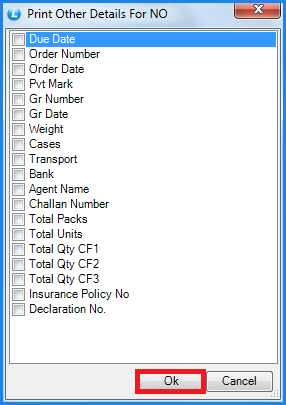
Fig 1. Foot Other Details
![]() Foot Total Details : The user can specify the name of the columns that should be printed at the footer along with the totals. Clicking on the Foot Total Details button will open up a form which will enable the user to select the field and specify the name of the field. The user can specify this according to the Tax Region. Select the tax region and specify the column name. Click on Ok button to save the changes.
Foot Total Details : The user can specify the name of the columns that should be printed at the footer along with the totals. Clicking on the Foot Total Details button will open up a form which will enable the user to select the field and specify the name of the field. The user can specify this according to the Tax Region. Select the tax region and specify the column name. Click on Ok button to save the changes.
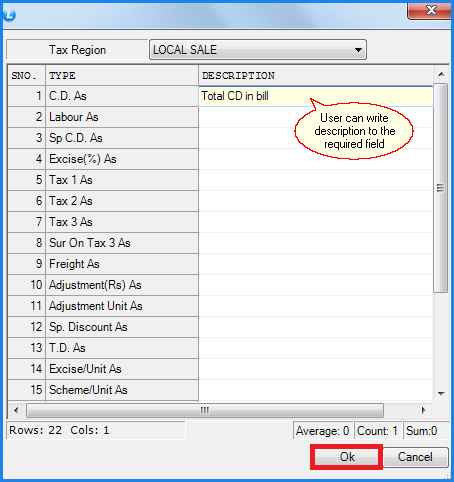
Fig 2. Foot Total Details