To specify defaults other than for printing click on Other Settings-3 Tab and then below given screen will appear.
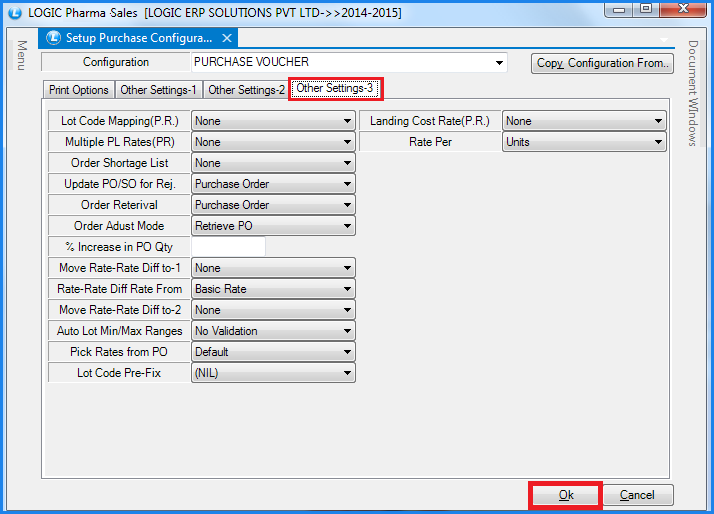
Fig 1. Other Settings-3
![]() Multiple PL Rates (PR) : This option is to set the multiple price list defined by the user in Define Multiple Price List from and it allows the user to select rate for the items according to the Multiple Price List set for the particular items or Party + Item Groups Defaults.
Multiple PL Rates (PR) : This option is to set the multiple price list defined by the user in Define Multiple Price List from and it allows the user to select rate for the items according to the Multiple Price List set for the particular items or Party + Item Groups Defaults.
![]() Update PO/SO for Rej : This option allows user to update purchase order or sale order for rejection. User can select required order from the list.
Update PO/SO for Rej : This option allows user to update purchase order or sale order for rejection. User can select required order from the list.
![]() Order Retrieval : This option allows the user to set the order retrieval option in the purchase bill as Purchase Order or Delivery Note as per the user requirement.
Order Retrieval : This option allows the user to set the order retrieval option in the purchase bill as Purchase Order or Delivery Note as per the user requirement.
![]() % Increase In PO Qty : This option allows user to enter percentage rate for the increase in quantity of the purchase order. For ex- There are 10 pcs in the purchase order and user wants 11 pieces at the time of retrieval of PO, so user will enter 10% increase in PO qty.
% Increase In PO Qty : This option allows user to enter percentage rate for the increase in quantity of the purchase order. For ex- There are 10 pcs in the purchase order and user wants 11 pieces at the time of retrieval of PO, so user will enter 10% increase in PO qty.
![]() Move Rate-Rate Diff to-1 : This option will allow user to move the value of Rate-Rate Diff to-1, to the selected column from the list. The possible options are- SP Rate-2, SP Rate-3, SP Rate-4.
Move Rate-Rate Diff to-1 : This option will allow user to move the value of Rate-Rate Diff to-1, to the selected column from the list. The possible options are- SP Rate-2, SP Rate-3, SP Rate-4.
![]() Rate-Rate Diff Rate Form : This option will allow user to move the value of Rate-Rate Diff Rate Form, to the selected column from the list. The possible options are- Basic Rate, Pur Rate, Sale Rate and Net Rate.
Rate-Rate Diff Rate Form : This option will allow user to move the value of Rate-Rate Diff Rate Form, to the selected column from the list. The possible options are- Basic Rate, Pur Rate, Sale Rate and Net Rate.
![]() Move Rate-Rate Diff to-2 : This option will allow user to move the value of Rate-Rate Diff to-2, to the selected column from the list. The possible options are- SP Rate-2, SP Rate-3, SP Rate-4.
Move Rate-Rate Diff to-2 : This option will allow user to move the value of Rate-Rate Diff to-2, to the selected column from the list. The possible options are- SP Rate-2, SP Rate-3, SP Rate-4.
![]() Pick Rates From PO : This option allows the user to pick item rates in the bill as per the user requirement. If user wants to set the default value of rates which was given at the time of item creation in Item With Multiple Pack/Size then user can set the option to Default. To allow the editing on the purchase order rate user can set the option to PO Rates and Allow Editing or user can disable the editing on the rates by setting the option to PO Rates and Disable Editing.
Pick Rates From PO : This option allows the user to pick item rates in the bill as per the user requirement. If user wants to set the default value of rates which was given at the time of item creation in Item With Multiple Pack/Size then user can set the option to Default. To allow the editing on the purchase order rate user can set the option to PO Rates and Allow Editing or user can disable the editing on the rates by setting the option to PO Rates and Disable Editing.
![]() Lot Code Pre-Fix : This option allows the user to set the prefix to the lot codes for the lots. The lot code will start from the prefix which will be set by the user. If user do not want any prefix then he can set the value to Nil.
Lot Code Pre-Fix : This option allows the user to set the prefix to the lot codes for the lots. The lot code will start from the prefix which will be set by the user. If user do not want any prefix then he can set the value to Nil.
![]() Landing Cost Rate (PR) : A landing cost is the total price of a product once it has arrived at a buyer's door. The landing cost includes the original price of the product, all transportation fees (both inland and ocean), customs, duties, taxes, insurance, currency conversion, crating, handling and payment fees. This option allows the user to set the landing cost on the basis of Basic Rate, MRP Rate, Sp Rate-1,2,3,4,5.
Landing Cost Rate (PR) : A landing cost is the total price of a product once it has arrived at a buyer's door. The landing cost includes the original price of the product, all transportation fees (both inland and ocean), customs, duties, taxes, insurance, currency conversion, crating, handling and payment fees. This option allows the user to set the landing cost on the basis of Basic Rate, MRP Rate, Sp Rate-1,2,3,4,5.
![]() Rate Per : This option is used when user has set the rate of the items according to their weight. This option allows the user to calculate the item rate on the basis of Units or Weight, as per the user requirement you can set any value for the weight. The possible options are- Kgs,Gms,Tons,Qtls.
Rate Per : This option is used when user has set the rate of the items according to their weight. This option allows the user to calculate the item rate on the basis of Units or Weight, as per the user requirement you can set any value for the weight. The possible options are- Kgs,Gms,Tons,Qtls.