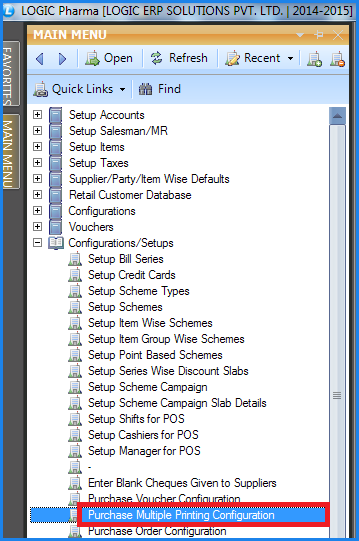![]() The defaults for the Purchase Multiple Printing can be set by using this form. The configuration lets the user set some defaults like mentioning the columns that should be displayed, the header and footer for the printing etc.
The defaults for the Purchase Multiple Printing can be set by using this form. The configuration lets the user set some defaults like mentioning the columns that should be displayed, the header and footer for the printing etc.
![]() The user can also choose to create a new configuration but have the settings/defaults of an existing configuration. For this click on Copy Configuration From button or Press Alt+Y. The list of existing configurations will be displayed. Select the configuration whose settings/defaults have to be copied and click on Copy button or Press Alt+O.
The user can also choose to create a new configuration but have the settings/defaults of an existing configuration. For this click on Copy Configuration From button or Press Alt+Y. The list of existing configurations will be displayed. Select the configuration whose settings/defaults have to be copied and click on Copy button or Press Alt+O.
![]() Purchase Multiple Printing Configurations : Main Menu> Configuration/Setups> Purchase Multiple Printing Configuration.
Purchase Multiple Printing Configurations : Main Menu> Configuration/Setups> Purchase Multiple Printing Configuration.
Fig 1. Main Menu |
Contents: