Click the browse button in order to change the path of the data.Do the followings to change the path of data : -
1. Click the Browse button.
2. Logic-Change Path of Data window appears.
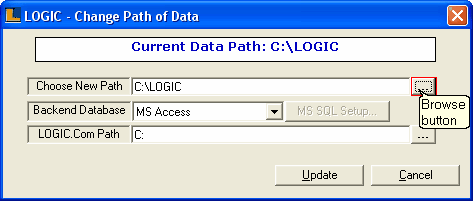
3. Click the Choose New Path browse button.
4. Open window appears.Select the new location of the data and click open.
•
|
How To Change The Backend Database : The backend database can be set either in MS-Access or MS SQL Server.Do the followings to change the backend database : -
|
1. In order to change the backend as SQL Server,select the MS SQL Server from the list.
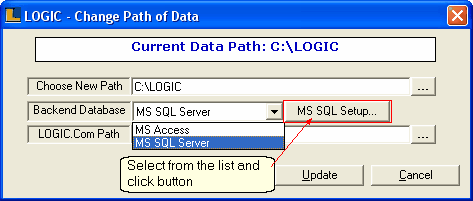
2. Click the MS SQL Setup... button > Connect SQL Setup window appears.
3. Click the Connect To SQL Server button and enter the Server and User name and click Connect button.
4. Now specify the location of the SQL Data by clicking browse button.
5. Open window appears select the location of the data and click Open.
6. Click the Create button or press Alt+R. Click Close button or press Alt+C to exit from the window.
7. Now click the Update button or press Alt+U in order to update the backend database.
|