Enter Opening Balance Of Leaves : In order to enter opening balance of leaves do the followings :-
1.
|
Click the Payroll and select any option from the list.
|
2.
|
A new window appears click the Payroll Entry and select the Enter Opening Balance of Leaves from the list.
|
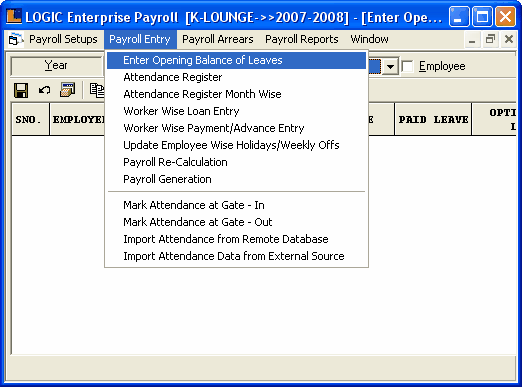
3.
|
Enter Opening Balance of Leaves form appears.This form enables the user to maintain the details of the leaves of the employees.
|
|
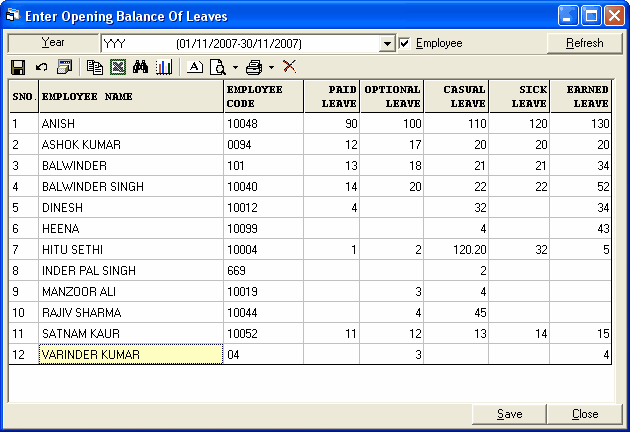
•
|
How To Maintain Details : Follow the under mentioned steps to maintain the details of leaves :-
|
1.
|
Select the Year from the list for which you want to maintain the details.
|
2.
|
Select the employees.To select the employees follow the under mentioned steps : -
|
a)
|
Check the employee box.
|
b)
|
Employee Search window appears.
|
c)
|
Select the required employees and click Ok or press Alt+O.
|
|
3.
|
Click on Refresh button or press Alt+R to display the list of employees in the grid.
|
4.
|
Now enter the values for different leaves and click on Save button or press Alt+S.
|
5.
|
Click Close or Alt+C to exit from the window.
|
|
|