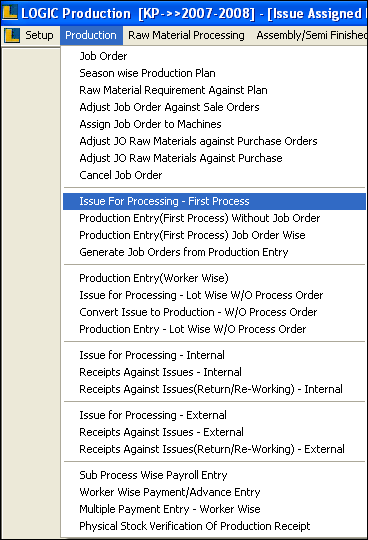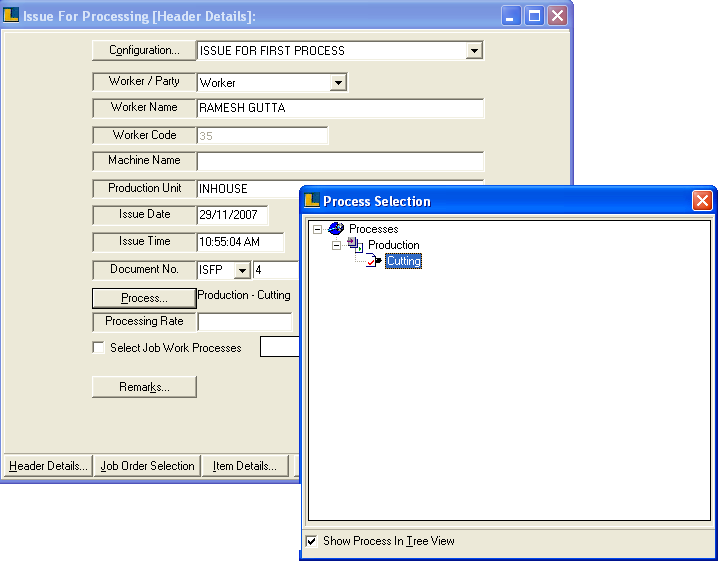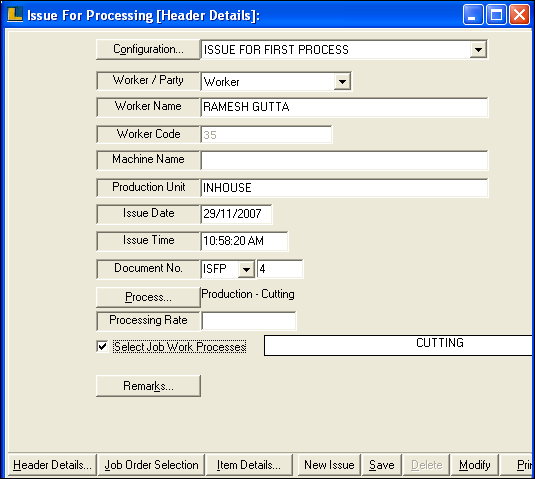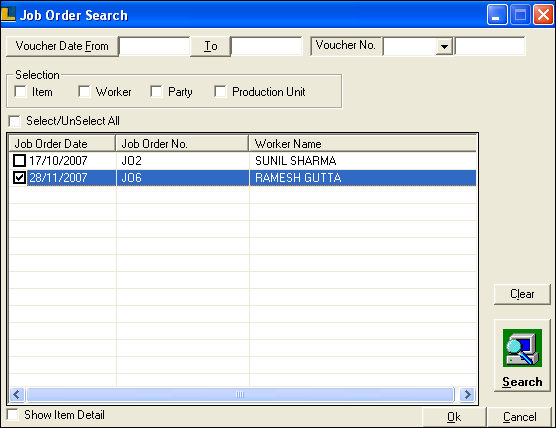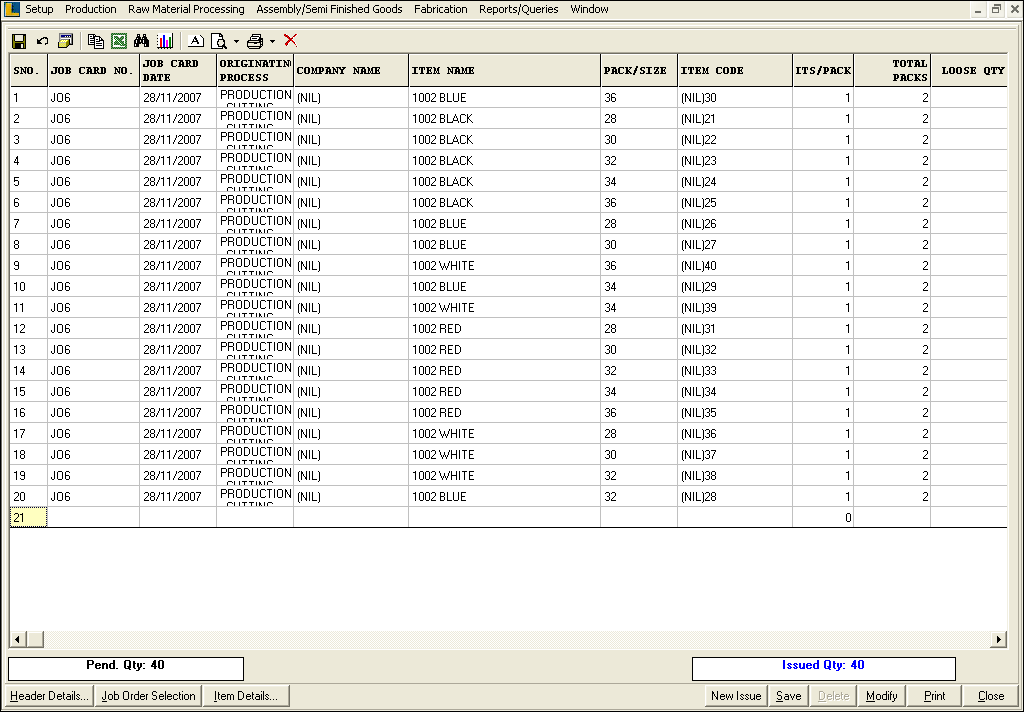Issue For Processing - First Process : We start the production by creating an Issue against the job order. Follow the under mentioned steps :-
Select the Issue For Processing - First Process from production menu as shown in figure.
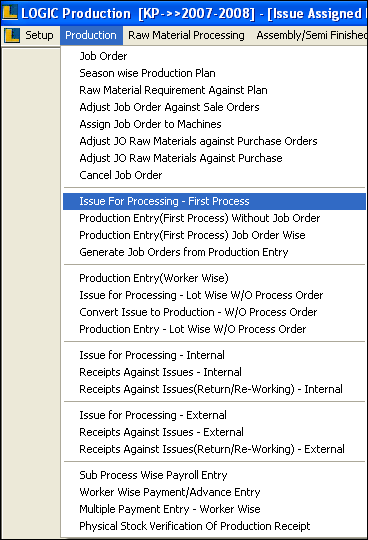
1.
|
Here we define configuration as Issue For First Process and whether the processes External or Internal by selecting Worker / Party.
|
2.
|
If process is Internal we select Worker.If it is External we select Party.
|
For Example : It is not carried out in the company premises or given to some another person for processes who is not among the employees then we have to select Party Name.
3.
|
Click on Process which will open a new form.Select the process which is to be carried out.
|
4.
|
We can also skip a particular process( a process which is not compulsory) by selecting the option " Job Work Processes".
|
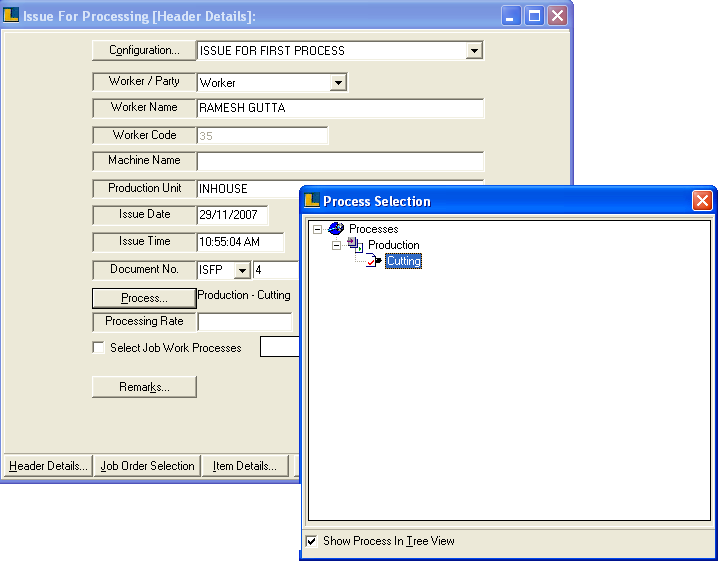
5.
|
Click on Job Order Selection.
|
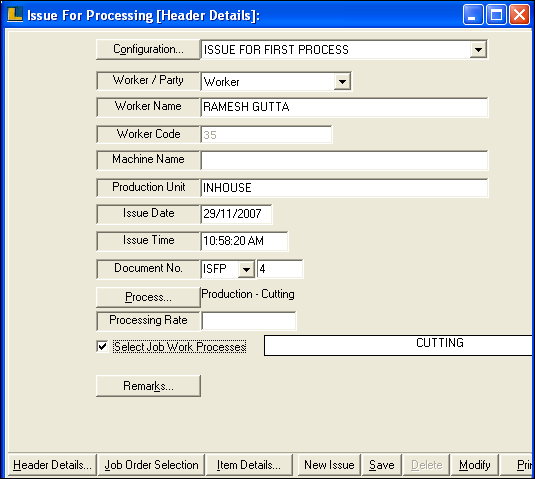
6.
|
Job Order Search window appears.
|
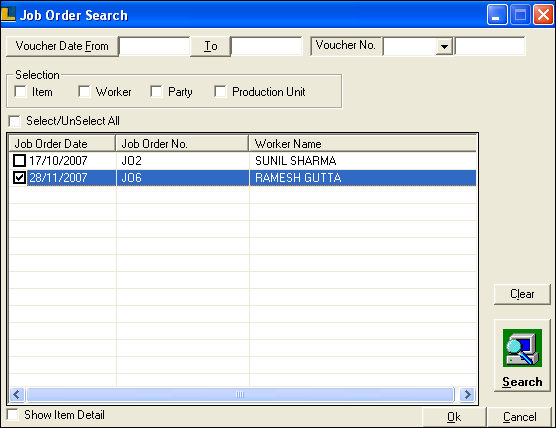
7.
|
Job Order will be viewed.If required you can change the quantities and click on Save.
|
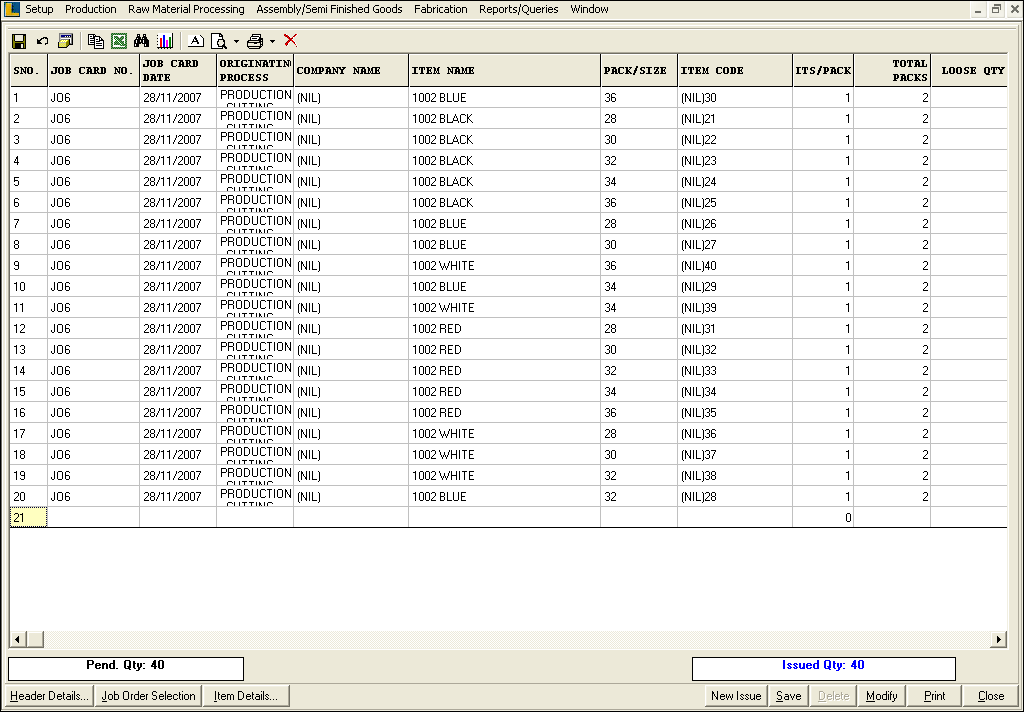
|