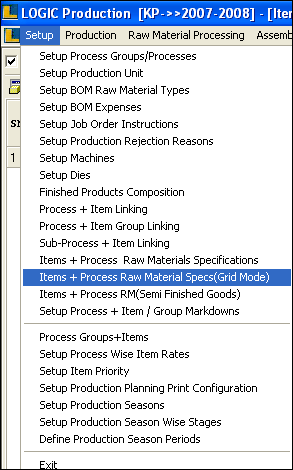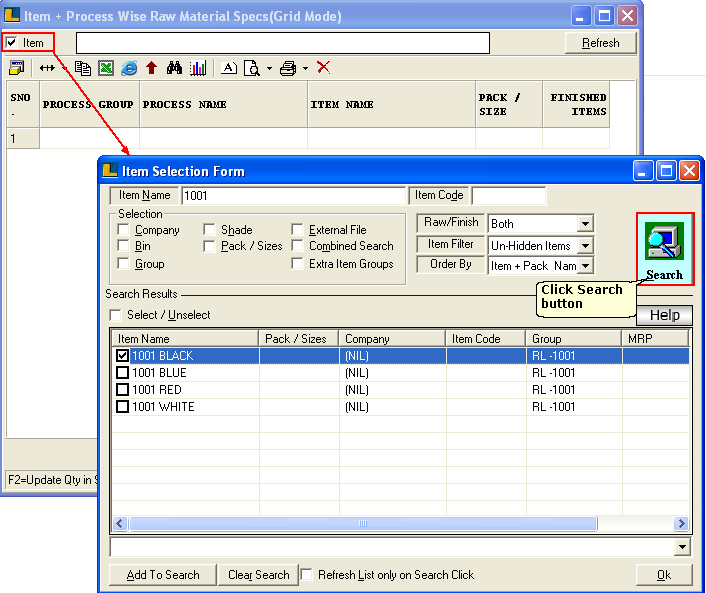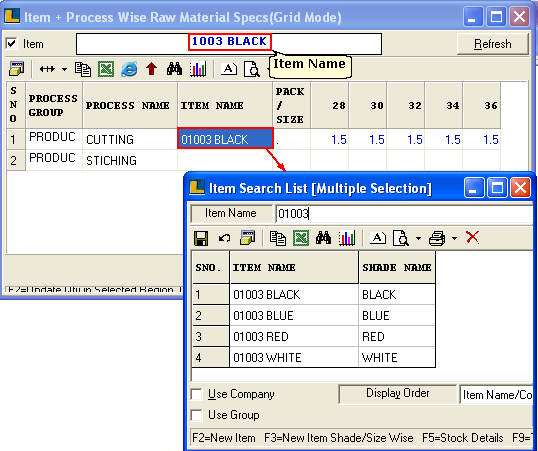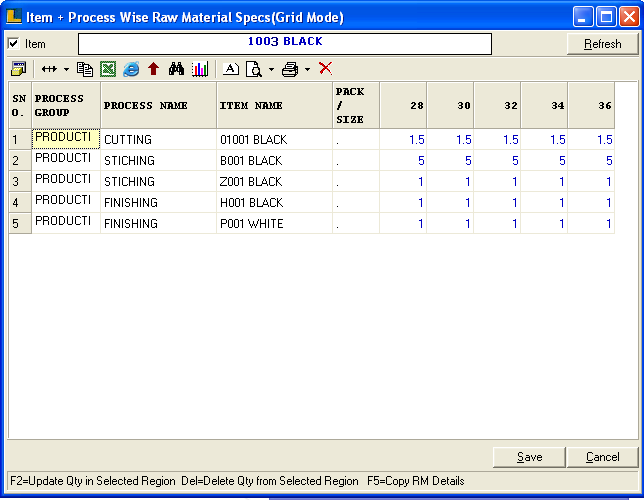Items + Process Raw Material Specs(Grid Mode) : Follow the under mentioned steps :-
Select the Items + Process Raw Material Specs(Grid Mode) from Setup menu as shown in figure.
Items + Process Raw Material Specs(Grid Mode) window appears.This form enables the user to define the raw material used during different processes while creating an item.
Select the Item name as shown below.
The selected item name appears at the top.Now click the Refresh button or press Alt+R. Enter the process name,raw material against each process and quantity against different sizes.
For example : 01003 Black raw material is defined under Cutting Process and 1.5 as quantity for different sizes.
After entering all the details click the Save button or press Alt+S.
|