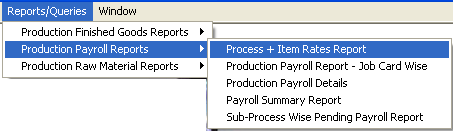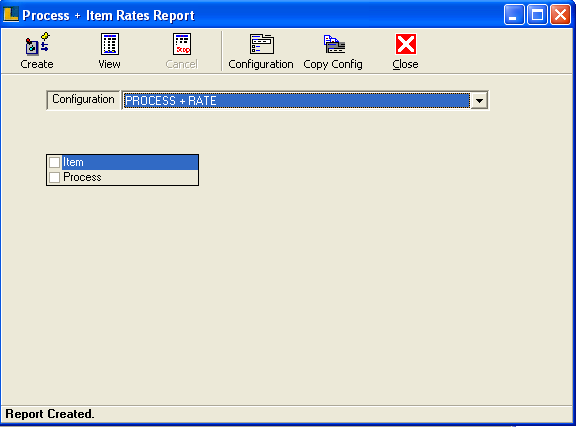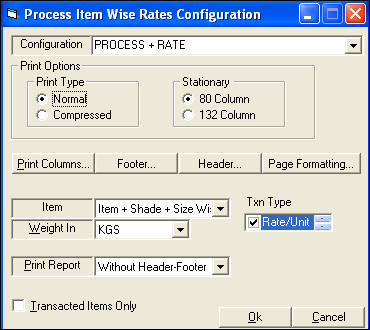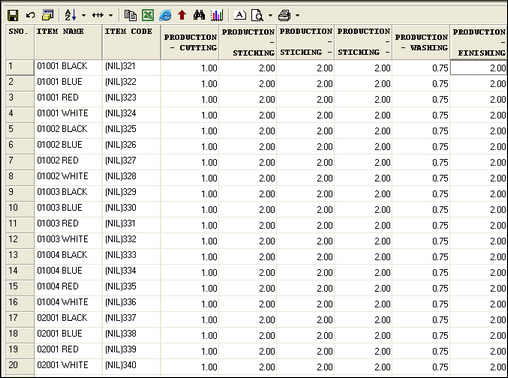Process + Item Rates Report : This report gives details about rates of process/items which we enter manually.
Select the Process + Item Rates Report option from the Reports/Queries menu as shown below :
Process + Item Rates Report window appears.
Click the Configuration button or press F5 to define the configuration for report.
This gives you process / item wise rates.Here user can enter the rates manually.
|