Purchase Voucher : To enter a purchase voucher select the option from the Purchase as shown below :-
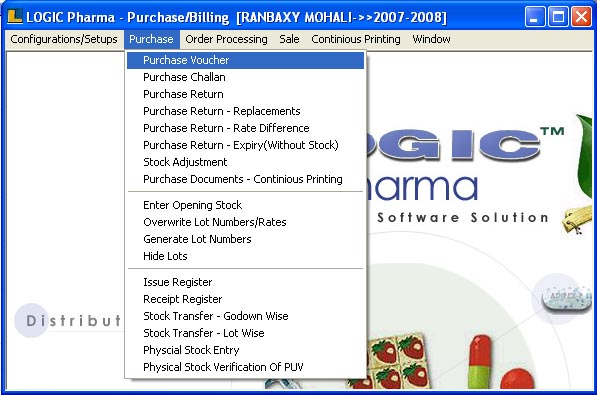
Following window appears.Enter the details related to purchase voucher.
•
|
Payment Mode : Select the mode of payment as Cash,Credit or Cheque.
|
•
|
GRN(Goods Received Number) Number : Enter the pre-fix as GRN or GR.Enter the GRN Number first time further it is auto generated.
|
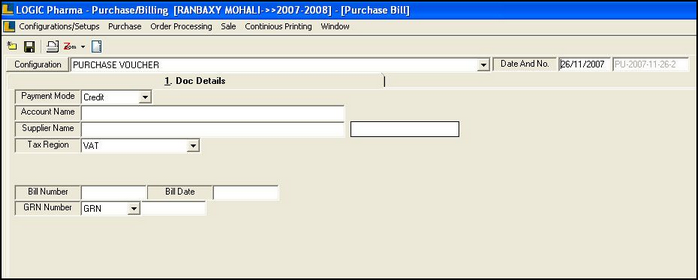
Item Details : Enter the bar code then item name,pack/size,lot number,total quantity and purchase rate automatically filled in the grid.
•
|
User can enter the C.D.(Cash Discount) if any.
|
•
|
Click on Save button or press Alt+S in order to save the bill.
|
•
|
Click on Print button or press Alt+R in order to print the bill.
|
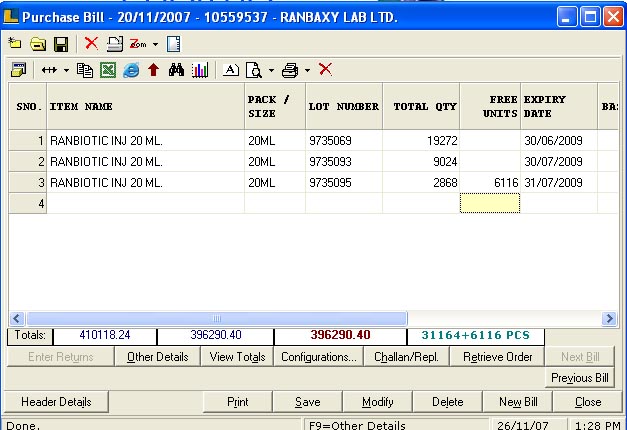
Retrieve Option : This is used to retrieve the item details which can be from purchase order, purchase challan or any given option.
•
|
Click the Retrieve Order button or press Alt+E.
|
•
|
Retrieve Purchase Order / Delivery Note window appears.
|
•
|
Select the option and press Enter.
|
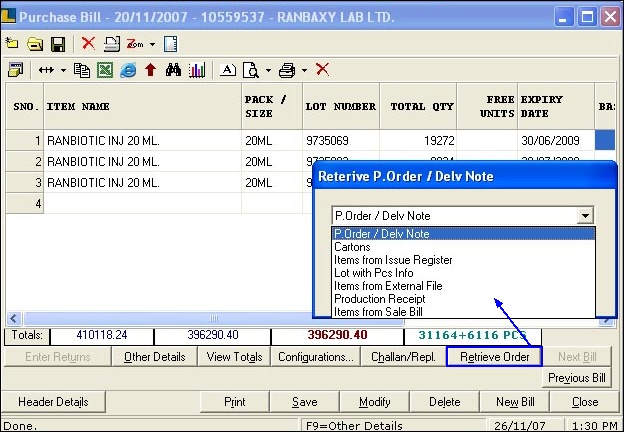
|