Setup BOM Expenses : Follow the under mentioned steps :-
Select the Setup BOM Expenses from Setup menu as shown in figure.
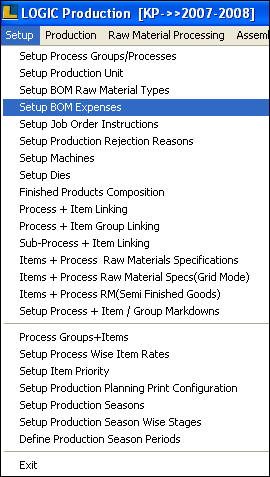
Setup BOM Expenses window appears.
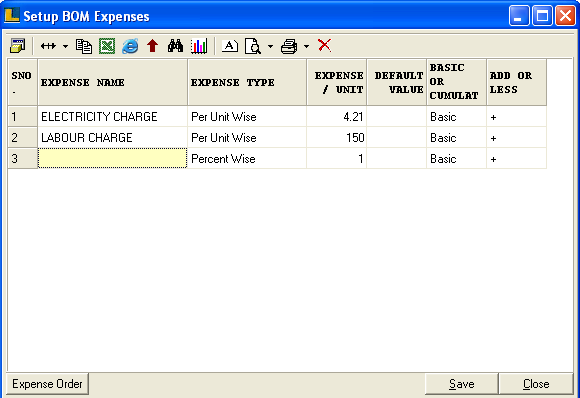
•
|
How To Create An Expense : In order to create an expense follow the under mentioned steps :-
|
1.
|
Enter the expense name manually,It is mandatory to enter the expense name.
|
2.
|
Select the expense type from the list.
|
A) If Per Unit Wise is selected then user need to enter the unit in the Expense / Unit column.
B) If Percent Wise is selected then user can't allowed to enter units.
|
3.
|
Now enter the default value manually,It is an optional can be left blank.
|
4.
|
Select the calculation type whether Basic or Cumulative.
|
5.
|
Select +/- from the list to add or subtract the expense.
|
6.
|
Click on Save button or press Alt+S in order to save the record.
|
7.
|
Click Close or press Alt+C in order to exit from the window.
|
|
•
|
How To Delete An Expense : In order to delete an expense follow the under mentioned steps :
|
1.
|
Select the Expense which you want to delete.
|
2.
|
Click the Delete option from the tool bar or press Del > Delete Confirmation dialog box appears click Yes in order to delete the selected record.
|
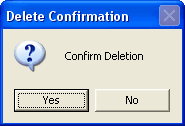
3.
|
Click the Save button or press Alt+S in order to save the changes.
|
|
|