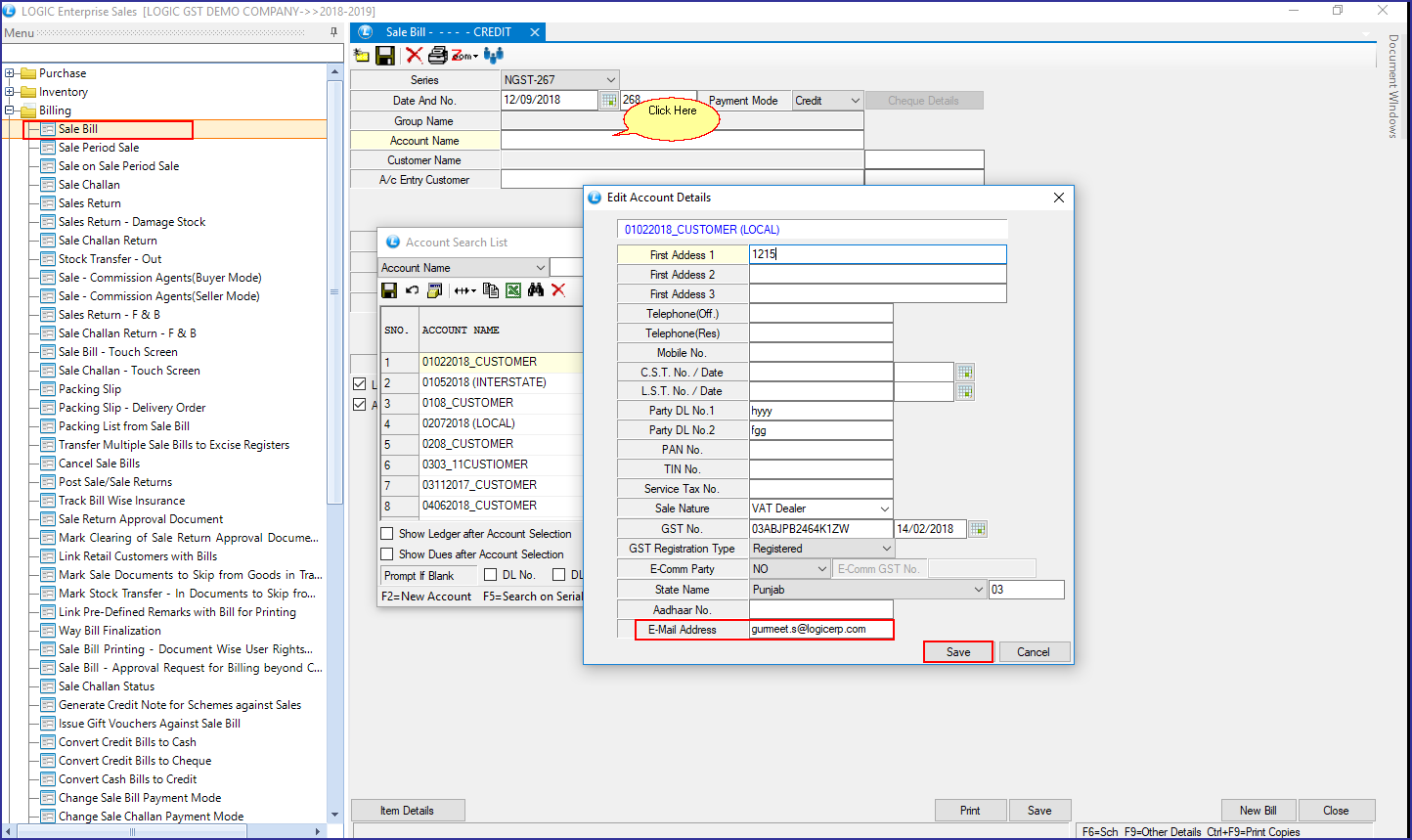Press F6 to add Email Address in Account Search

Press F6 to add Email Address in Account Search: You can add email address in account details in the Account Search form of Sale Bill.
Main Menu: Billing> Sale Bill
Open Sale Bill. Hit space bar on account Name. Account Search List will appear on your screen. Press F6. Edit customer Details will appear on your screen. Enter email address you want to specify and click on Save button.