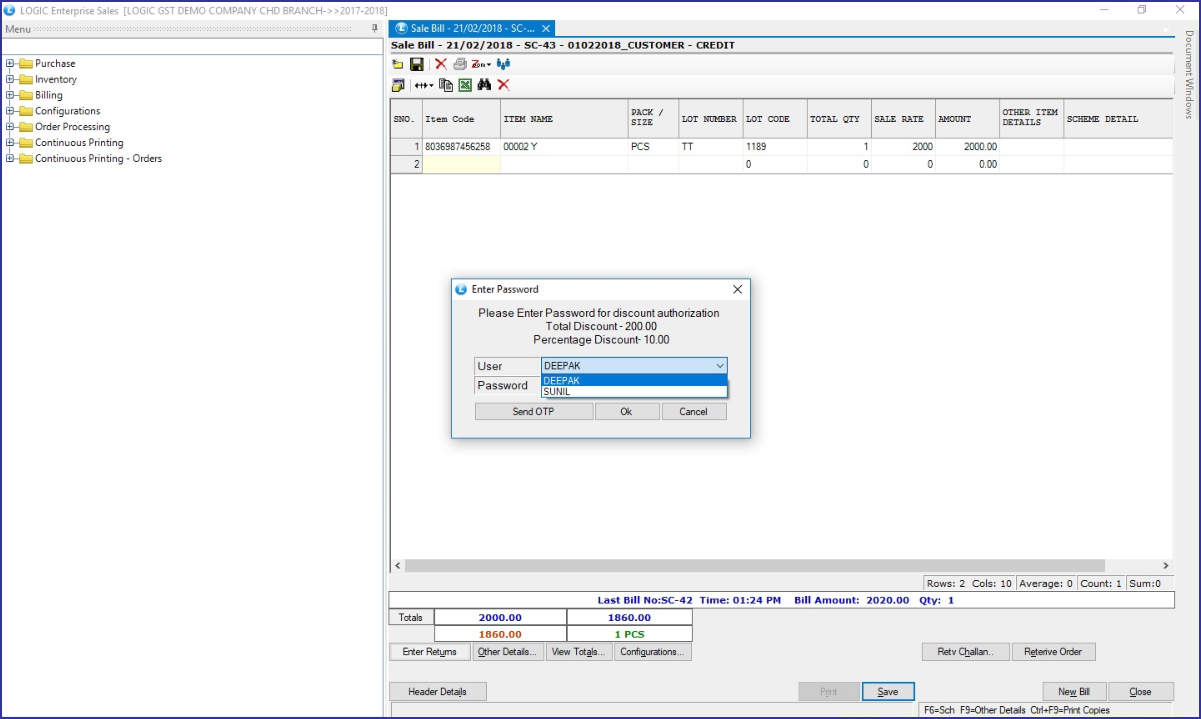In LOGIC we have an option to prompt for supervisor password if manual discount is given in Sale Bill. We have customized this option to provide a more advance and secure way to authorize users for giving discounts in Sale Bill.
Now its possible to allocate different authorized users for different branches for allowing manual discounts is sale bill. You can also set maximum discount limits for these users. Allocated users authorization is necessary for giving any manual discount in Sale Bill. Authorization can be done using password or OTP sent on the users mobile if he not available.
How to implement this option
To open form, click on Main Menu> User Access> Setup Branch+ User Wise Sale Discount Limit Authorization. Login to the branch you want to give sale discount.
A new window will appear on your screen. Each user is assigned different Sale Discount Limit (If Discount is to be given manually).
Select the user and insert all other fields. Validate the user using OTP or Password.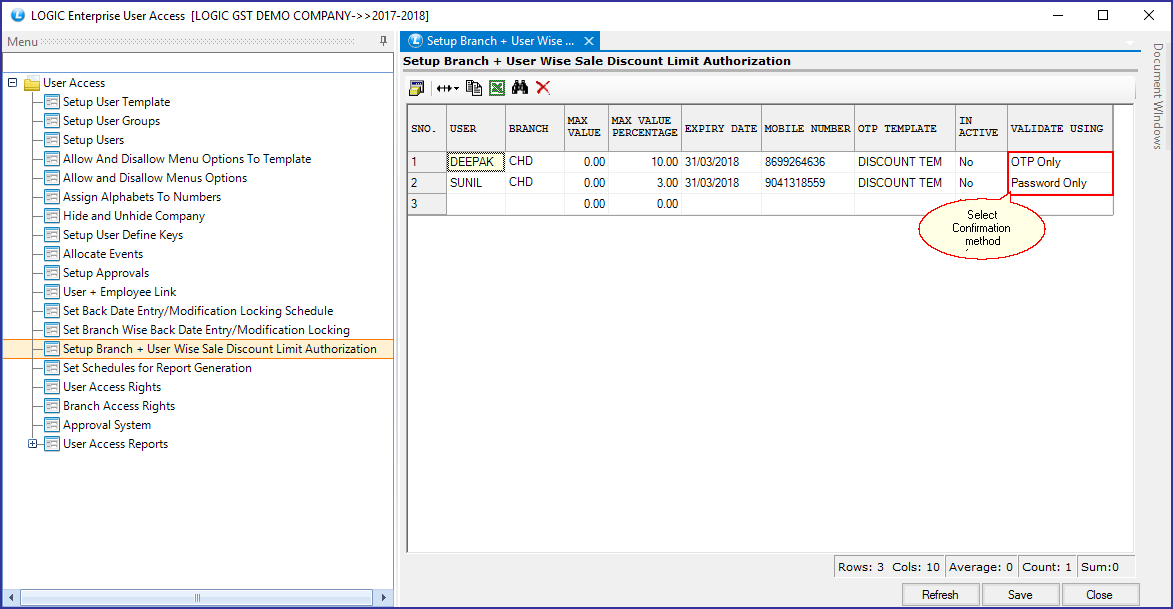 How it works in Sale Bill
How it works in Sale Bill
Open Sale Bill, Enter all the fields. When you give the manual discount on specific sale bill, it will ask to Enter the Password for the user. Select the user and Enter Password. Press Ok.