The Defaults Settings let the user set the following defaults:
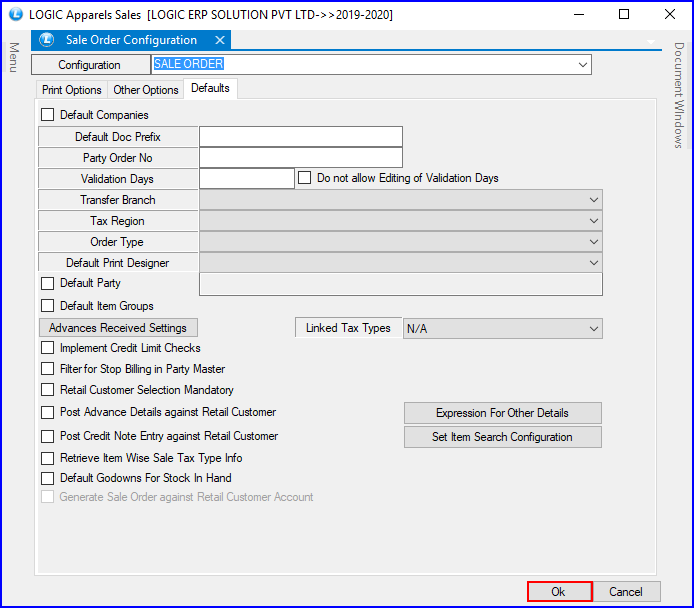
Fig 1. Sale Order Configurations (Defaults)
![]() Default Companies- The user can also specify the Default Companies. Click on the Set Default Companies button. A list displaying the names of all the companies that have been created using the Item Brand/Company Creation form will be displayed. Select the companies and click on OK button.
Default Companies- The user can also specify the Default Companies. Click on the Set Default Companies button. A list displaying the names of all the companies that have been created using the Item Brand/Company Creation form will be displayed. Select the companies and click on OK button.
![]() Default Doc-Prefix- This option allows user to set the default document prefix for the sale order that is the the document number of sale order will start with the prefix set by the user.
Default Doc-Prefix- This option allows user to set the default document prefix for the sale order that is the the document number of sale order will start with the prefix set by the user.
![]() Party Order No- This option allows user to set the party order number for the sale order. User can set the default party number here.
Party Order No- This option allows user to set the party order number for the sale order. User can set the default party number here.
![]() Validation Days- The Sale Order is valid for certain number of days.The number of days for which the Sale Order should be valid can be specified in the Validation Days text box.
Validation Days- The Sale Order is valid for certain number of days.The number of days for which the Sale Order should be valid can be specified in the Validation Days text box.
![]() Transfer Branch- This option allows user to set the transfer branch for the sale order. User can select the required branch from the list.
Transfer Branch- This option allows user to set the transfer branch for the sale order. User can select the required branch from the list.
![]() Tax Region- The Tax Regions that have been created using the Edit Tax Region form, Normally three Tax Regions are created namely Local, Government, Inter State. Create these tax regions and click on Save button or Press Alt+S to save the regions created. The Tax Regions can only be Modified they cannot be Deleted.
Tax Region- The Tax Regions that have been created using the Edit Tax Region form, Normally three Tax Regions are created namely Local, Government, Inter State. Create these tax regions and click on Save button or Press Alt+S to save the regions created. The Tax Regions can only be Modified they cannot be Deleted.
![]() Default Party- This option allows the user to set the default party for the sale order. The party that have been created by the user using Account\Ledger Creation form.
Default Party- This option allows the user to set the default party for the sale order. The party that have been created by the user using Account\Ledger Creation form.
![]() Implement Credit Limit Check
Implement Credit Limit Check
![]() Filter For Stop Billing In Party Master- If user has checked the stop billing option for the party in Setup New Account form then selecting this option will filter according to the settings done for the party and it will not show those parties in the Account Search List in which user has set stop billing.
Filter For Stop Billing In Party Master- If user has checked the stop billing option for the party in Setup New Account form then selecting this option will filter according to the settings done for the party and it will not show those parties in the Account Search List in which user has set stop billing.
![]() Retail Customer Selection Mandatory- Selecting this option allows user to select the retail customer at the time of billing and it do not allow user to save the order without entering retail customer as selection of retail customer is mandatory.
Retail Customer Selection Mandatory- Selecting this option allows user to select the retail customer at the time of billing and it do not allow user to save the order without entering retail customer as selection of retail customer is mandatory.
![]() Post Advance Details Against Retail Customer
Post Advance Details Against Retail Customer
![]() Post Credit Note Entry Against Retail Customer
Post Credit Note Entry Against Retail Customer
![]() Expression For Other Details- Here user can set the expressions for the fields of other details like CD,TD etc. This option allows user to make his own formula for the required field.
Expression For Other Details- Here user can set the expressions for the fields of other details like CD,TD etc. This option allows user to make his own formula for the required field.