| Show/Hide Hidden Text |
![]() Issue for Processing is used to issue the raw material to be processed according to the Job Order. You have to follow the steps mentioned below in order to Issue RM for Processing.
Issue for Processing is used to issue the raw material to be processed according to the Job Order. You have to follow the steps mentioned below in order to Issue RM for Processing.
Job Order: Main Menu> Production> Production Vouchers> Issue For Processing- First Process
Fig 1. Main Menu
|
![]() Issue for Processing window will appear on your screen. Click on Configuration button and create a Configuration for 'Issue for Processing'. Enter other details including Worker Name, Machine Name, Production Unit, Issue Date, Issue Number and Document Number by hitting space bar. Click on Process Selection. A window will appear to select first process. See the window below:
Issue for Processing window will appear on your screen. Click on Configuration button and create a Configuration for 'Issue for Processing'. Enter other details including Worker Name, Machine Name, Production Unit, Issue Date, Issue Number and Document Number by hitting space bar. Click on Process Selection. A window will appear to select first process. See the window below:
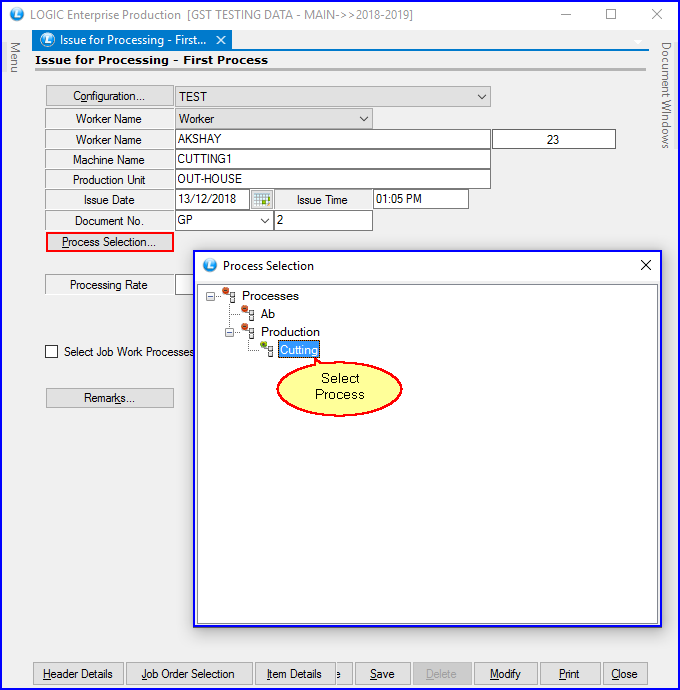
Fig 2. Process Selection
|
Select worker Name as worker if Process is internal and Party if Process is external. |
![]() Enter Processing Rate and click on Select Job Work Processes. Selection window will appear on your screen and select one option as First Process.
Enter Processing Rate and click on Select Job Work Processes. Selection window will appear on your screen and select one option as First Process.
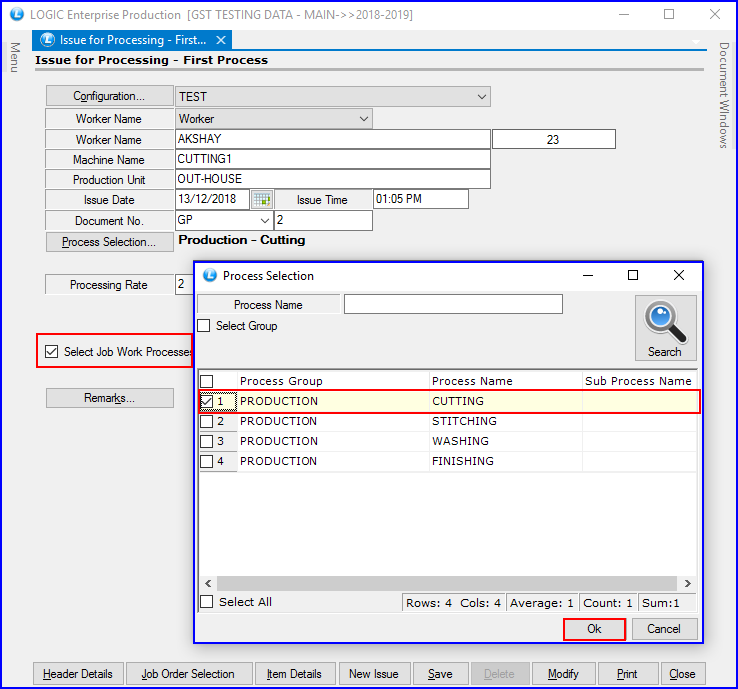
Fig 3. Process Selection
![]() Next, click on Job Order Selection. A window as follows will appear on your screen. Job Order Search window will appear and select Job Order.
Next, click on Job Order Selection. A window as follows will appear on your screen. Job Order Search window will appear and select Job Order.
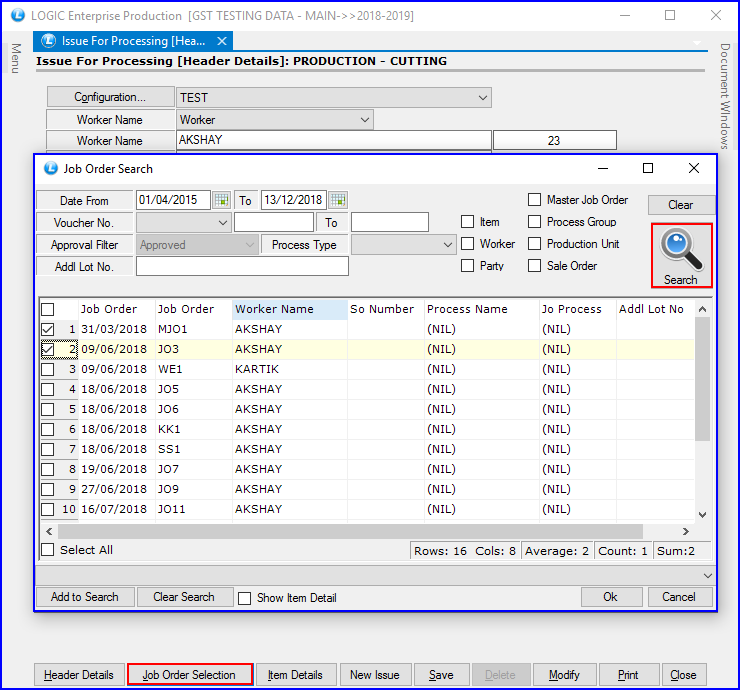
Fig 4. Job Order Search
![]() Again click on Job Order Selection button and the Issue for Processing is done. Final screen will appear on your screen. You can do any changes in the job order if required. Click on 'Save' button to save it.
Again click on Job Order Selection button and the Issue for Processing is done. Final screen will appear on your screen. You can do any changes in the job order if required. Click on 'Save' button to save it.
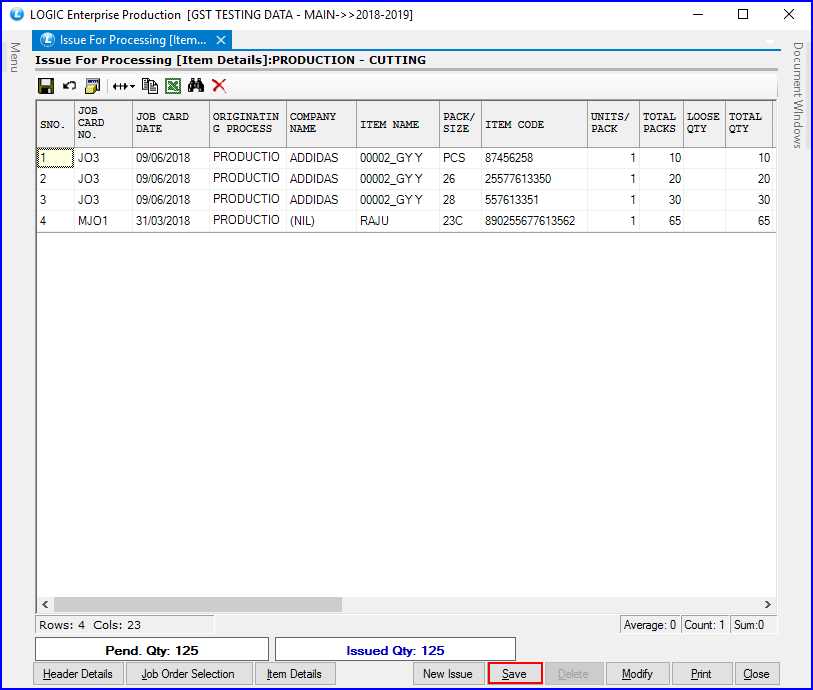
Fig 5. Issue for Processing