To specify defaults other than for printing click on Other Settings-3 Tab and then below given screen will appear.
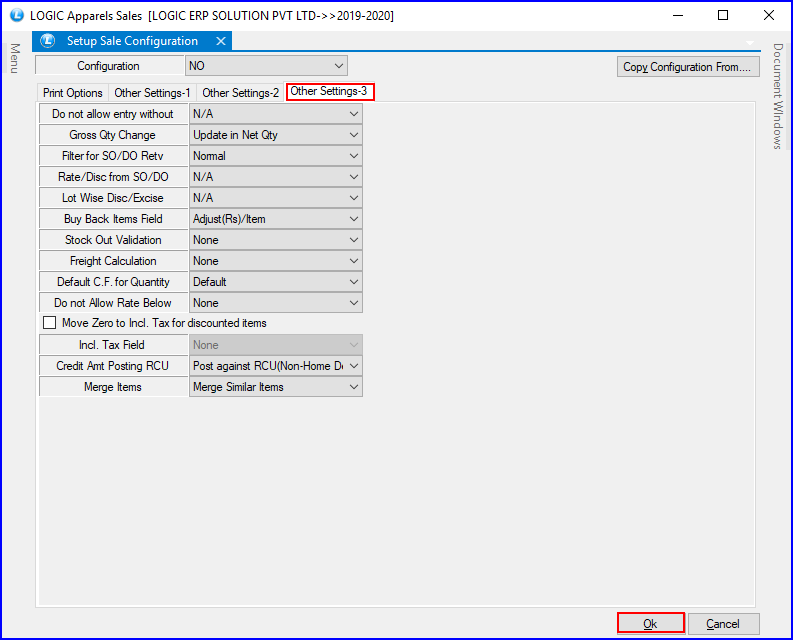
Fig 1. Other Settings-3
![]() Do Not Allow Entry Without: This option allows user to restrict the entry of the sale voucher without any sale order or Delivery Order. At the time of saving sale voucher it will prompt a message showing "Entry Without sale Order Not Allowed" and will not allow user to save voucher.
Do Not Allow Entry Without: This option allows user to restrict the entry of the sale voucher without any sale order or Delivery Order. At the time of saving sale voucher it will prompt a message showing "Entry Without sale Order Not Allowed" and will not allow user to save voucher.
![]() Gross Qty Change
Gross Qty Change
![]() Filter For SO/DO Retv
Filter For SO/DO Retv
![]() Rate/Disc From SO/DO: This option allows user to retrieve discount or rate in sale voucher as set by the user in sale order. The possible options user can set are- Retv Both Rates/Disc, Retv Discounts Only, Retv Rates Only.
Rate/Disc From SO/DO: This option allows user to retrieve discount or rate in sale voucher as set by the user in sale order. The possible options user can set are- Retv Both Rates/Disc, Retv Discounts Only, Retv Rates Only.
![]() Lot Wise Disc/Excise: Selecting this option allows user to pick lot wise dicount and excise in the bill. The possible options user can set are- Pick Lot Wise CD/TD/Sch and Pick Lot Wise Excise Details.
Lot Wise Disc/Excise: Selecting this option allows user to pick lot wise dicount and excise in the bill. The possible options user can set are- Pick Lot Wise CD/TD/Sch and Pick Lot Wise Excise Details.
![]() Buy Back Items Field
Buy Back Items Field
![]() Stock Out Validation : Selecting this option allows user to set the stock's validity according to the given options in the list. The possible options user can set are- FIFO (First In First Out) On Lot Expiry,FIFO (First In First Out) On Lot Purchase Date.
Stock Out Validation : Selecting this option allows user to set the stock's validity according to the given options in the list. The possible options user can set are- FIFO (First In First Out) On Lot Expiry,FIFO (First In First Out) On Lot Purchase Date.
![]() Freight Calculation
Freight Calculation
![]() Default C.F For Quantity : By selecting this option user can select the default conversion factor for the items in the sale voucher. The possible options are- Per Unit, Item CF-1, Item CF-2, Item CF-3.
Default C.F For Quantity : By selecting this option user can select the default conversion factor for the items in the sale voucher. The possible options are- Per Unit, Item CF-1, Item CF-2, Item CF-3.
![]() Do not Allow Rate Below: Selecting this option will allow user to set the billing rate for the items. Suppose user selects Sale Rate From the option and if user edit the rate of items in the voucher and the entered rate is less then the sale rate of item then it will prompt a message saying "Billing Rate Cannot Be Below Sale Rate".
Do not Allow Rate Below: Selecting this option will allow user to set the billing rate for the items. Suppose user selects Sale Rate From the option and if user edit the rate of items in the voucher and the entered rate is less then the sale rate of item then it will prompt a message saying "Billing Rate Cannot Be Below Sale Rate".