Page Formatting: The user can set the format of the page for printing i.e. the number of lines that should be printed per page, bottom and top margins ,lines in header and footer etc.
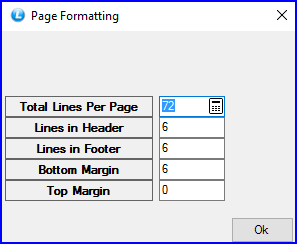
Fig 1. Page Formatting
![]() Total Lines Per Page- Option limits the total lines the user wants to print per page. 72 lines are default setting.
Total Lines Per Page- Option limits the total lines the user wants to print per page. 72 lines are default setting.
![]() Lines In Header- User can format the header. This option decides the size of the header. 6 lines are default setting.
Lines In Header- User can format the header. This option decides the size of the header. 6 lines are default setting.
![]() Lines In Footer- User can format the footer. This option decides the size of the footer. 6 lines are default setting.
Lines In Footer- User can format the footer. This option decides the size of the footer. 6 lines are default setting.
![]() Bottom Margin- This option decides the number of lines to be left after the footer is finished.
Bottom Margin- This option decides the number of lines to be left after the footer is finished.
![]() Top Margin- This option decides the number of lines to be left before header is printed.
Top Margin- This option decides the number of lines to be left before header is printed.
![]() Click on OK button to save the settings.
Click on OK button to save the settings.