![]() It lists all instances of incomplete sales, where goods may have been delivered but not invoiced. If you have entered a Delivery Notes or Challan but have not entered Sales Invoice (or Voucher) or Credit Note linking the transaction, it means that although inventory transactions have been recorded, relevant accounting entries are still pending. This report lists all such transactions.
It lists all instances of incomplete sales, where goods may have been delivered but not invoiced. If you have entered a Delivery Notes or Challan but have not entered Sales Invoice (or Voucher) or Credit Note linking the transaction, it means that although inventory transactions have been recorded, relevant accounting entries are still pending. This report lists all such transactions.
![]() Pending Sale Challan Summary Report: Main Menu > Sale Report > Pending Sale Challan Report.
Pending Sale Challan Summary Report: Main Menu > Sale Report > Pending Sale Challan Report.
![]() Before generating the report, a Report Viewer will appear, as shown earlier, where user can select the configuration and can specify the date and other details for the report.
Before generating the report, a Report Viewer will appear, as shown earlier, where user can select the configuration and can specify the date and other details for the report.
![]() Press F2 to create the report and below given window is the view of Pending Sale Challan report.
Press F2 to create the report and below given window is the view of Pending Sale Challan report.
![]() If user wants print view of report or user have to convert the report in some other format then user can check the Buttons In Report given in the tool bar.
If user wants print view of report or user have to convert the report in some other format then user can check the Buttons In Report given in the tool bar.
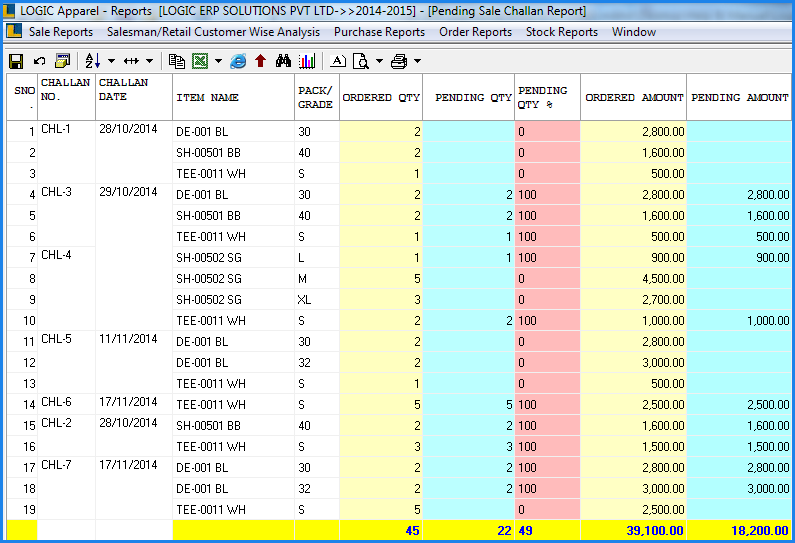
Fig 1. Pending Sale Challan Report