![]() Sometimes, unaccepted Items are returned by the customer. This is entered in the Sale Return (Credit Note) document. This report gives the list of all the sale return vouchers with the item details. The return quantity and amount will be display in red color with the negative sign.
Sometimes, unaccepted Items are returned by the customer. This is entered in the Sale Return (Credit Note) document. This report gives the list of all the sale return vouchers with the item details. The return quantity and amount will be display in red color with the negative sign.
![]() Sale Return Register Report : Main Menu> Sale Report> Sale Register-Cross Tab.
Sale Return Register Report : Main Menu> Sale Report> Sale Register-Cross Tab.
![]() Before generating the report, a Report Viewer will appear, as shown earlier, where user can select the configuration and can specify the date and other details for the report.
Before generating the report, a Report Viewer will appear, as shown earlier, where user can select the configuration and can specify the date and other details for the report.
![]() Press F2 to create the report and below given window is the view of Sale Return Register report.
Press F2 to create the report and below given window is the view of Sale Return Register report.
![]() If user wants print view of report or user have to convert the report in some other format then user can check the Buttons In Report given in the tool bar.
If user wants print view of report or user have to convert the report in some other format then user can check the Buttons In Report given in the tool bar.
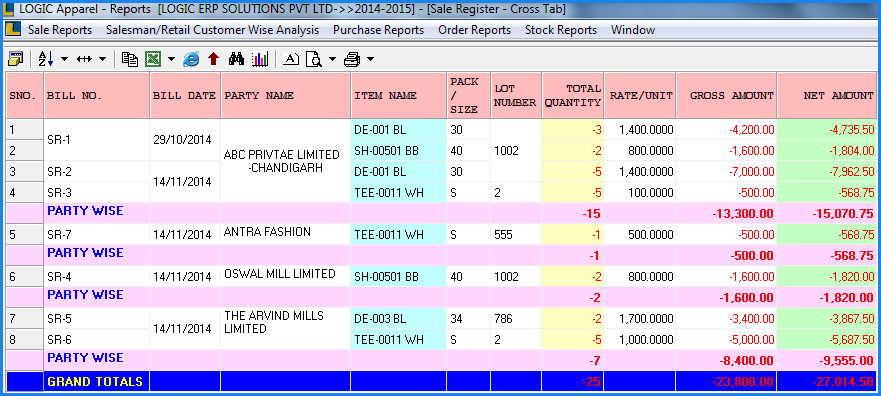
Fig 1. Sale Return Register