| Show/Hide Hidden Text |
![]() This form allows you to create all the details of the salesman including salesman commission and targets. This files contains data of each sales person and the commission rate. The commission may be computed either or both as percentage and as per unit (normally for high value items dealers). The commission is computed periodically as per period defined through the form.
This form allows you to create all the details of the salesman including salesman commission and targets. This files contains data of each sales person and the commission rate. The commission may be computed either or both as percentage and as per unit (normally for high value items dealers). The commission is computed periodically as per period defined through the form.
![]() Setup Salesman: Main Menu > Setup Accounts > Setup Salesman\Commission\Targets.
Setup Salesman: Main Menu > Setup Accounts > Setup Salesman\Commission\Targets.
Fig1. Main Menu |
![]() This form allows you to create salesman's slab and all his details.
This form allows you to create salesman's slab and all his details.
![]() First click on Define Slabs.
First click on Define Slabs.
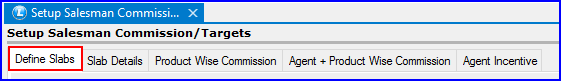
Fig 2. Setup Salesman Commission Targets
![]() Slab Name- Define slab name for the salesman.
Slab Name- Define slab name for the salesman.
![]() Slab Short Name- Enter any short name for the slabs.
Slab Short Name- Enter any short name for the slabs.
![]() Slab Type- The slab type is be of two types- Unit Basis & Value Basis.
Slab Type- The slab type is be of two types- Unit Basis & Value Basis.
![]() Press Save button to save the record or press Alt + S.
Press Save button to save the record or press Alt + S.
![]() After entering the details click on Save button or press Alt+S to save the record. Click Close or press Alt+C to exit.
After entering the details click on Save button or press Alt+S to save the record. Click Close or press Alt+C to exit.
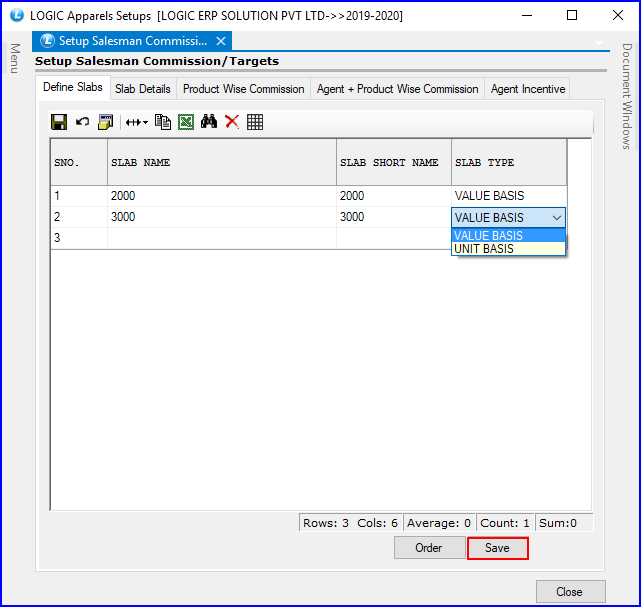
Fig 3. Setup Agent Slabs
After defining slabs, click on Slab Details as shown in the Fig 2.
![]() Select the required slab from slab name.
Select the required slab from slab name.
![]() Slab Value: It is a value to which a agent get the required commission.
Slab Value: It is a value to which a agent get the required commission.
![]() Commission Percentage: Enter the Commission percentage manually, it is a mandatory column. It is the percentage obtained by the Agent by selling the stock in a defined slab. For example: Agent will get 2% if he sale the stock of 2000 value.
Commission Percentage: Enter the Commission percentage manually, it is a mandatory column. It is the percentage obtained by the Agent by selling the stock in a defined slab. For example: Agent will get 2% if he sale the stock of 2000 value.
![]() Commission On: Select the required option, whether the agent will get the commission on the total amount or on the difference.
Commission On: Select the required option, whether the agent will get the commission on the total amount or on the difference.
![]() Slab Type: There are two types of slab, Cumulative and Independent.
Slab Type: There are two types of slab, Cumulative and Independent.
![]() After entering the details click on Save button or press Alt+S to save the record. Click Close or press Alt+C to exit.
After entering the details click on Save button or press Alt+S to save the record. Click Close or press Alt+C to exit.
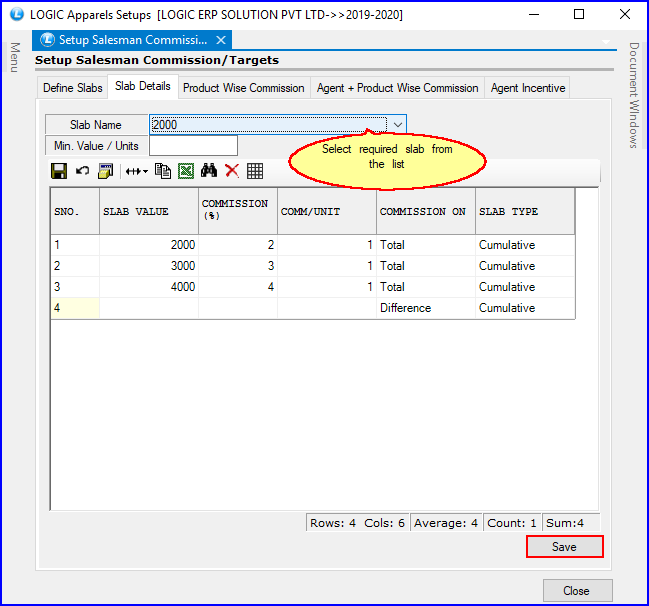
Fig 4. Slab Details