![]() At the end of the Financial Year the balance of all the Ledger Accounts are extracted and a schedule is prepared in Journal form to test whether, in fact,total debits equal the total credits.This schedule of balances is called a Trial Balance that is after posting the transactions to respective ledgers accounts they are balanced and Trial Balance is drawn which shows the list of accounts with corresponding Debit / Credit balances.
At the end of the Financial Year the balance of all the Ledger Accounts are extracted and a schedule is prepared in Journal form to test whether, in fact,total debits equal the total credits.This schedule of balances is called a Trial Balance that is after posting the transactions to respective ledgers accounts they are balanced and Trial Balance is drawn which shows the list of accounts with corresponding Debit / Credit balances.
![]() Trial Balance: Main Menu > Financial Reports > Trial Balance With Horizontal View Of Fin Years.
Trial Balance: Main Menu > Financial Reports > Trial Balance With Horizontal View Of Fin Years.
![]() Before generating the report, a Report Viewer will appear, as shown earlier, where user can select the configuration and can specify the date and other details for the report.
Before generating the report, a Report Viewer will appear, as shown earlier, where user can select the configuration and can specify the date and other details for the report.
![]() Press F2 to create the report and below given window is the view of Trial Balance.
Press F2 to create the report and below given window is the view of Trial Balance.
![]() If user wants print view of report or user have to convert the report in some other format then user can check the Buttons In Report given in the tool bar.
If user wants print view of report or user have to convert the report in some other format then user can check the Buttons In Report given in the tool bar.
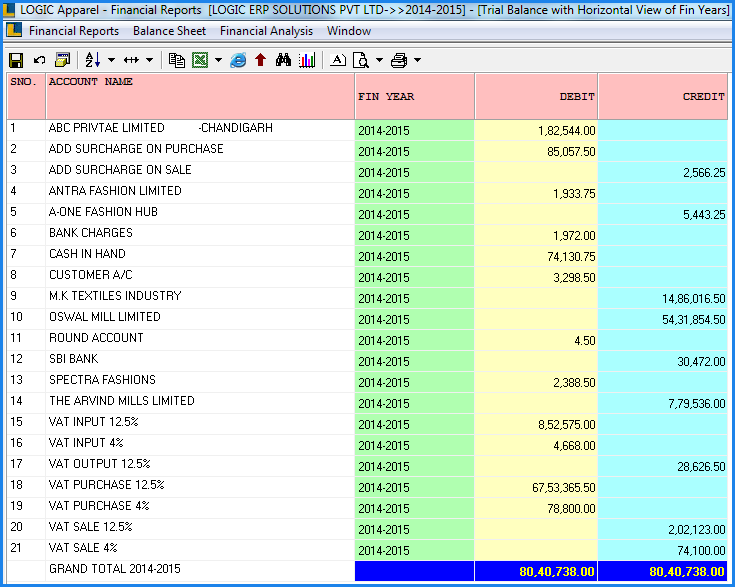
Fig 1. Trial Balance