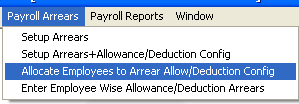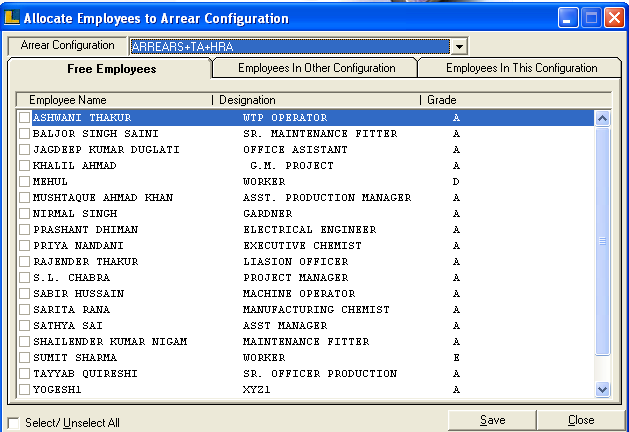Allocate Employees to Arrears Allowance / Deduction Configuration : Do the followings :-
Allocate Employee to Arrear Configuration window appears.
Select the Arrear Configuration and employees from the Free Employees column.Click on Save button or press Alt
To view the employee list click on Employees In This Configuration column.
|