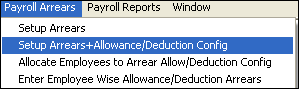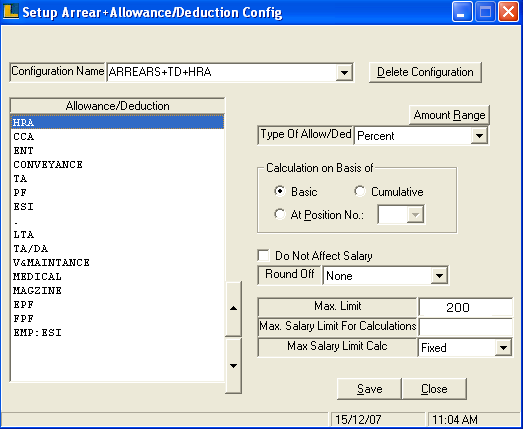Setup Arrears + Allowance / Deduction Configuration : Do the followings :-
Setup Arrears + Allowance / Deduction Config window appears. Enter the Configuration Name and give the allowance/ deduction to subsequent arrears like arrears is on TD / TA=200 and HRA = 200.Click on Save button.
|