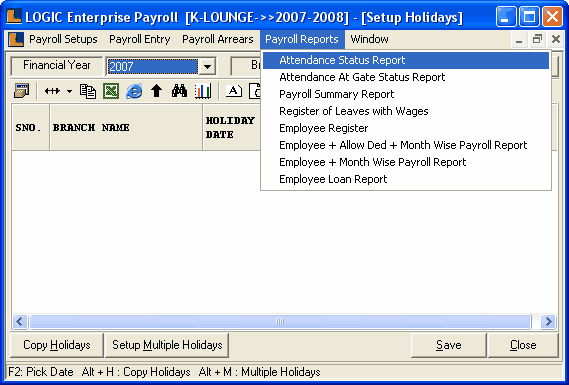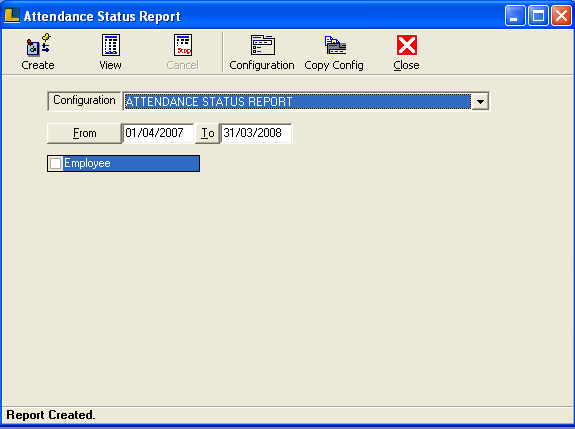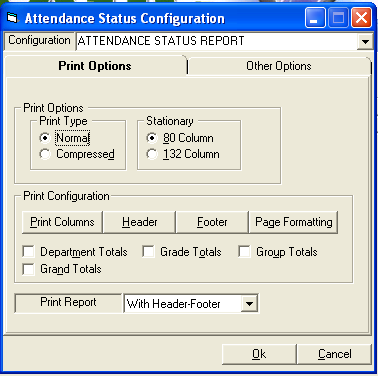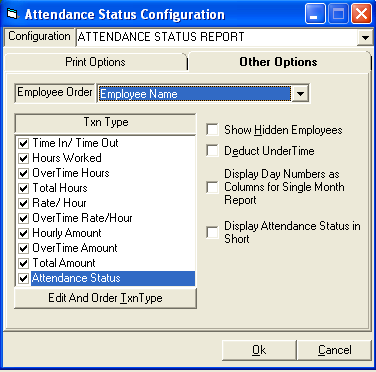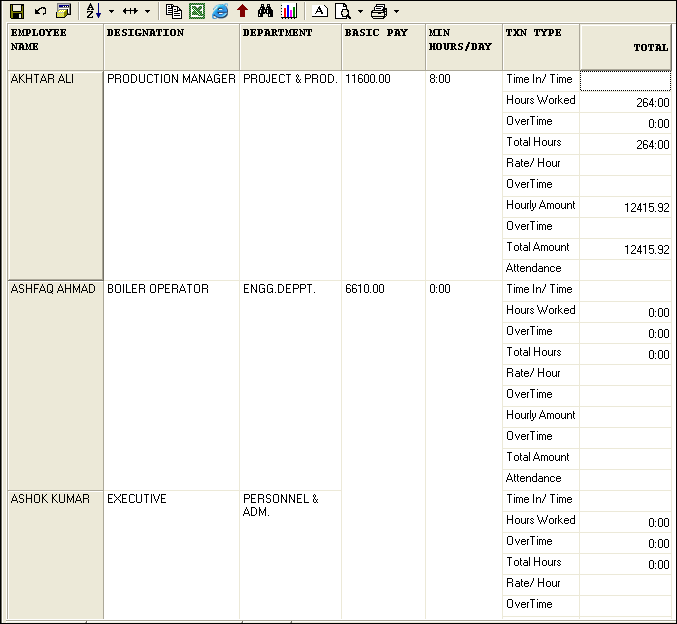Attendance Status Report : In order to create a report on employees attendance status follow the under mentioned steps :-
Enter the configuration name as Attendance Status Report.
Click on Other Options and select Employee Order as Employee Name which can be Designation,Department or Group.Select the required Txn Types.
Click on Ok and Save.Press F2 to view the report.
Following Report view the details about the employee,departments,basic salary,deductions / allowance and working days.
|