•
|
Agent Name : Enter the agent name manually.It is a mandatory column,can't be left blank.
|
•
|
Agent Short Name : Enter the agent short name manually.It is a mandatory column can't be left blank.
|
•
|
Company Name : Select the company name from the list.
|
•
|
Godown Name : To select the Godown Name follow the under mentioned steps : -
|
i) Press the space bar .
ii) Godown Selection dialog box appears.
iii) Select the required godown name > click ok.
Note : During the billing stock will be filtered according to the selected godowns.
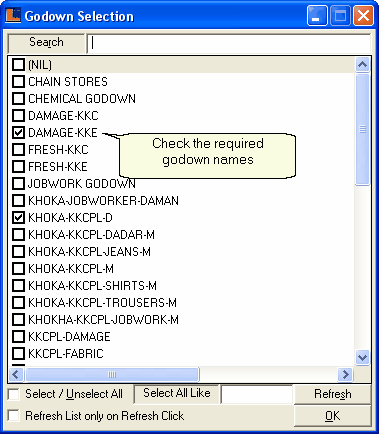
Godown Selection Dialog Box
•
|
Lock Billing : Select the lock billing from the list.It may be none,overdue bills or due bills. This option locks the billing according to options selected. Due Bills means that billing will not be allowed if any bill is due or pending for payment. Overdue Bills means billing will not be allowed if any bill is overdue i.e. beyond the allowed credit days.
|
•
|
Phone Number : Enter the Phone number ,it is an optional column can be left blank.
|
•
|
Designation : Enter the designation of the agent,it is an optional column can be left blank.
|
•
|
Buyer Ref. No : Enter the buyer's reference number,it is an optional column can be left blank.
|
•
|
Agent Type : Select the agent type from the list.
|
•
|
Address : Enter the various addresses related to the agent in the address1,address2 and in address3 columns.
|
•
|
City Name : Select the city name from the list.
|
|