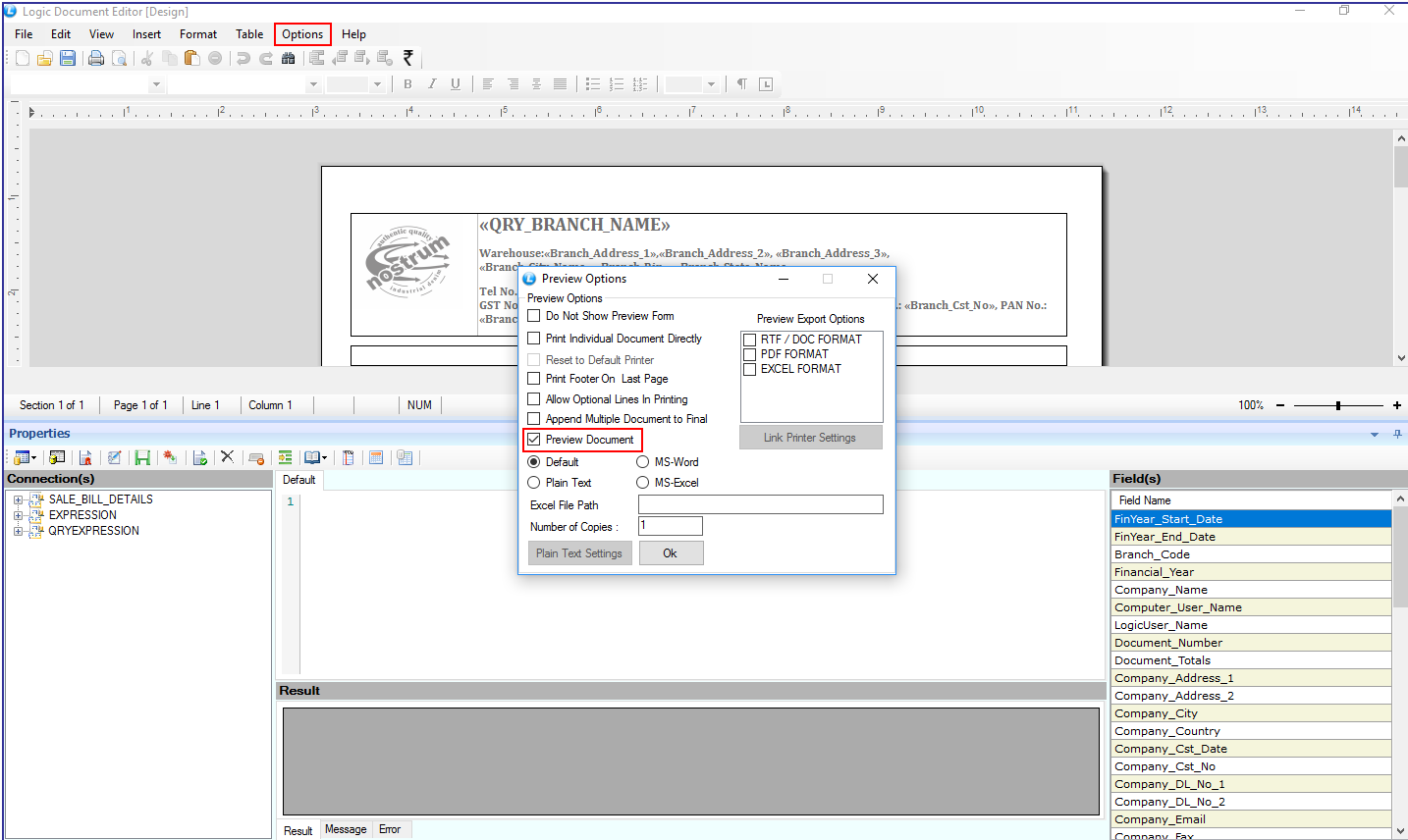Sale Bill Preview option for Series in Web Added in Sale Bill Printing

Preview option for Series Added in Sale Bill Printing for Web: Sale Bill Printing is different to every person. For some previewing the bill before printing is important while for others it is not required at all. LOGIC has created a new option in series wise in web printing to preview or print directly. If you don’t want to preview the bill and print it directly, you can do it using web print client.exe Setting and this option already exists in the software. Now you can set the configuration in web to preview the bill before printing. If you select this option, it will overwrite the previous settings of LPI (Logic Web Print Client Setup).
Main Menu: Inventory> Continuous Printing> Sale Bill- Print Designer and Printing
Print Designer will appear on your screen. Click on Options. Preview Options will flash. Select Preview Document.