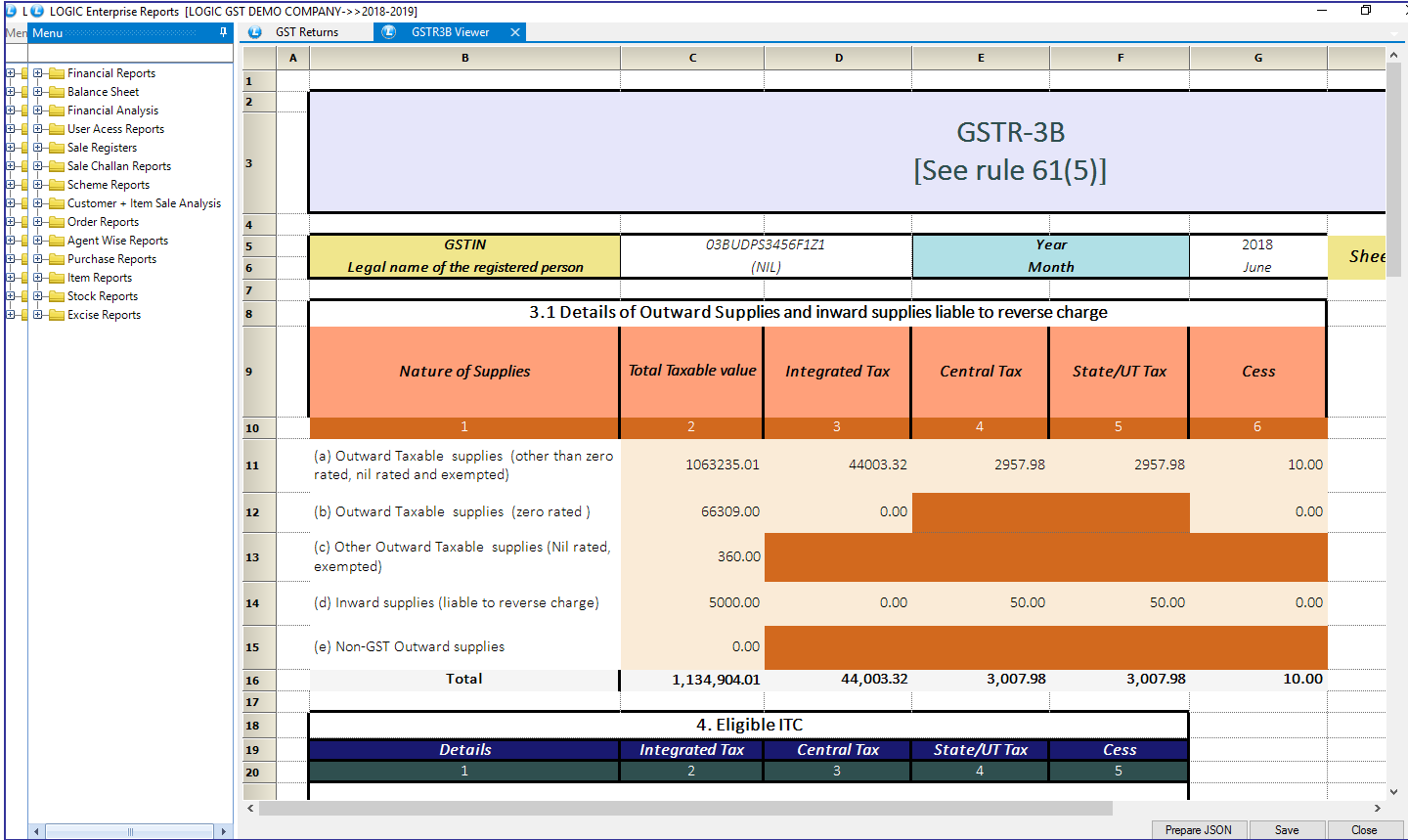New Viewer added in GSTR3B Report

New Viewer added in GSTR3B Report: A new viewer added in the GSTR3B report in GST Returns Report. Until now, a new excel file opens for the GST3B file. Now, the file directly opens in the software and then you can create the JSON file by clicking on the Prepare JSON button.
Main Menu: Reports/ Queries> Sale Registers> GST Reports/ Returns> GST Returns
Select GST Return Type As GSTR-3B. Click on Generate button. A new viewer for GSTR-3B will appear on your screen. Click on Prepare JSON.