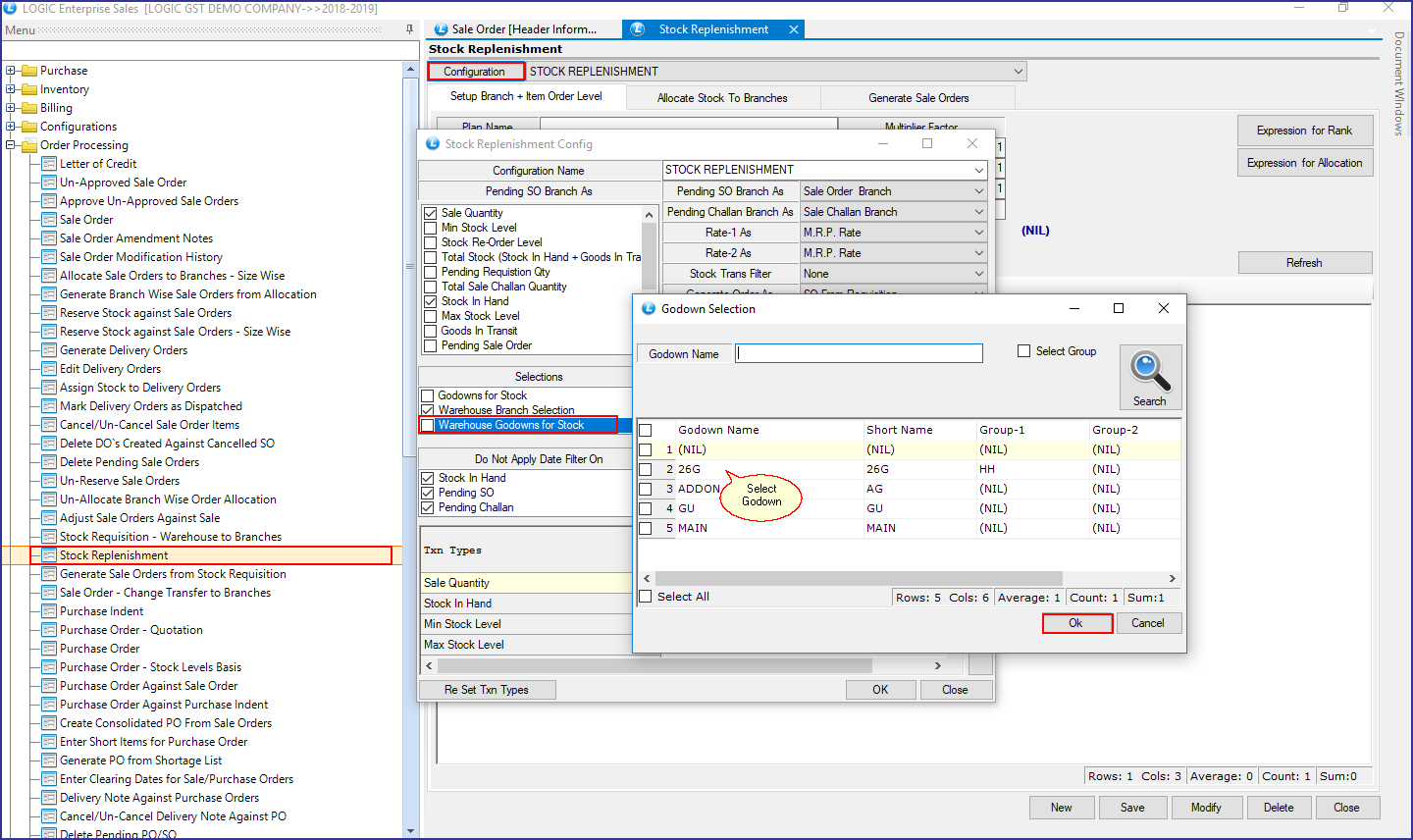Option added for Godown Selection in Sale Order and Stock Replenishment: A new option added in Sale Order and Stock Replenishment to select the default Godowns for stock in hand.
Main Menu: Order Processing> Sale Order
Sale Order window will appear on your screen. Click on Configuration button. Select Defaults. Click on Default Godowns For Stock In Hand option. Godown Selection window will appear on your screen. Select default Godown from the list of godowns.
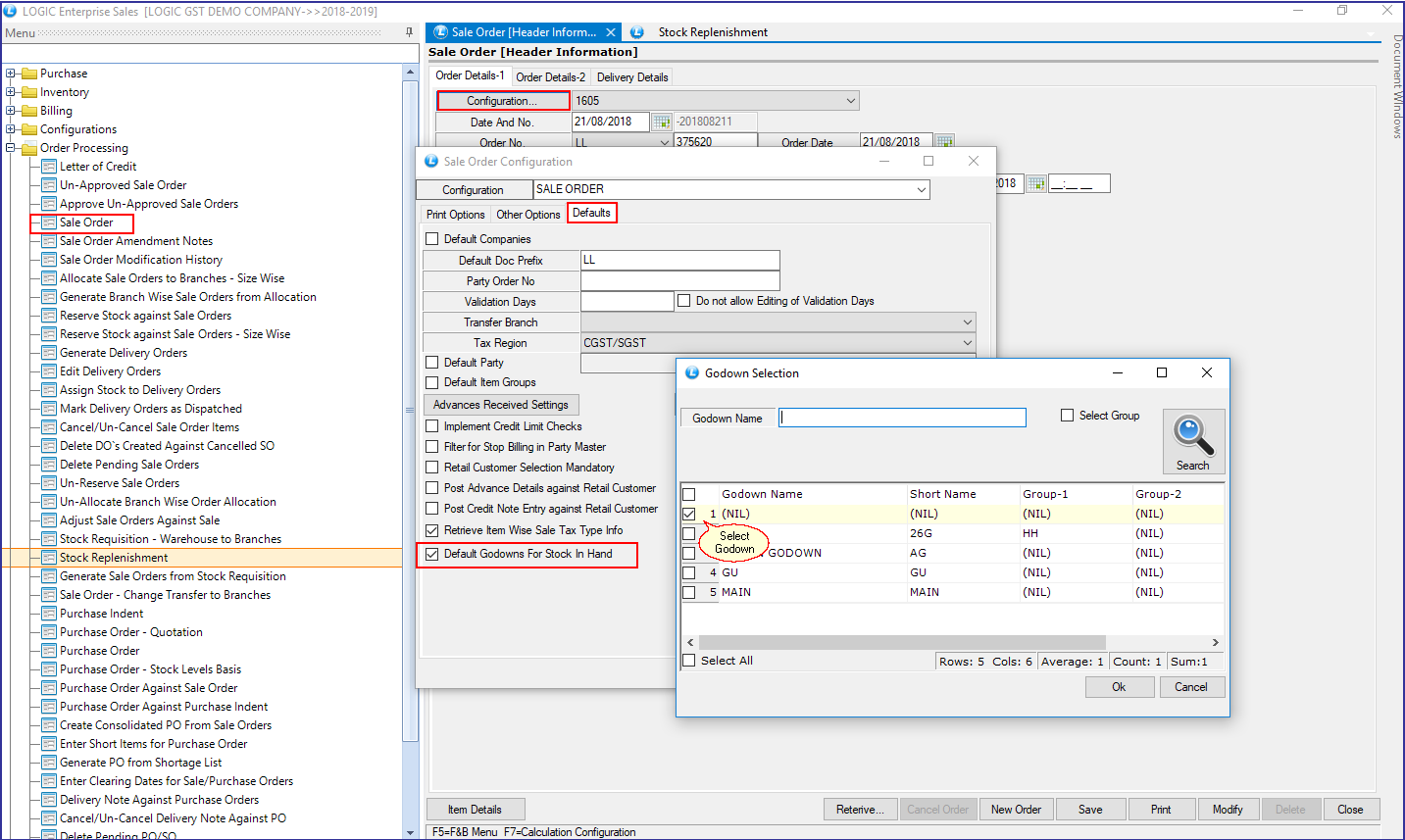
Main Menu: Order Processing> Stock Replenishment
Stock Replenishment window will appear on your screen. Click on Configuration button. In the Selections box, a new option has been added for Warehouse Godowns for Stock. Godown Selection window will appear on your screen. Select the default godown from the list of godowns available.