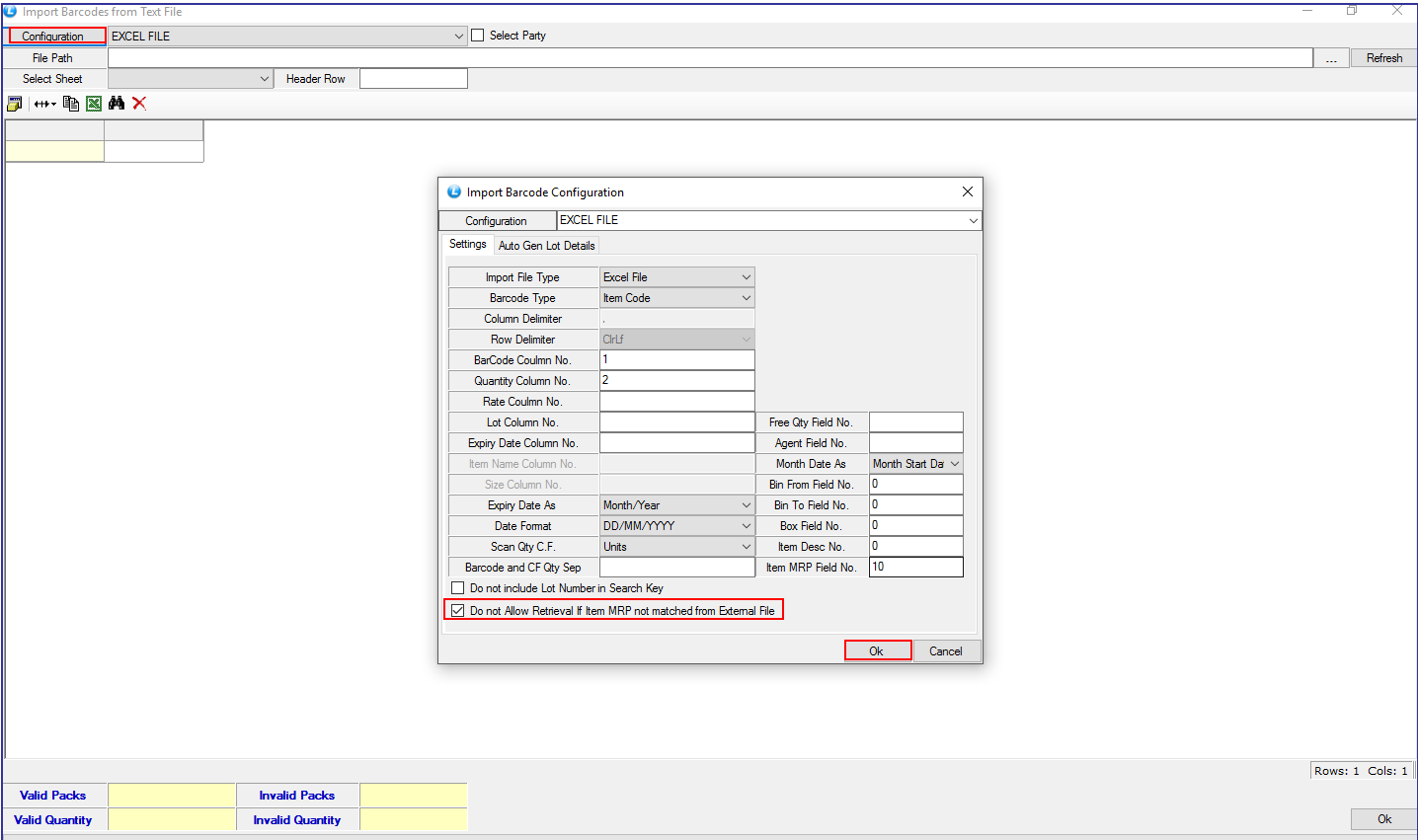Option introduced in Purchase Voucher to Not Allow Retrieval if Item MRP not Matched From External File

Option introduced in Purchase Voucher to Not Allow Retrieval if Item MRP not Matched From External File: Feature added in Purchase Voucher to not allow retrieval if the MRP of items not matched from the External Files. It will validate MRP of software and external file and not allow retrieval if MRP doesn’t match.
Main Menu: Purchase> Purchase Voucher
Click on Retrieve Order in Purchase Bill and then select, Items from External File. Click on Ok button.
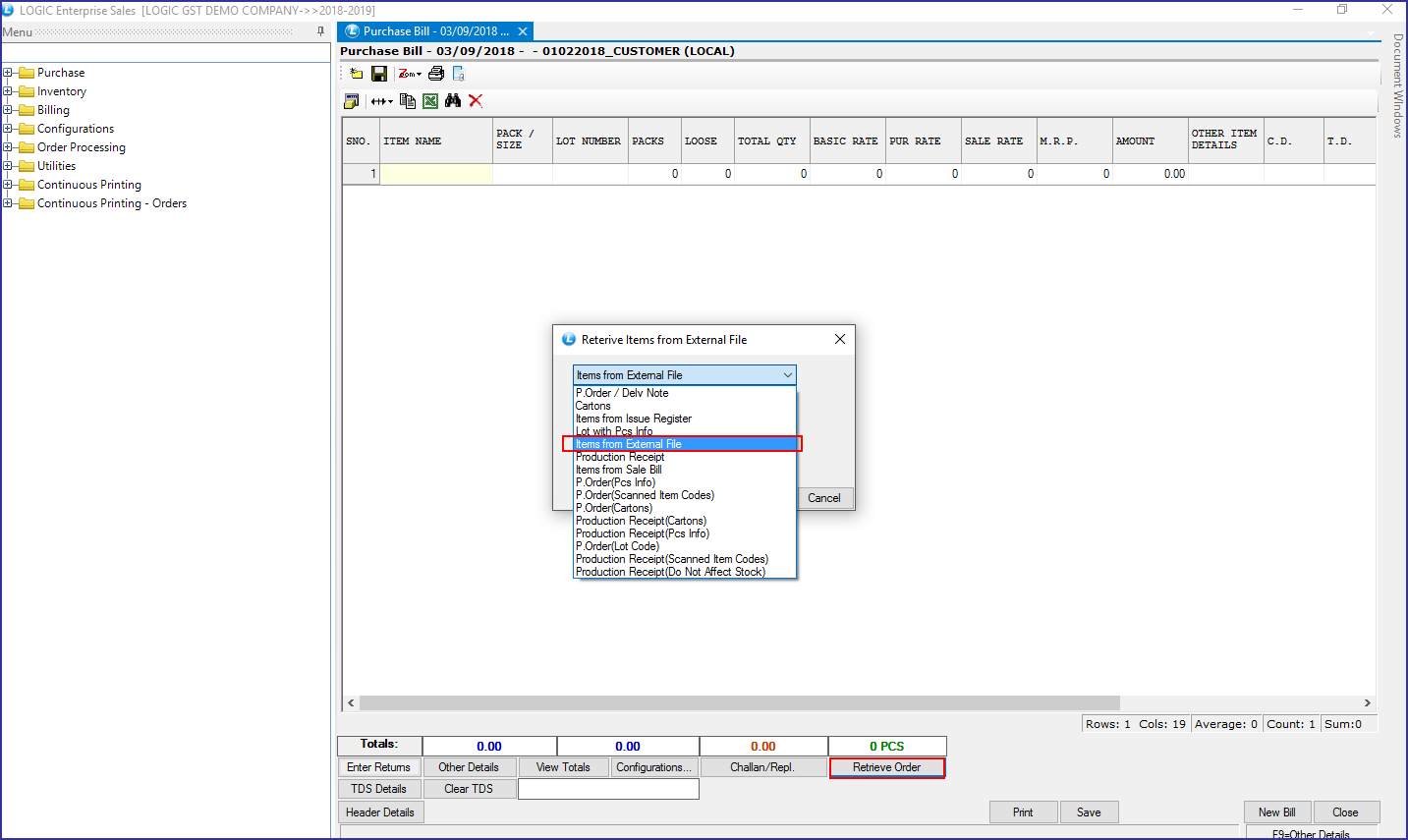
Import Barcodes from Text Files window will appear on your screen. Now, Click on on Configuration button. Select Do not allow retrieval if item MRP not matched from External File. Click on Ok button.