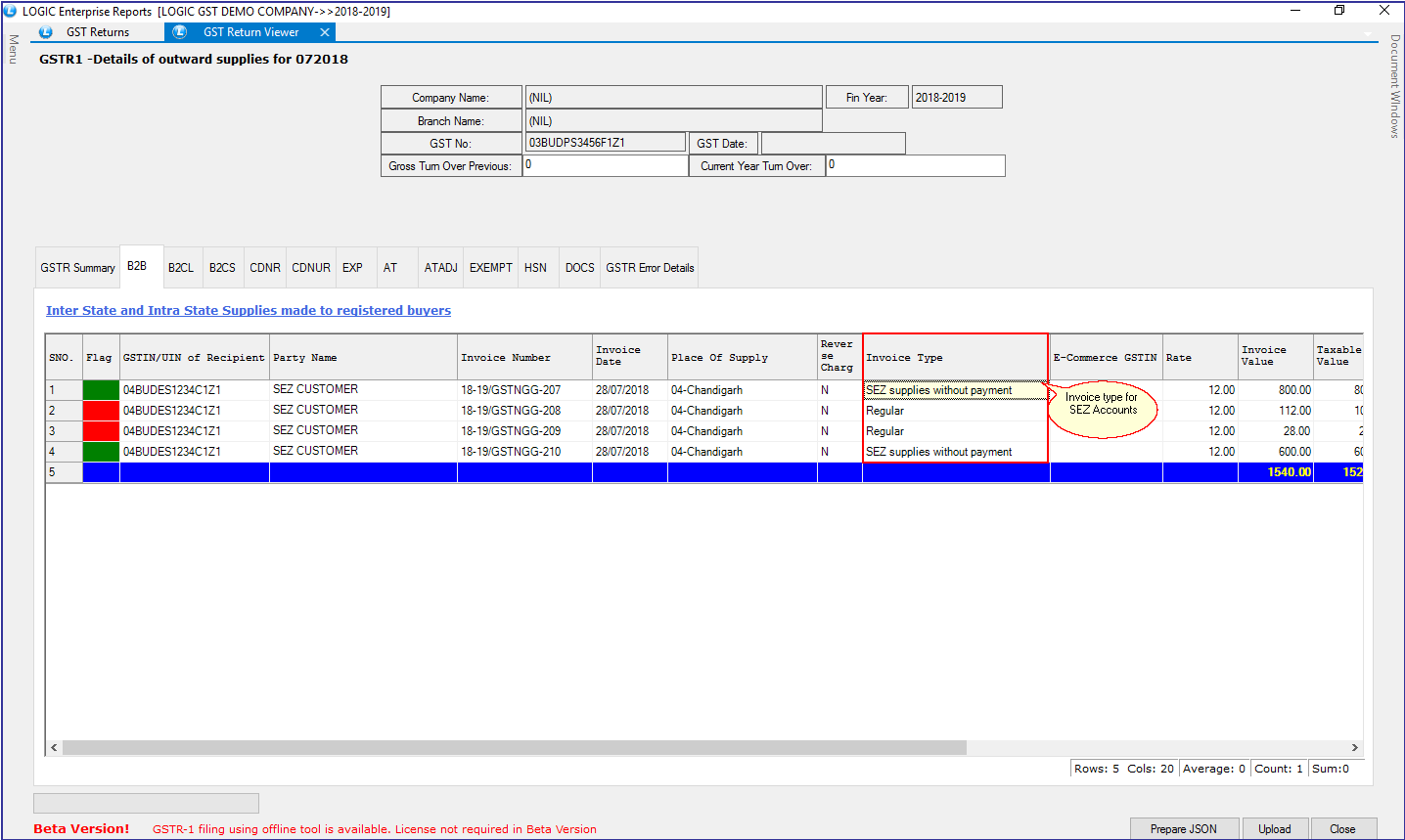SEZ feature included in LOGIC: A special economic zone (SEZ) is a dedicated zone wherein businesses enjoy simpler tax and easier legal compliance. Being in a SEZ can be advantageous to a certain extent when it comes to taxes. Any supply of goods or services or both to a Special Economic Zone developer/unit will be considered to be a zero rated supply. That means these supplies attract Zero tax rate under GST. In other words, supplies into SEZ are exempt from GST.
We have developed a module for SEZ. Using this module, you can create new accounts, tax regions, tax type (Sale), tax type (Purchase), Groupwise Tax, Sale Bill and create GSTR-1 reports.
a) Setup New Accounts: You can create a new account for SEZ. Click on Other Details and select Sale Nature as SEZ.
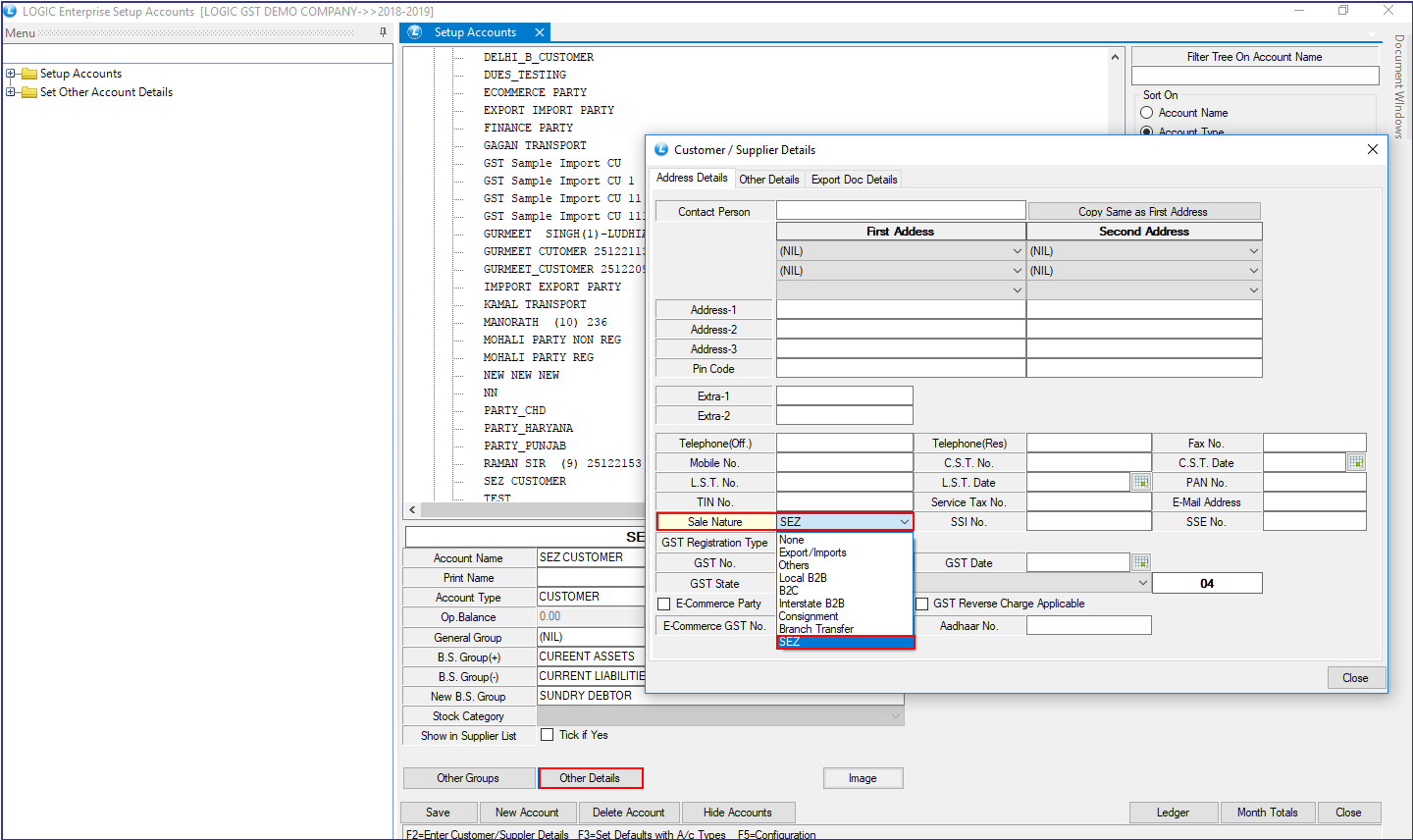
b) Tax Region: You can create a new edit tax region for SEZ. Tax Region is created for GST Type IGST with column without Pay (WOPAY(IGST)).
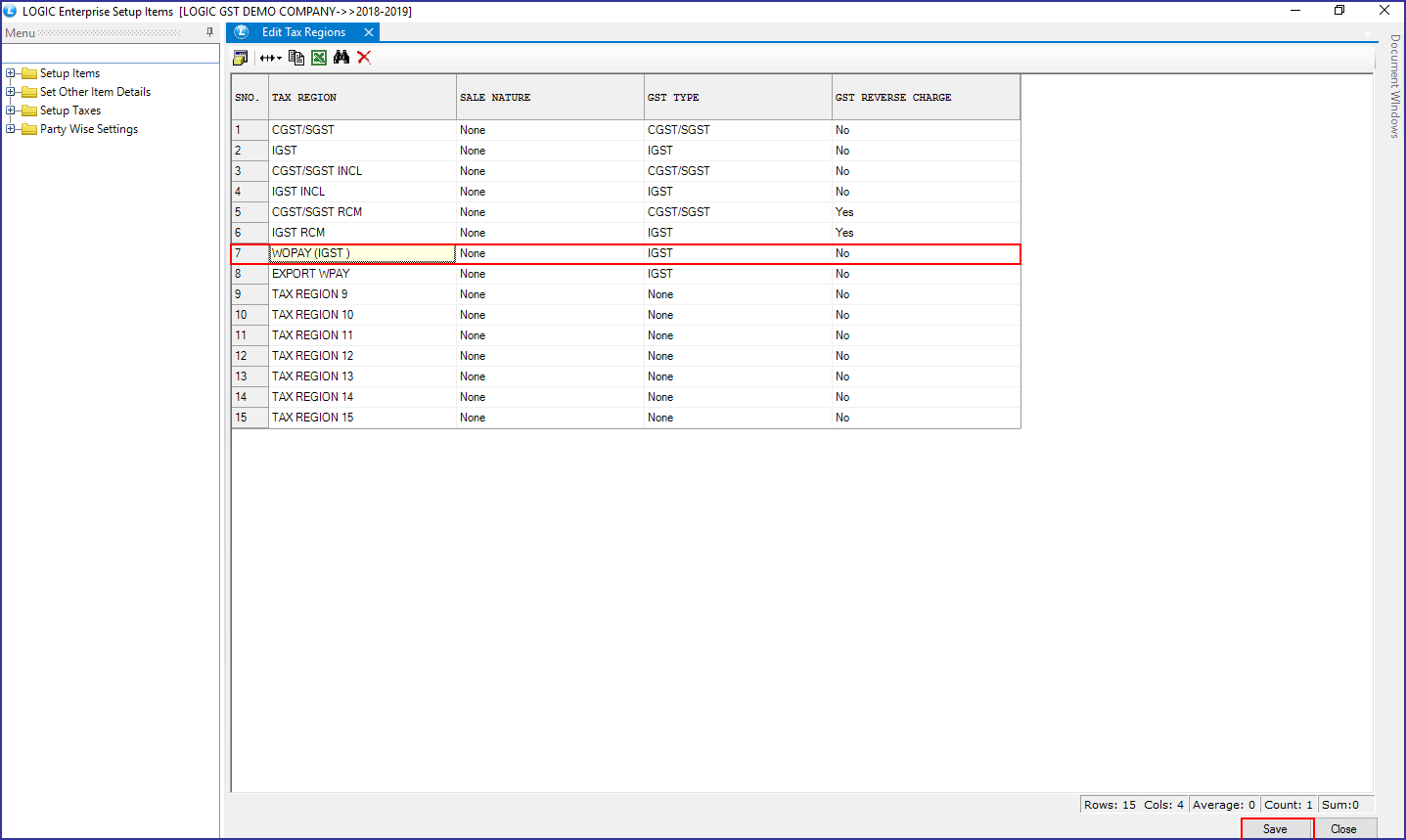
c) Tax Type (Sale):
This from allows the user to define the parameters related to taxes for the sale. You can Setup Tax types (Sales) for SEZ as well. Select Sale Tax type as WOPAY and Tax Pay Mode as Without.
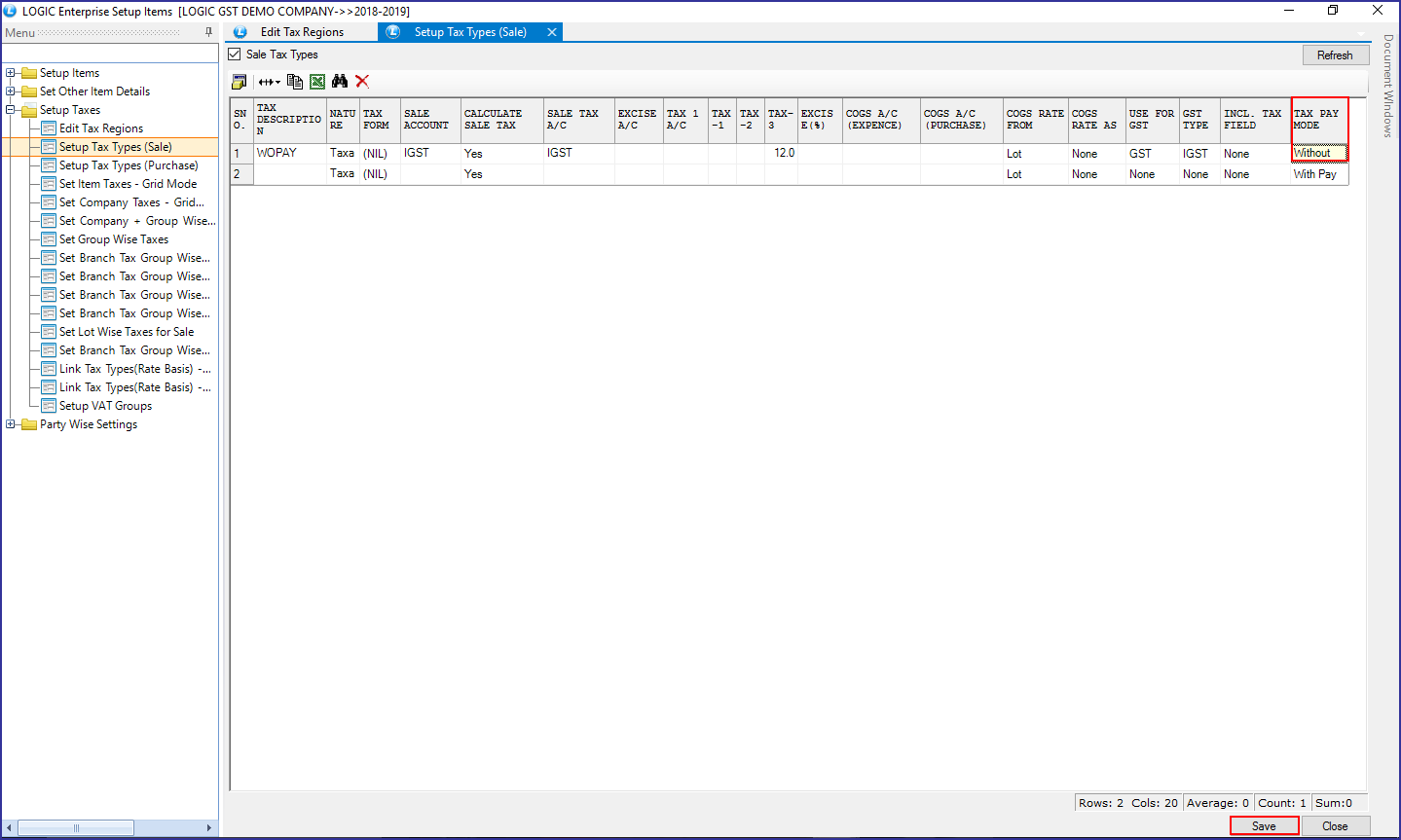
d) Tax Type (Purchase): This from allows the user to define the parameters related to taxes for the purchase. You can Setup Tax types (Purchase) for SEZ as well. Select Purchase Tax type as WOPAY and Tax Pay Mode as Without.
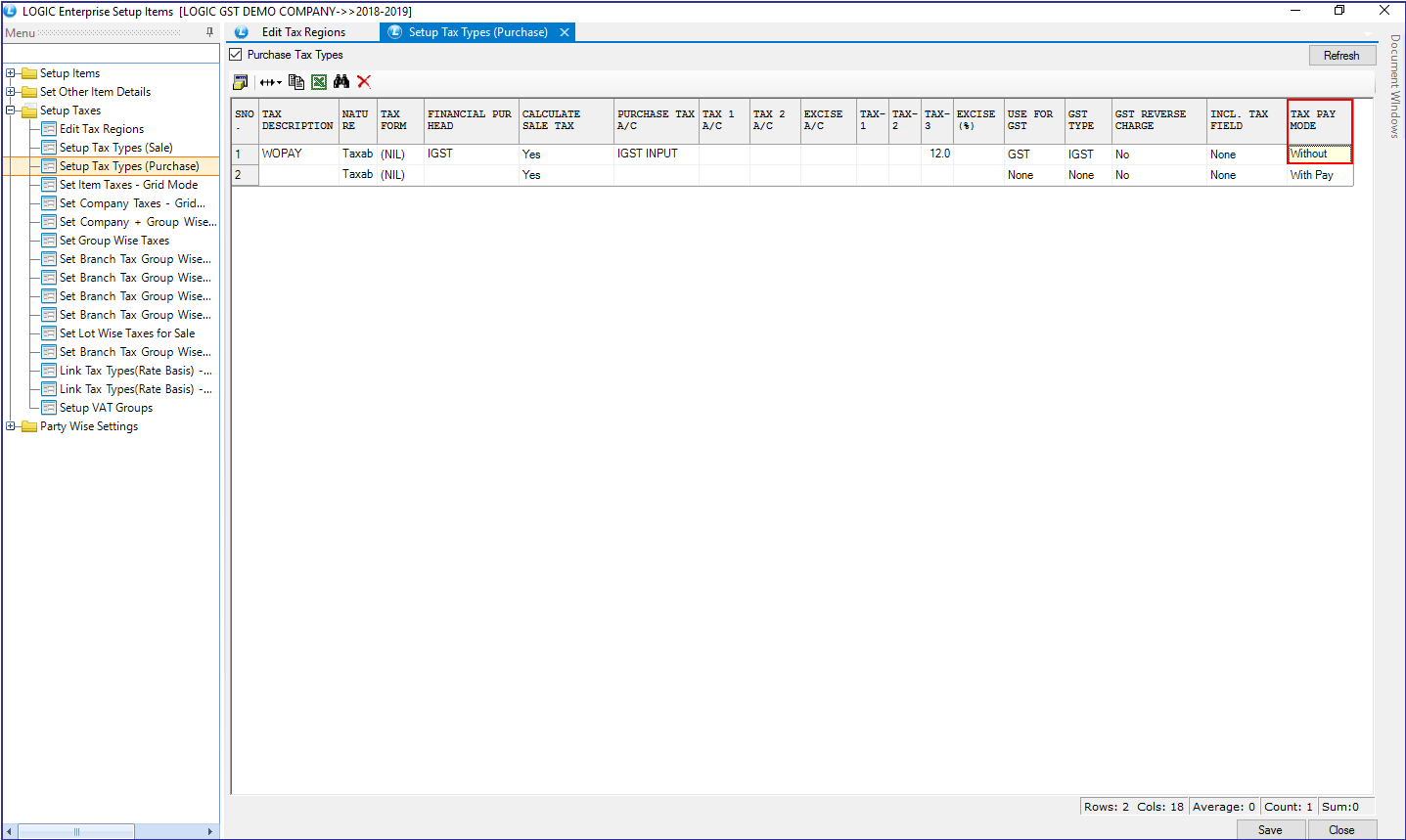
e) Group Wise Tax: This form enables the user to define Group Wise Taxes for the items.You can setup Group Wise Taxes for SEZ here. Select Group and Tax region for SEZ and click on SEZ.
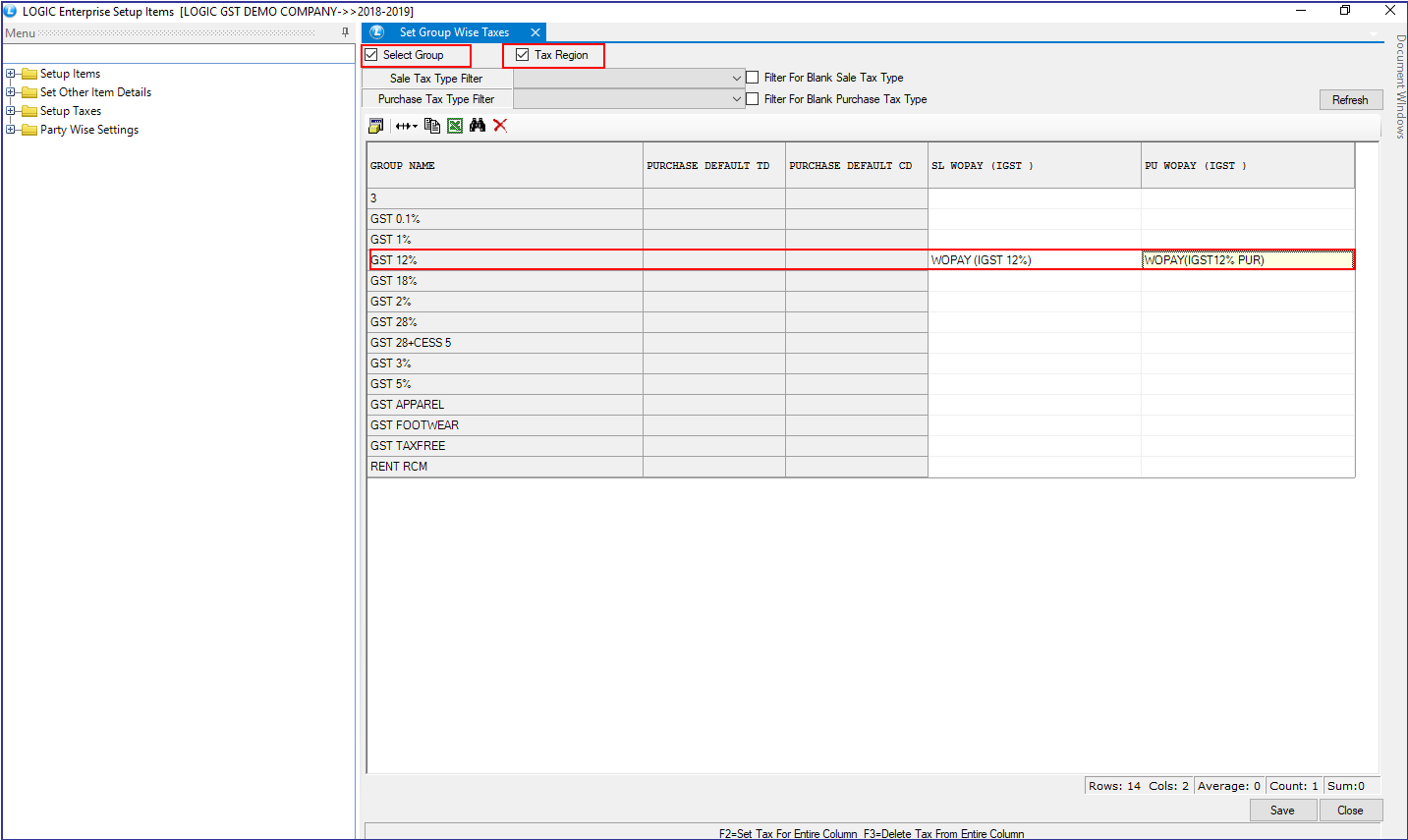
f) Sale Bill: The sales of goods and services to a party in an SEZ can be recorded using sale Bill. Select SEZ account and Tax Region. Enter details and click on Item Details.
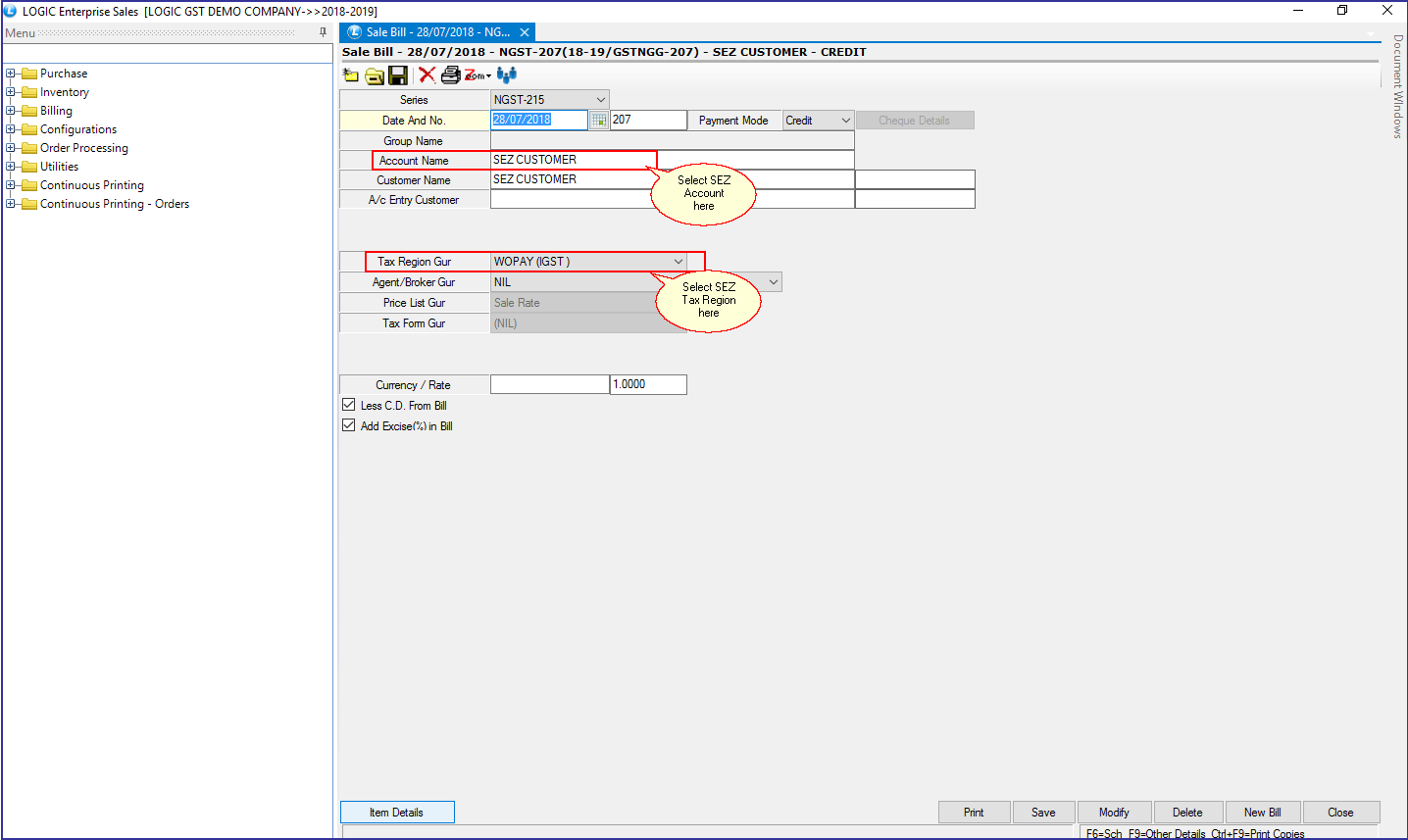
Enter items for Sale bill, in Other item details, you can see the Tax Payment Without Pay.
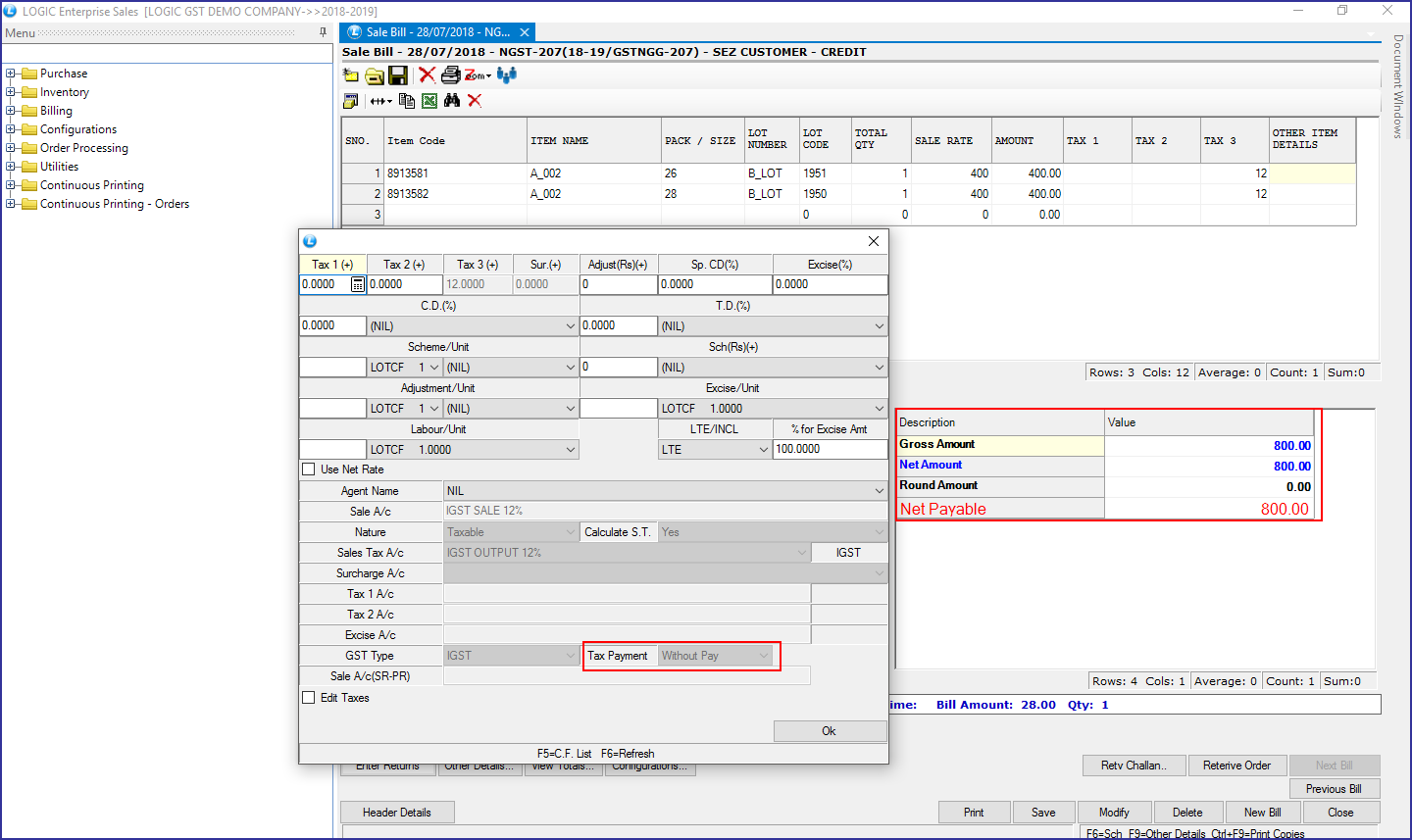
Now, if you click on F2, you’ll see in View totals that taxes are shown in the bill but not applied on the bill.
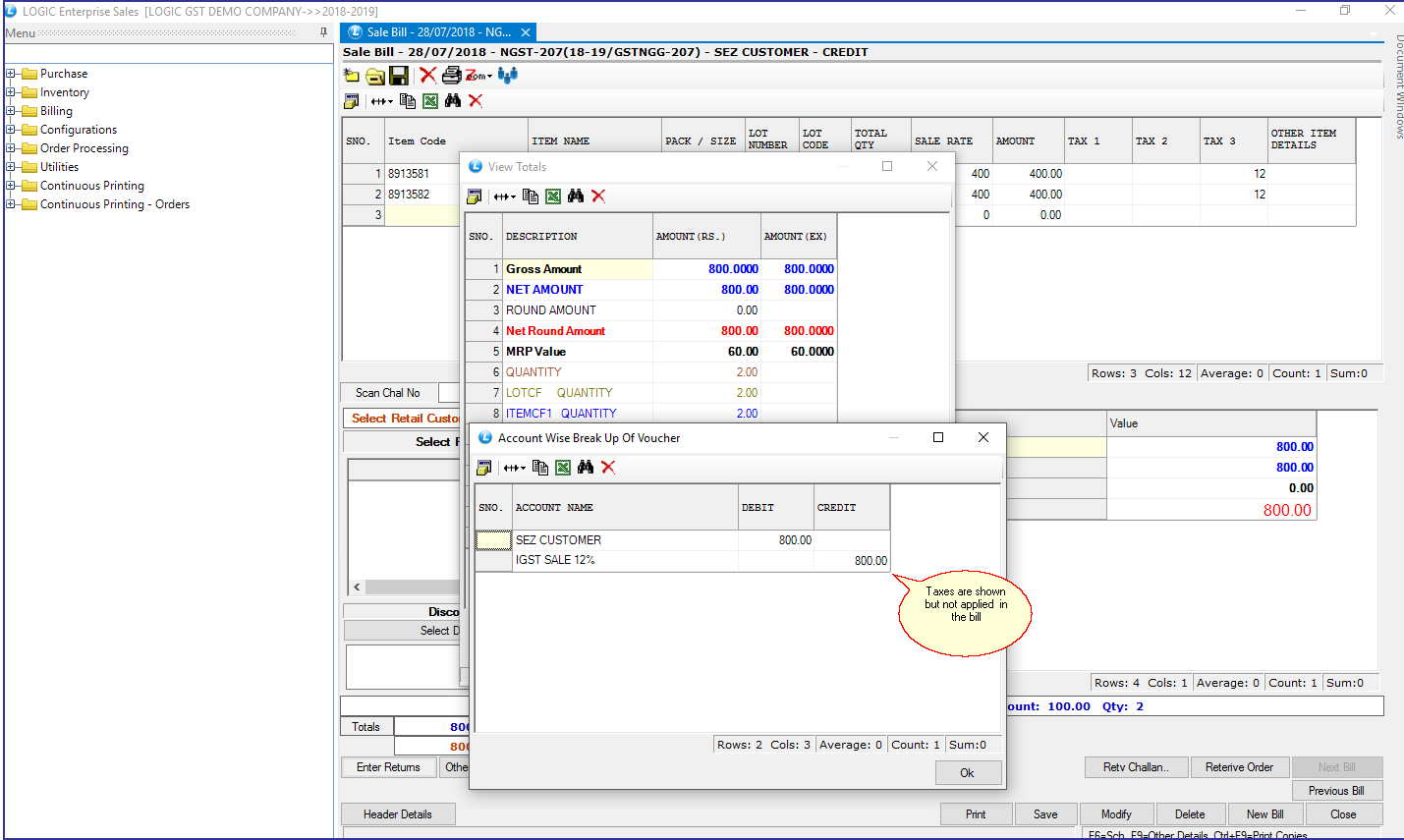
Click on configuration button in Sale bill. The Sale nature selected here is SEZ.
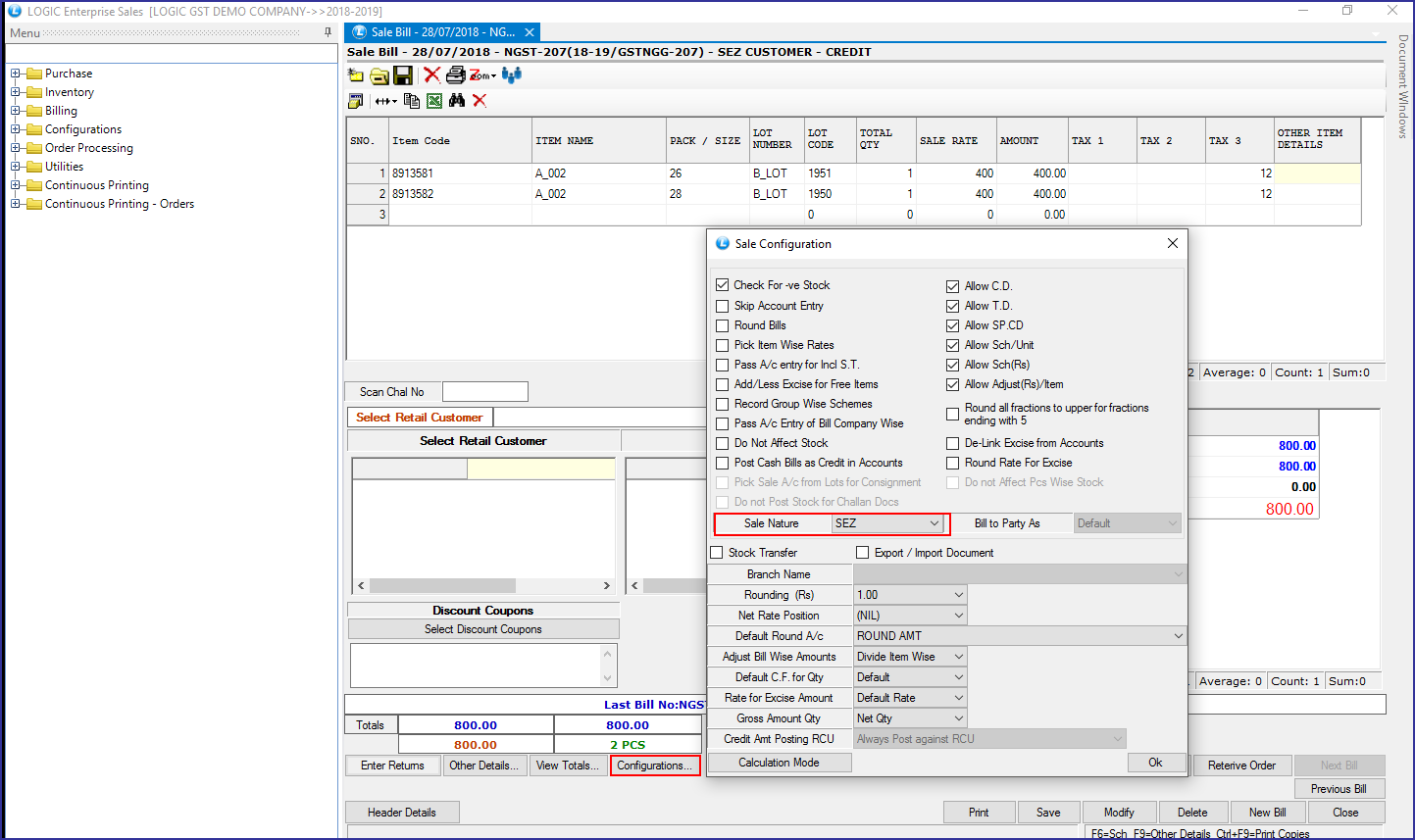
g) GSTR-1: Open the report for GSTR-1. Click on Generate button. Invoice Type has given a flag for SEZ by the name of SEZ supplies without payment.