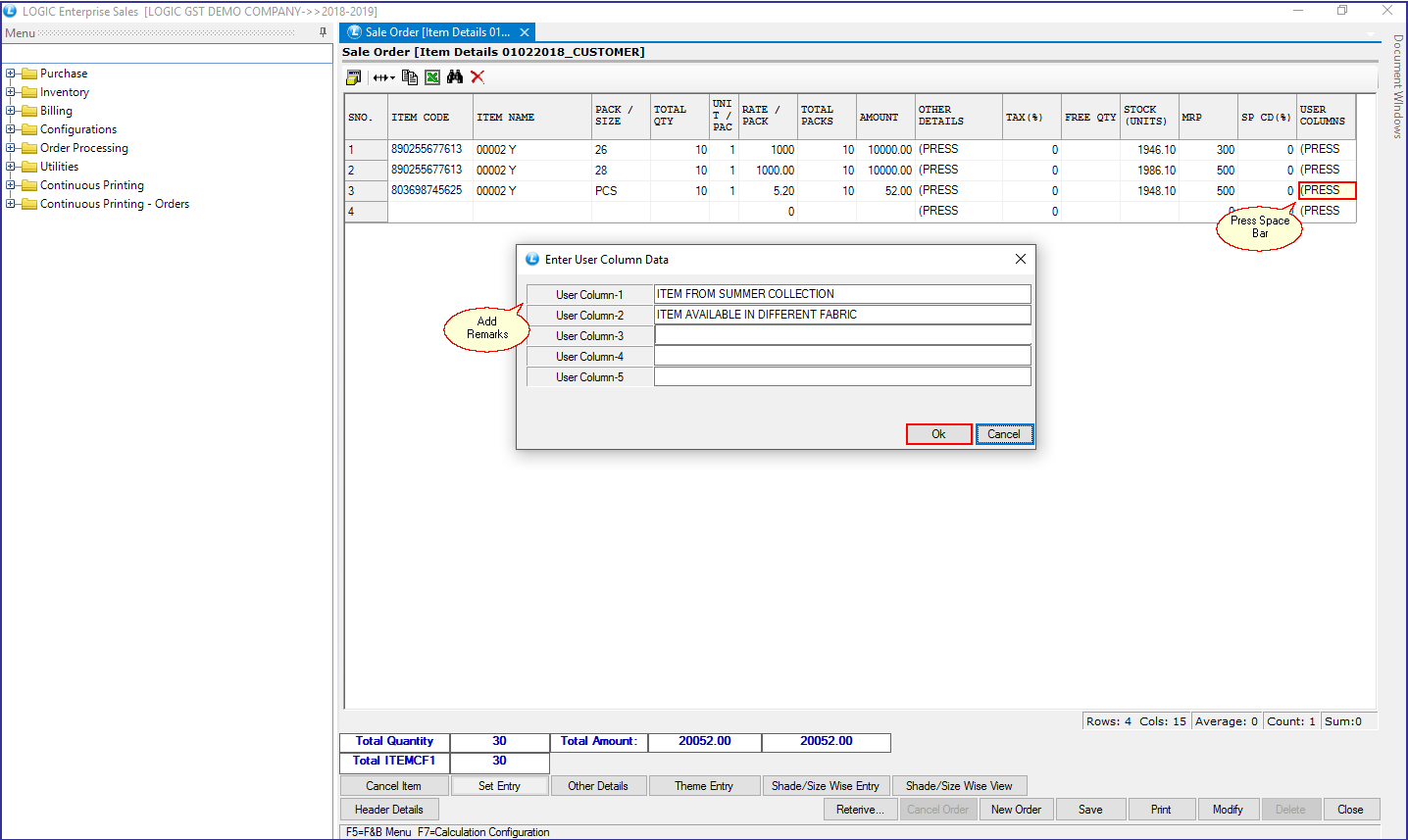User Column added in Column Attributes of Sale Order

User Column added in Column Attributes of Sale Order: A new option added in the column attributes of Sale Order to add user columns up to 5 times. In simpler words, now user can add up to 5 remarks while placing Sale Order.
Main Menu: Order Processing> Sale Order
Sale Order Form will appear on your screen. Open User Columns from Column attribute. Hit Space bar. A new window will appear on your screen to Enter User column Data. Add data in column and press OK.