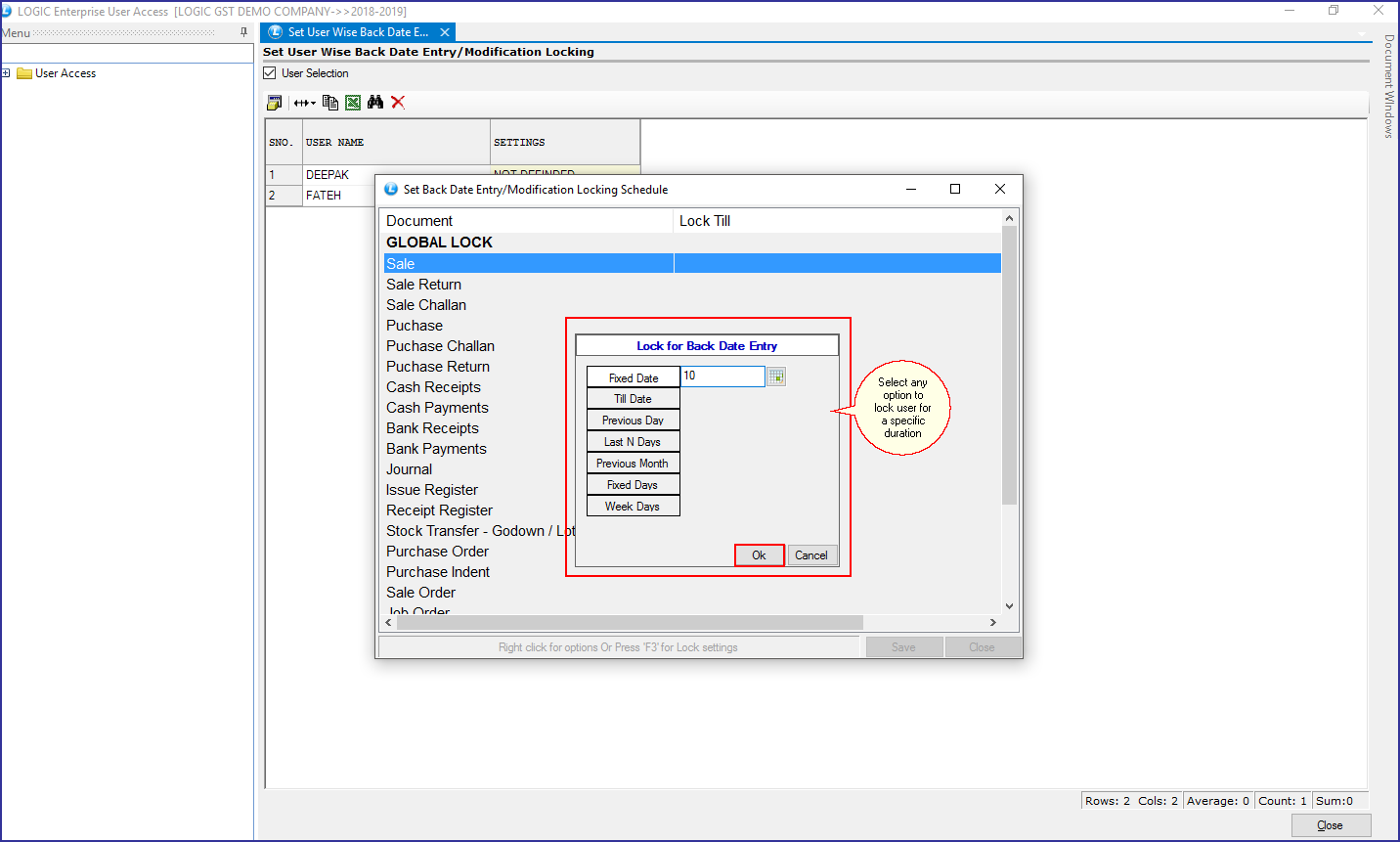Privacy is one of the most important aspect for any business. LOGIC Software understands and work consistently to enhance the security of data. Until now we can only set Back Date Entry and Modification Locking at branch level. Now, We have added a new option to Set Back Date Entry and Modification Locking User wise. User will not be allowed to access or modify particular data if locked.
Main Menu: User Access> Set User Wise Back Date Entry and Modification Locking
A new window will appear on your screen. Open settings of the user by hitting space bar or pressing F3. Right click and select Settings.
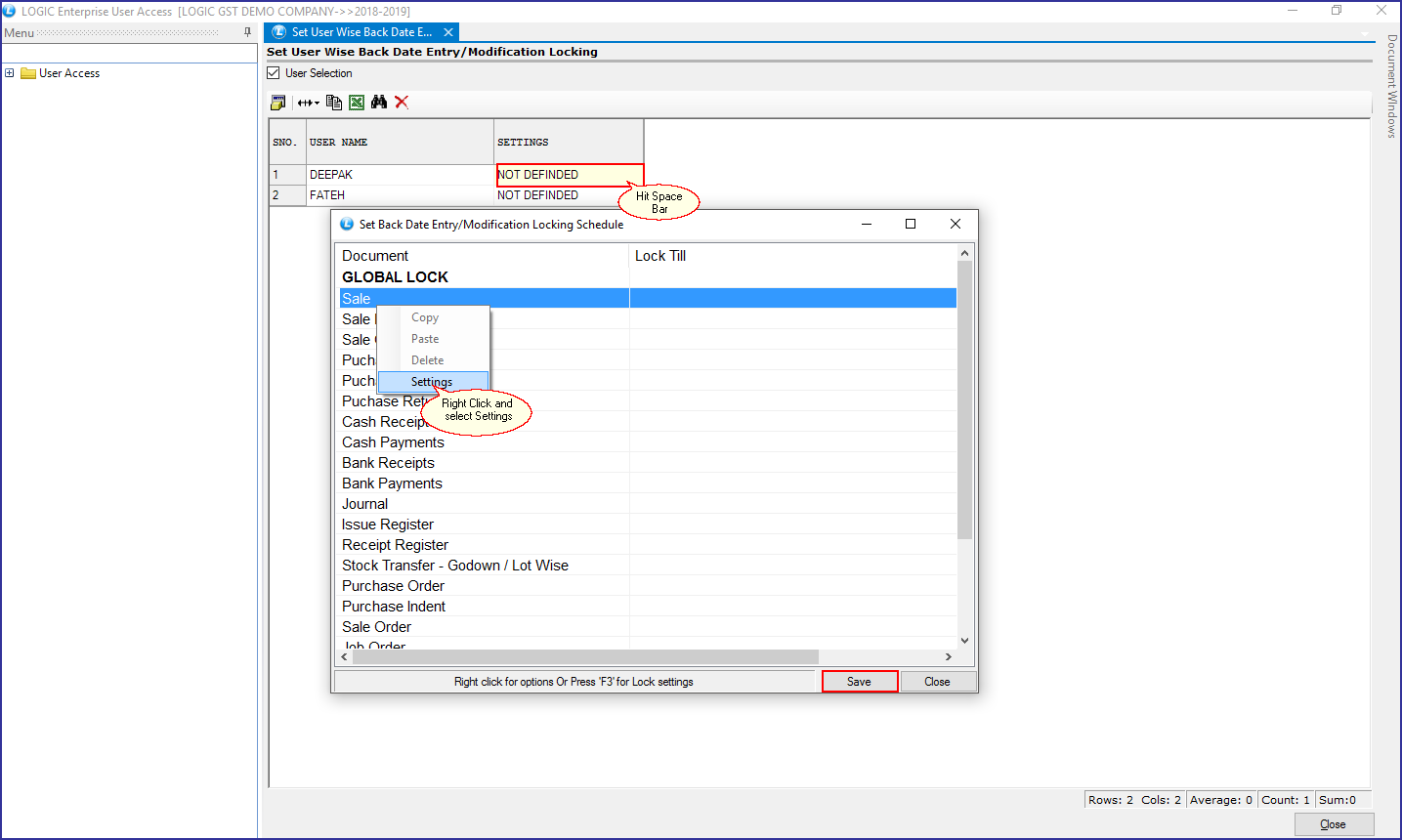
A new form will appear on your screen with few options to lock for back date entry like Fixed Date, till date, Previous Date, Last N Days, Previous Month, Fixed Days, Week Days. Specify duration to apply lock and press Ok.