| Show/Hide Hidden Text |
![]() A bill of exchange can be either bills receivable or bills payable. When a drawee accepts a bill and sends it back to the drawer, it becomes a bills receivable to the drawer as money is receivable on the bill. Therefore, it becomes an asset to him. On the other hand, it becomes a bills payable to the drawee if money is payable by him on the bill, in which case it is a liability for him.
A bill of exchange can be either bills receivable or bills payable. When a drawee accepts a bill and sends it back to the drawer, it becomes a bills receivable to the drawer as money is receivable on the bill. Therefore, it becomes an asset to him. On the other hand, it becomes a bills payable to the drawee if money is payable by him on the bill, in which case it is a liability for him.
![]() Bills Payable: Bills payable can be the same as accounts payable, which are usually comprised of invoices from suppliers that are received and recorded by a business within the current liabilities section of the balance sheet. These liabilities may be recorded as accrued liabilities, if a liability is present as of the end of a reporting period, but no invoice from a supplier has yet been received
Bills Payable: Bills payable can be the same as accounts payable, which are usually comprised of invoices from suppliers that are received and recorded by a business within the current liabilities section of the balance sheet. These liabilities may be recorded as accrued liabilities, if a liability is present as of the end of a reporting period, but no invoice from a supplier has yet been received
![]() Bills Receivable: Bills receivable is a bill of exchange on which payment is expected to be received at a later date. Bill receivables are those bills whose amount will be received on due date from debtor or the person whose name in it as drawee.
Bills Receivable: Bills receivable is a bill of exchange on which payment is expected to be received at a later date. Bill receivables are those bills whose amount will be received on due date from debtor or the person whose name in it as drawee.
![]() Adjust Bills Receivable/Payable: Main Menu > Vouchers > Adjust bill Receivable/Payable.
Adjust Bills Receivable/Payable: Main Menu > Vouchers > Adjust bill Receivable/Payable.
Fig 1. Main Menu |
![]() Adjust Entry- To adjust the amount that is being received from the party with the bills of that party the user should click on Adjust Entry button. After the entry is being adjusted the user gets to know if any balance is pending or not. The pending balance is displayed in the Pending Amount box and it specifies whether the balance is Debit or Credit. CR depicts Credit and DR depicts Debit.
Adjust Entry- To adjust the amount that is being received from the party with the bills of that party the user should click on Adjust Entry button. After the entry is being adjusted the user gets to know if any balance is pending or not. The pending balance is displayed in the Pending Amount box and it specifies whether the balance is Debit or Credit. CR depicts Credit and DR depicts Debit.
![]() List Un-Adjusted Accounts Only- This option allows the user to view all the unadjusted accounts in the grid.
List Un-Adjusted Accounts Only- This option allows the user to view all the unadjusted accounts in the grid.
![]() Undo Adjustments- This option will allow user to undo all the adjustment made earlier by the user.
Undo Adjustments- This option will allow user to undo all the adjustment made earlier by the user.
![]() Adjust All (FIFO)- This option will allow user to adjust the entry according to the First In First Out rule that is, it will adjust the entry against the bills order they are listed in the grid.
Adjust All (FIFO)- This option will allow user to adjust the entry according to the First In First Out rule that is, it will adjust the entry against the bills order they are listed in the grid.
![]() Update BR/BP- This option will allow user to update all bank receivables and bank payable.
Update BR/BP- This option will allow user to update all bank receivables and bank payable.
![]() Zoom Down To Voucher- This option will allow user to go to the selected bill from the grid.
Zoom Down To Voucher- This option will allow user to go to the selected bill from the grid.
![]() Zoom Down To Ledger- This option will allow user to go the selected ledger entry from the grid.
Zoom Down To Ledger- This option will allow user to go the selected ledger entry from the grid.
![]() Close- Click on close button if user want to exit.
Close- Click on close button if user want to exit.
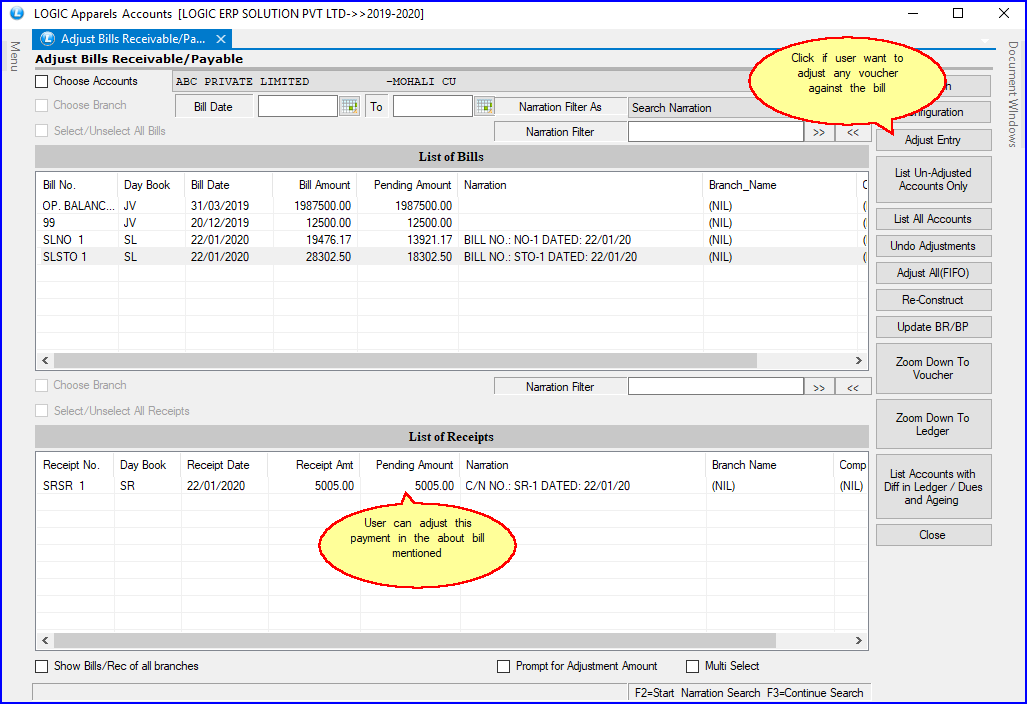
Fig 2. Adjust Bill Receivable/Payable
![]() After adjusting amount in the bill, the below given fig will appear in which the user gets to know if any balance is pending or not. The pending balance is displayed in the Pending Amount box and it specifies whether the balance is Debit or Credit. CR depicts Credit and DR depicts Debit.
After adjusting amount in the bill, the below given fig will appear in which the user gets to know if any balance is pending or not. The pending balance is displayed in the Pending Amount box and it specifies whether the balance is Debit or Credit. CR depicts Credit and DR depicts Debit.
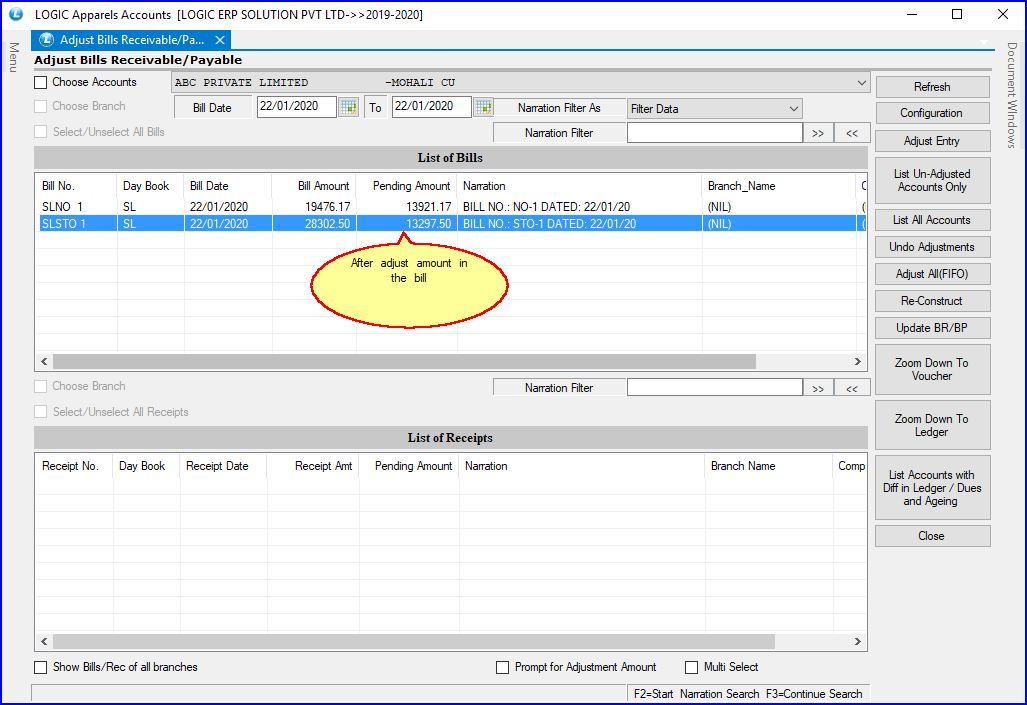
Fig 3. Adjust Bill Receivable/Payable