Steps to Change your FTP Settings are as follows:
![]() Click on the FTP Settings from the options available at the top of the window.
Click on the FTP Settings from the options available at the top of the window.
![]() Select Upload/Download Day Close Data Settings and Click on the FTP Settings Next.
Select Upload/Download Day Close Data Settings and Click on the FTP Settings Next.
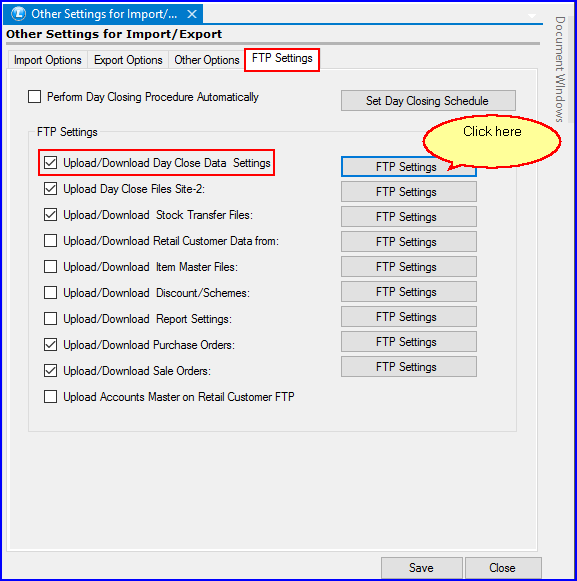
Fig 1. Other Settings for Import/ Export
![]() FTP/ Mail Connection Configuration window will appear on your screen and Enter the Required Details in the form.
FTP/ Mail Connection Configuration window will appear on your screen and Enter the Required Details in the form.
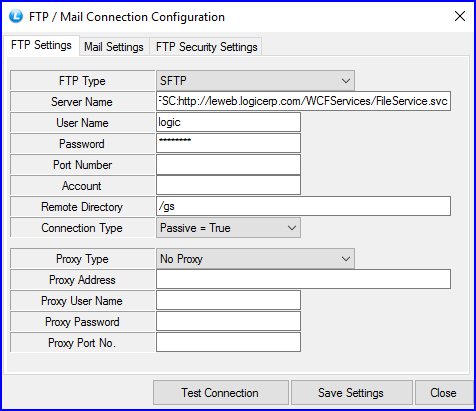
Fig 2. FTP/ Mail Connection Configuration