| Show/Hide Hidden Text |
![]() User can import any attendance file in four of the provided formats i.e Excel, Dbg, Delimeted & String etc. if its kept in the same network in another computer through this option.
User can import any attendance file in four of the provided formats i.e Excel, Dbg, Delimeted & String etc. if its kept in the same network in another computer through this option.
![]() Import Attendance from Remote Database: Main Menu> Payroll Entry> Import Attendance from Remote Database
Import Attendance from Remote Database: Main Menu> Payroll Entry> Import Attendance from Remote Database
FIG 1. MAIN MENU |
![]() User has to go through a number of options to use this window like you have to select to Import Data from Custom or Logic after which you select the Import Attendance Configuration also seen below with all its details. There are other details to be chosen from i.e Show Employee in File Only, Date range, Select Branch, Select Employee etc.
User has to go through a number of options to use this window like you have to select to Import Data from Custom or Logic after which you select the Import Attendance Configuration also seen below with all its details. There are other details to be chosen from i.e Show Employee in File Only, Date range, Select Branch, Select Employee etc.
![]() After completing the Configuration you then tick employees in Select Employee and press enter.
After completing the Configuration you then tick employees in Select Employee and press enter.
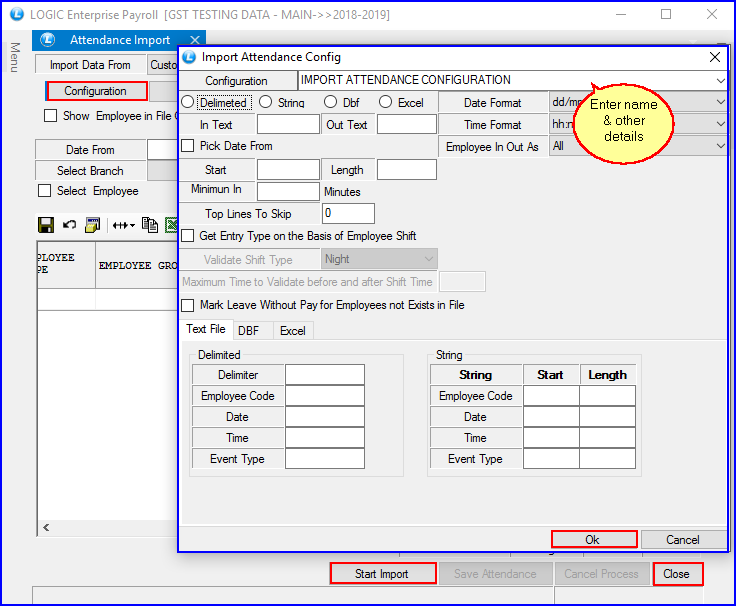
FIG 2. MAIN MENU
![]() OK: Press OK to save configuration.
OK: Press OK to save configuration.
![]() Cancel: Select Cancel to exit the Configuration window.
Cancel: Select Cancel to exit the Configuration window.
![]() Start Import: User need to click on this option to start import of the attendance file of the employee after selecting the needed file.
Start Import: User need to click on this option to start import of the attendance file of the employee after selecting the needed file.
![]() Close: Click this option to exit the window.
Close: Click this option to exit the window.