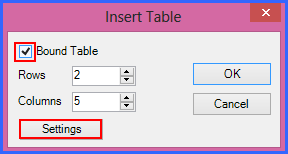
Fig 1.Inserting Bound Table
Inserting bound Table:
Second Part of Layout is Item Details. To create a table for Item Details, Click on the Table> Insert Table. Insert Table window will appear on your screen, select Bound table and click on Settings button.
Contents: