| Show/Hide Hidden Text |
![]() Setup Bill of Material expenses is used to mention the additional expenses that take place in the production. Follow the steps mentioned below to setup BOM expenses:
Setup Bill of Material expenses is used to mention the additional expenses that take place in the production. Follow the steps mentioned below to setup BOM expenses:
Setup BOM Raw Material Types > Main Menu > Production > Production Setups > Setup BOM Expenses
Fig 1. Main Menu |
In order to create an expense follow the steps mentioned below:
1) Enter the Expense Name Manually and Hit enter
2) Expense Type: Hit the space bar to select Expense Type. There are two types of Expenses:
a) Per Unit Wise: If you select Expense type to Per Unit Wise, next field i.e. Expense/ Unit will be enabled.
b) Percent Wise: If you expense Type is Percent Wise, you can't specify Expense/ Unit.
3) Default Value: Enter the default values Manually. It is an optional column to be specified.
4) Basic or Cumulative: Select the calculation type whether Basic or Cumulative or any other.
5) Add Or Less: This option is used for addition and subtraction of expense.
Click the Save button or press Alt+S.
Click Close button or press Alt+C in order to exit from the window.
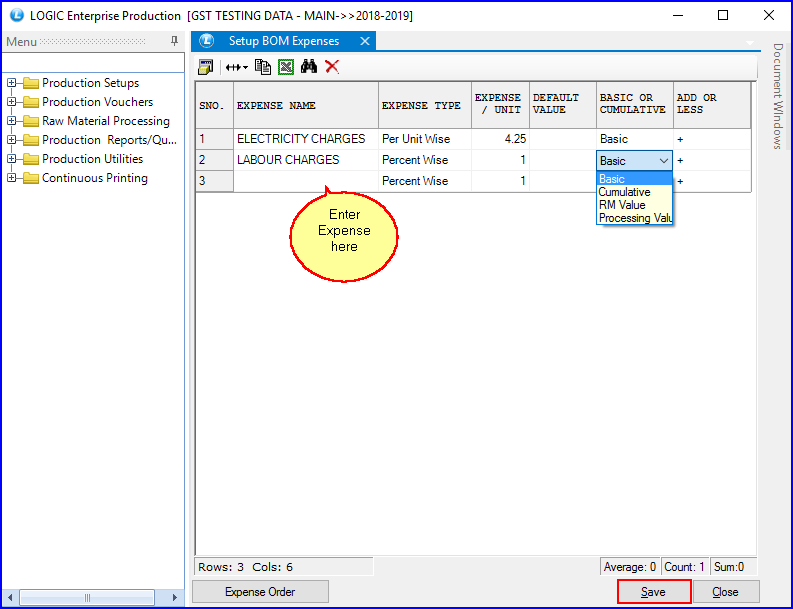
Fig 2. Create Expenses
|
To save the data entered by the user, user have to press enter button and the cursor should be on next line in the grid. |
If you want to delete any BOM Expense Name follow the steps mentioned below:
1) Select the Expense you want to delete.
2) Click on the Cross option from the Toolbar.
3) A message will pop-up on your screen. Select 'Yes'.
4) It will be deleted successfully.
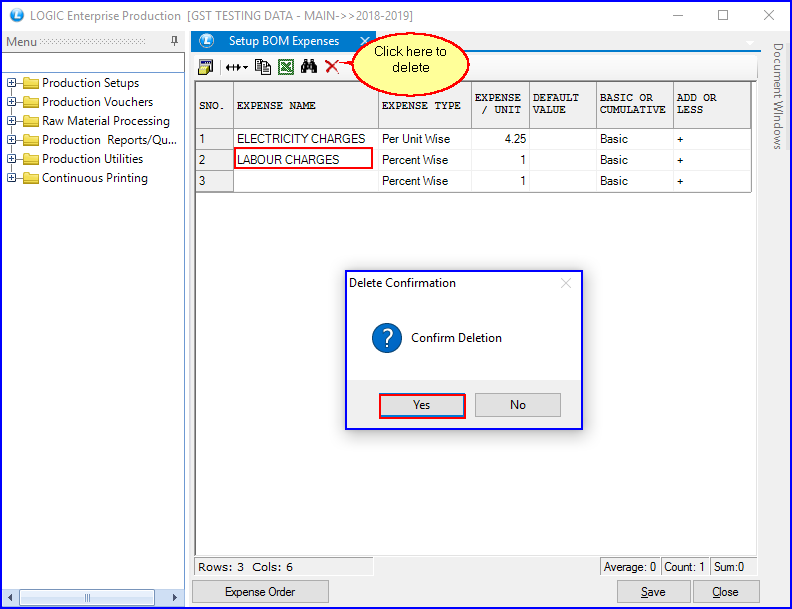
Fig 3. Delete Expenses