| Show/Hide Hidden Text |
![]() This form is used to create new locations under a city. This allows classification of a city into different areas. This is used when a Retail Customer is defined.
This form is used to create new locations under a city. This allows classification of a city into different areas. This is used when a Retail Customer is defined.
![]() Setup Location: Main Menu > Retail Customer Database > Setup Location.
Setup Location: Main Menu > Retail Customer Database > Setup Location.
Fig 1. Main Menu |
![]() City Name: Select the city name from the list. It is mandatory to select the city name.
City Name: Select the city name from the list. It is mandatory to select the city name.
![]() Location Name: Enter the location name manually. It is a mandatory column, cannot be left blank. Location name must be unique.
Location Name: Enter the location name manually. It is a mandatory column, cannot be left blank. Location name must be unique.
![]() Pin Code: Enter the Pin Code manually. It is an optional column, can be left blank.
Pin Code: Enter the Pin Code manually. It is an optional column, can be left blank.
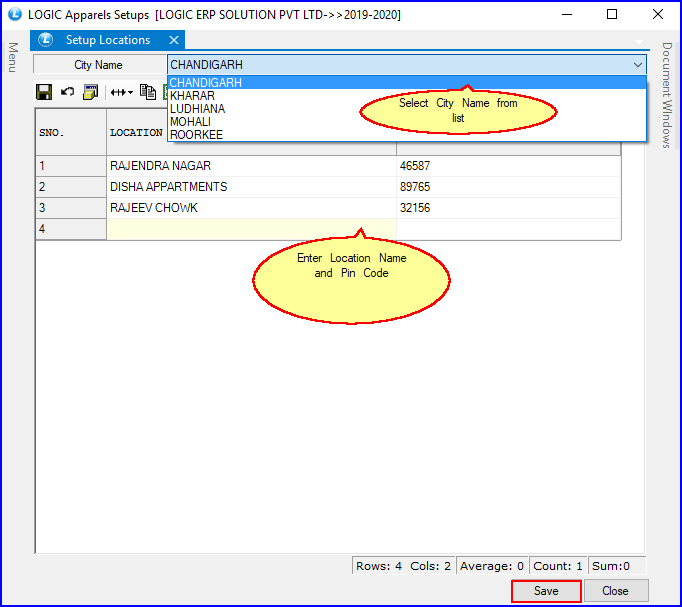
Fig 2. Setup Locations
|
To save the data entered by the user, user have to press enter button and the cursor should be on next line in the grid. |
To delete the entry, there is Red Cross in the tool bar. Select the location and click on the cross. A delete confirmation dialogue box will come, press Yes to confirm deletion.
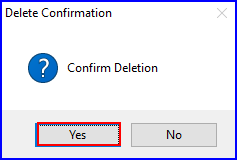
Fig 3. The Delete Confirmation dialog Box
There are two Buttons available in the bottom of the Grid Save Button and Close Button.
![]() Save Button: Click to save the changes made by user.
Save Button: Click to save the changes made by user.
![]() Close Button: Click to exit.
Close Button: Click to exit.