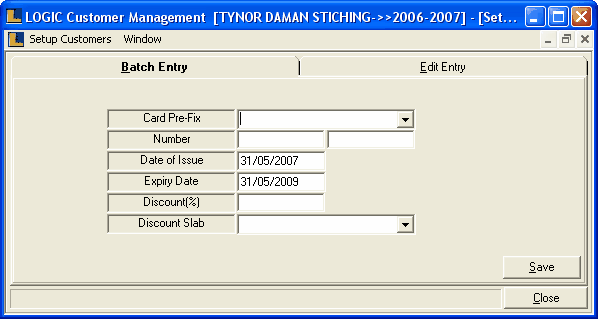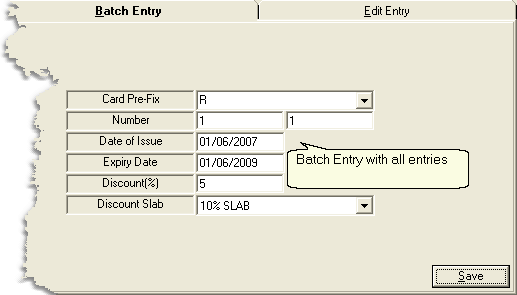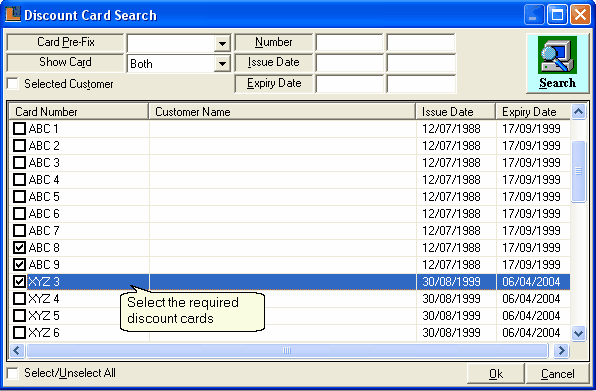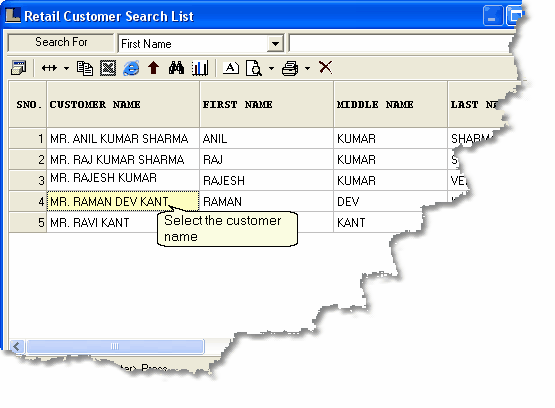Setup Customer Discount Cards : This form is used to create discount / loyalty cards for Retail Customers. These cards can be attached with Retail Customers and discount can be issued against them during billing. A discount card can have Flat Discount or Slab Discount.
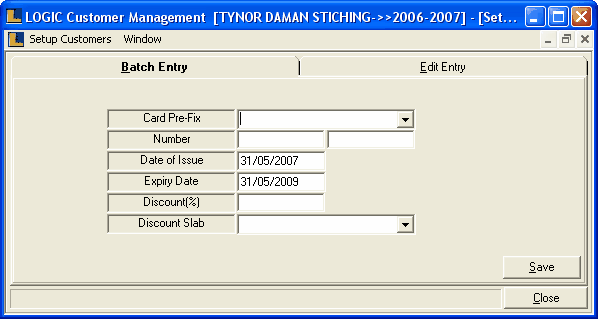
•
|
Card Pre-Fix : It is a character allocated to a card,so that the series of cards started with the allocated character.
|
•
|
Number : Enter the number of card manually.It can't be zero.
|
•
|
Date Of Issue : Enter the Date of issue of card manually.It is an optional column can be left blank.
|
•
|
Expiry Date : Enter the Expiry Date of card manually.It is an optional column can be left blank.
|
•
|
Discount(%) : Enter the discount(%) manually.
|
•
|
Discount Slab : Select the discount slab from the list. Discount Slab will be given preference if both Discount(%) and Discount Slab are defined.
|
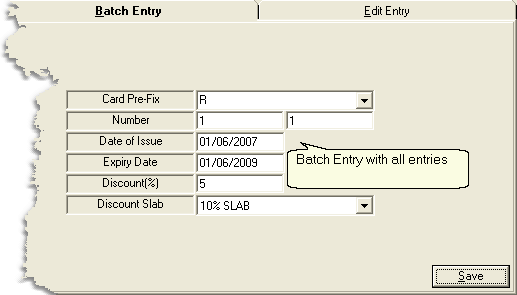
|
•
|
Select Discount Card : To select the discount card check the box > Discount Card Search dialog box > click ok.To display the selected discount cards in the grid click Save and then Refresh button.The records can be also be edited one by one in the grid.
|
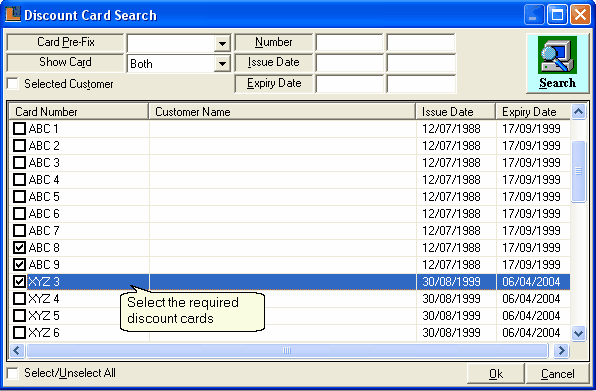
•
|
Customer Name : To enter customer name enter a character Retail Customer Search List dialog box > select the required customer name > press enter.
|
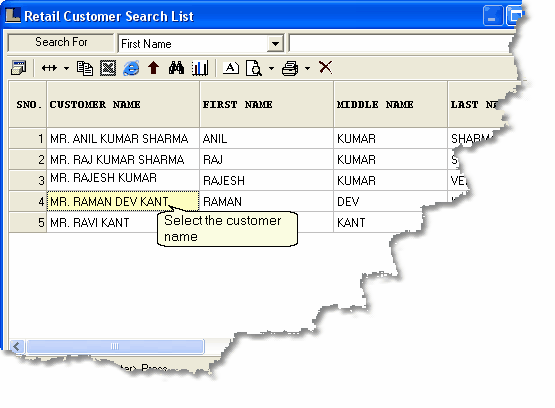
|
|