| Show/Hide Hidden Text |
![]() You can use this option to setup the Machines used in the production. Through this, you can keep record of the machines used in the Production for future Reference.
You can use this option to setup the Machines used in the production. Through this, you can keep record of the machines used in the Production for future Reference.
Setup Machine: Main Menu> Production> Production Setups> Setup Machine
Fig 1. Main Menu
|
To setup Machines, follow the steps mentioned below:
1. Enter the Machine name and hit enter. The machine name should be unique.It is compulsory to enter the production unit name.
2. Enter the unit short name and press enter.The unit short name should be unique.It is compulsory to enter the production unit short name.
3. Click the Save button or press Alt+S.
4. Click Close button or press Alt+C in order to exit from the window.
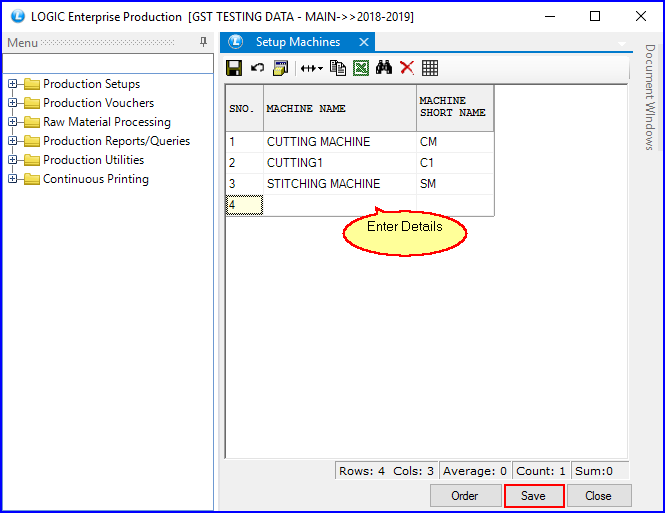
Fig 2. Define Machines
|
To save the data entered by the user, user have to press enter button and the cursor should be on next line in the grid. |
If you want to set the order of Machines, follow the steps mentioned below:
1) Click on order button.
2) Set Order window will appear on your screen.
3) Select the Machine and use arrows to move up or down the Machine names.
4) Or, Click on Set in Alphabetical Order to Set it in Alphabetical order.
5) Click on Save button to set order of machine names.
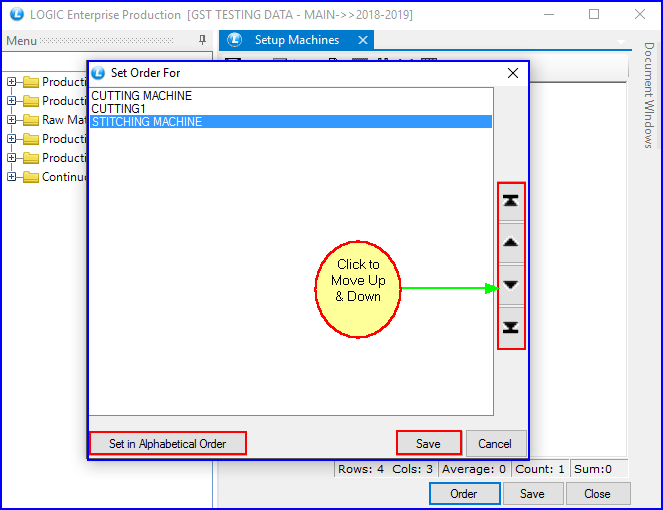
Fig 3. Set Order of Machines