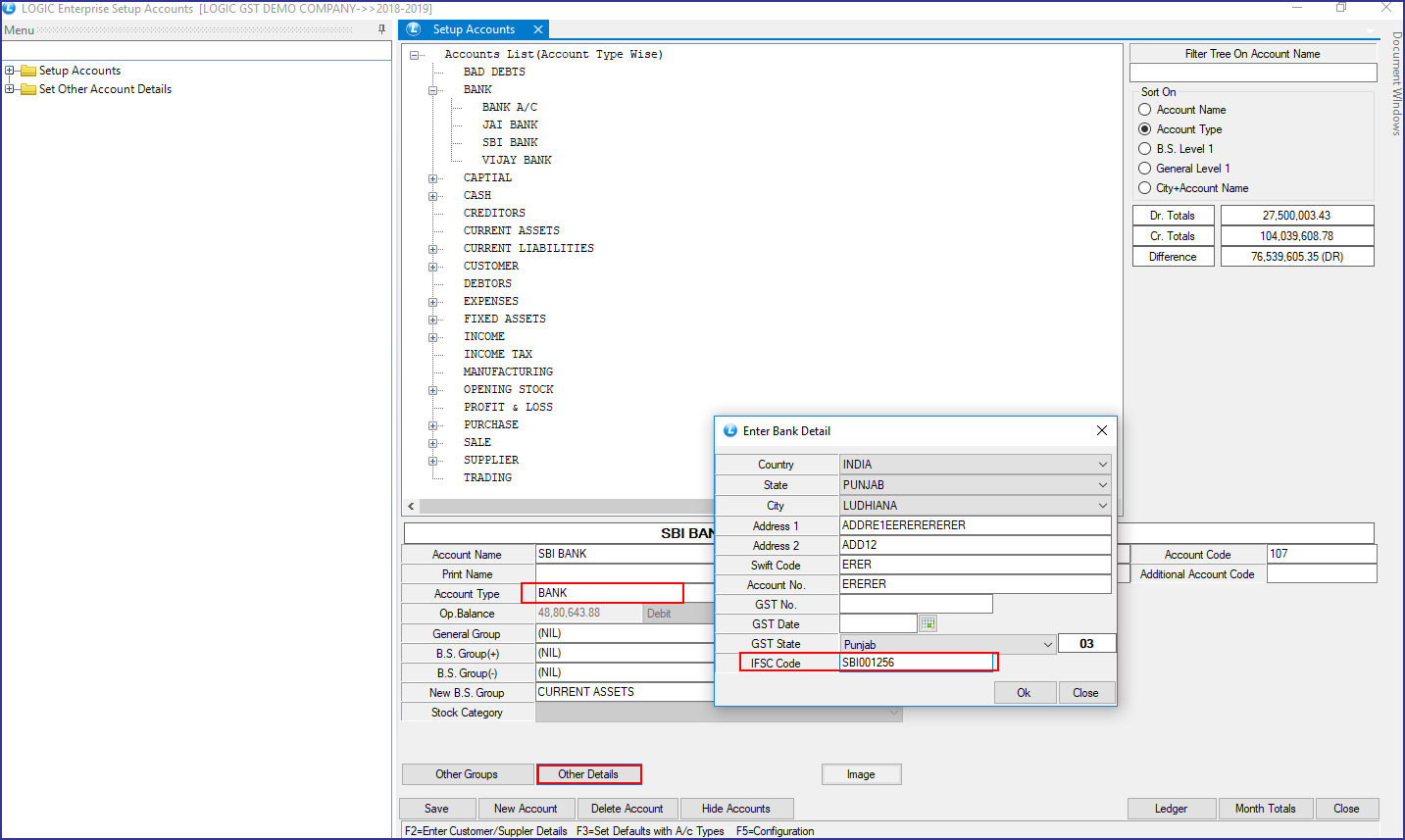Add Website and IFSC code in Setup Accounts

Add Website and IFSC code in Setup Accounts: You can add web address while setting up new account for customers and IFSC code for Banks.
Main Menu: Setup> Setup Accounts> Setup New Accounts
Website: Create new account for Customer. Click on Other Details. Customer/ Supplier Details window will appear on your screen. Enter website under Address Details. Click on ‘Close’ button.
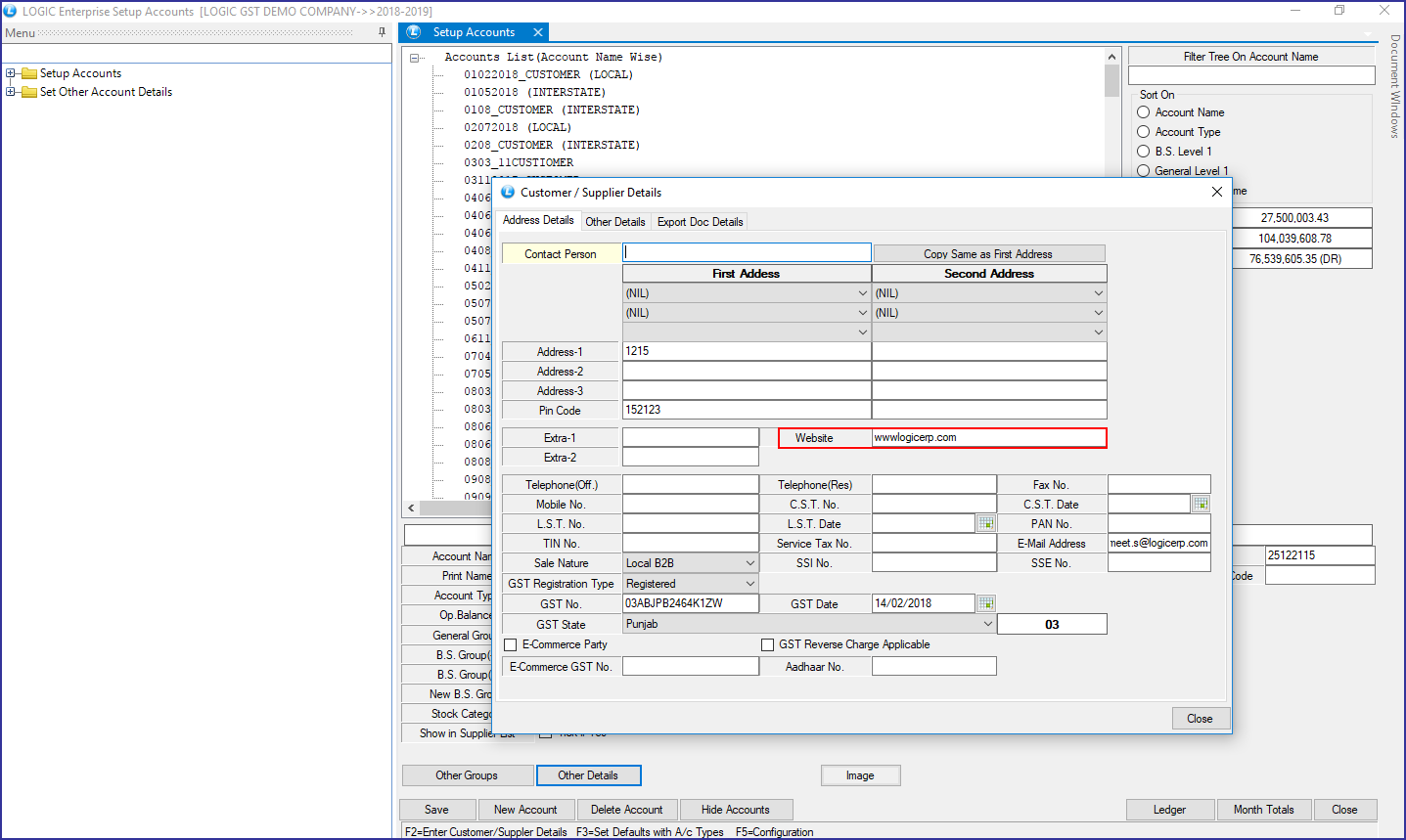
IFSC Code: Create new account for Bank. Click on Other Details. Enter Bank Details window will appear on your screen. Enter IFSC Code. Click on ‘Close’ button.