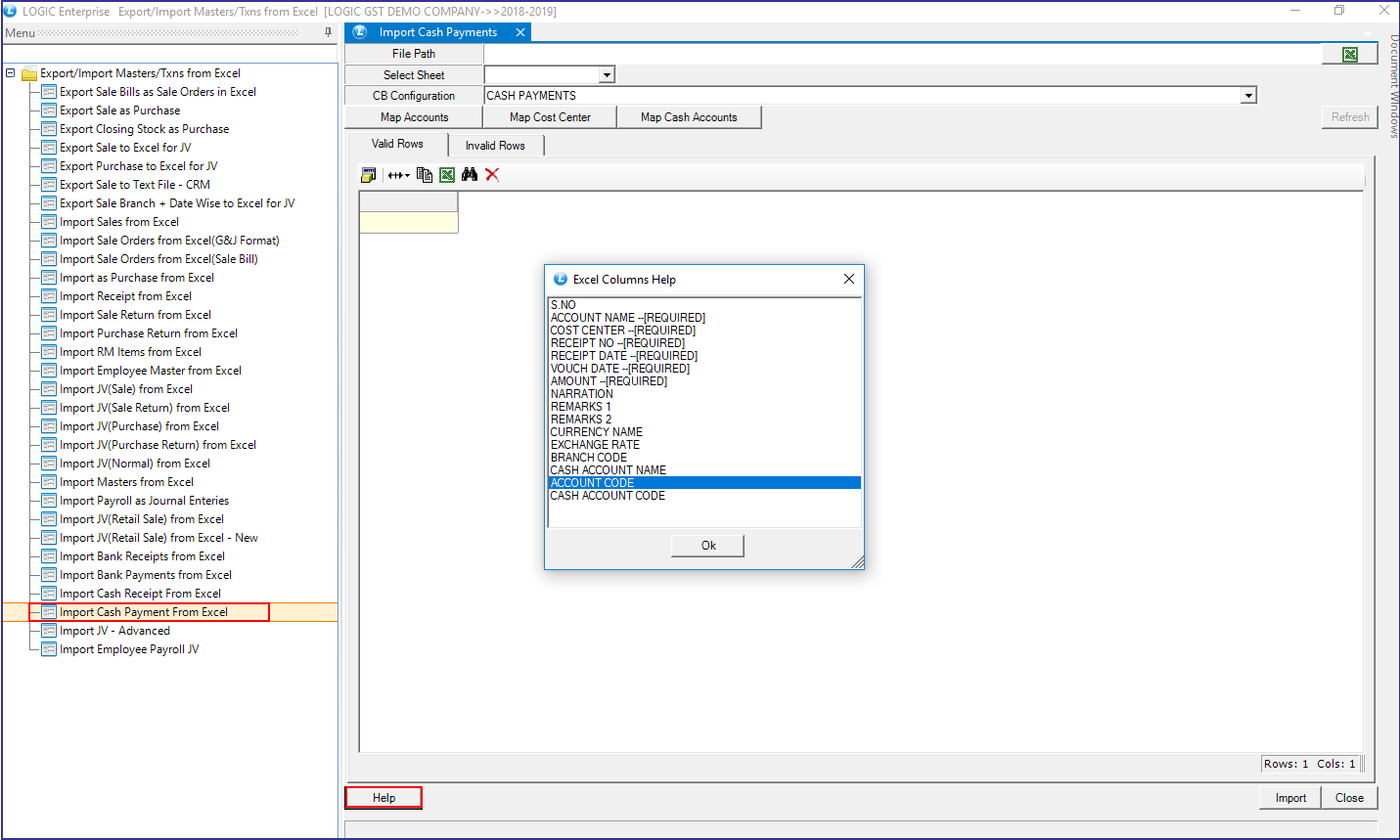Automatic Mapping through Logic Account Code introduced in Import Masters/Taxes from Excel: A new option added in Export/ Import Masters/Txn from Excel to automatically map account if Logic’s account code is given.
Common> EITxnFromExcel
Import JV(Normal) From Excel: Click on help button. Excel Column Help window will appear on your screen. Select Account Code and Press Ok button.
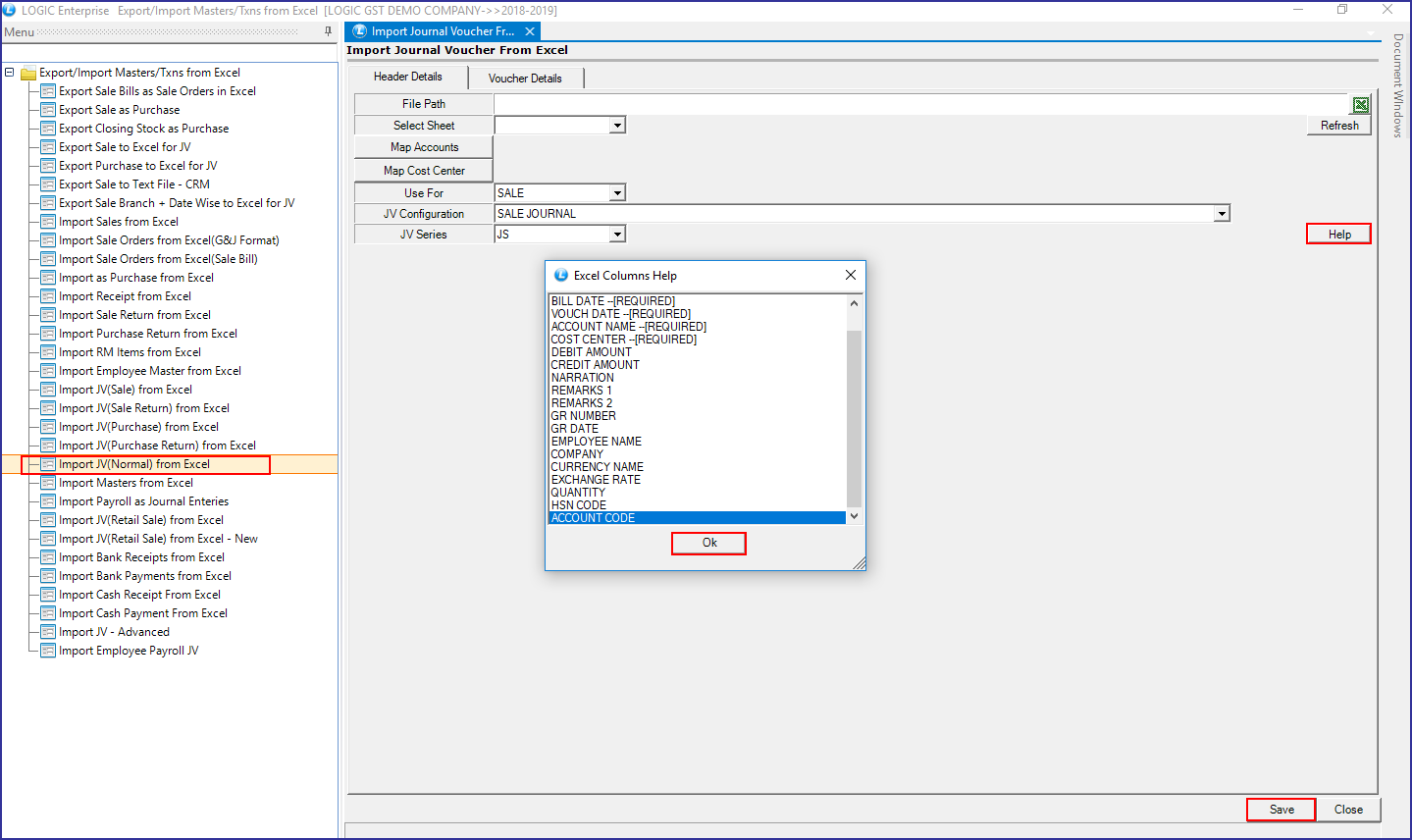
Import Bank Receipts From Excel: Click on configuration button. Select account code and click on’Save’ button.
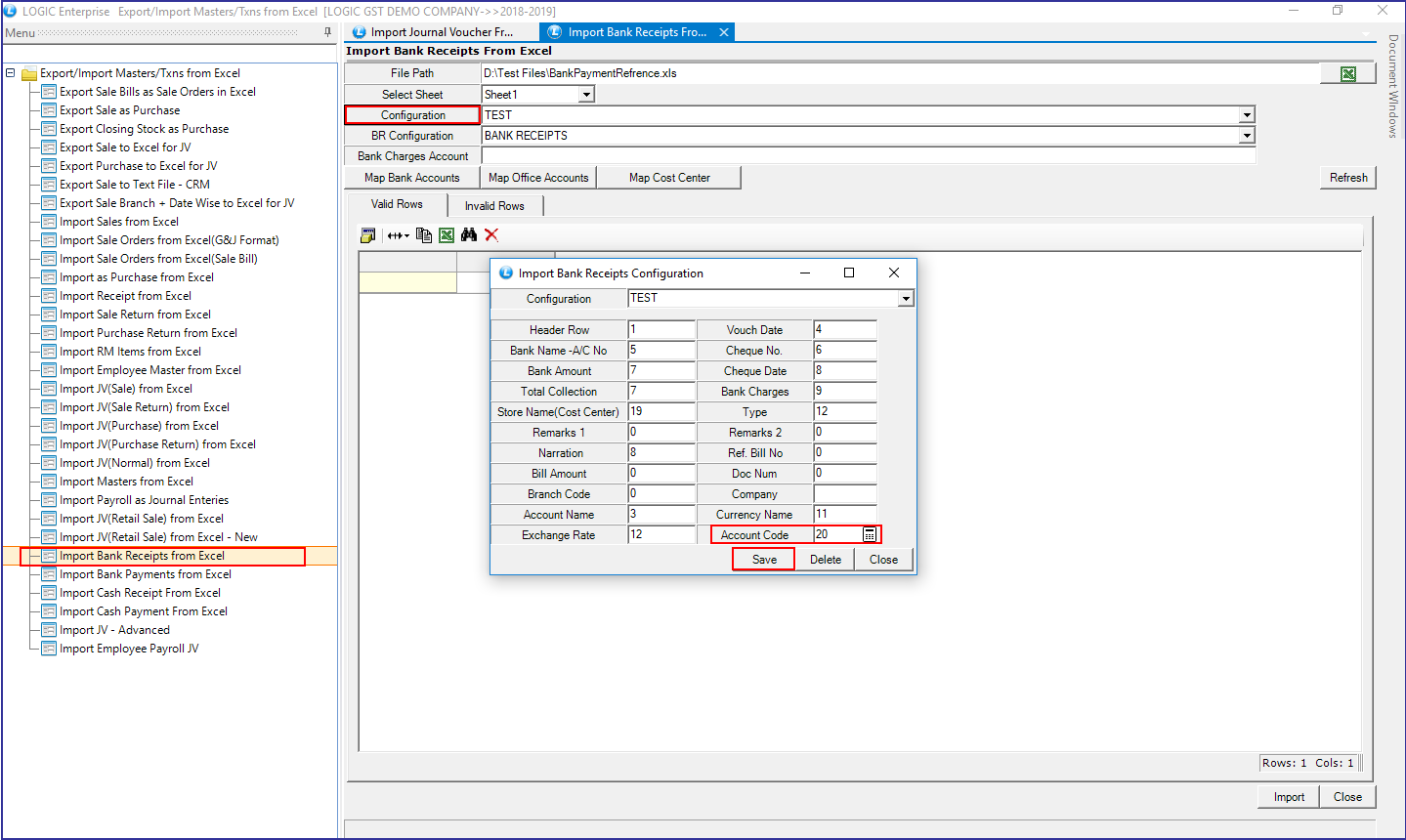
Import Bank Payments From Excel: Click on configuration button. Select account code and click on’Save’ button.
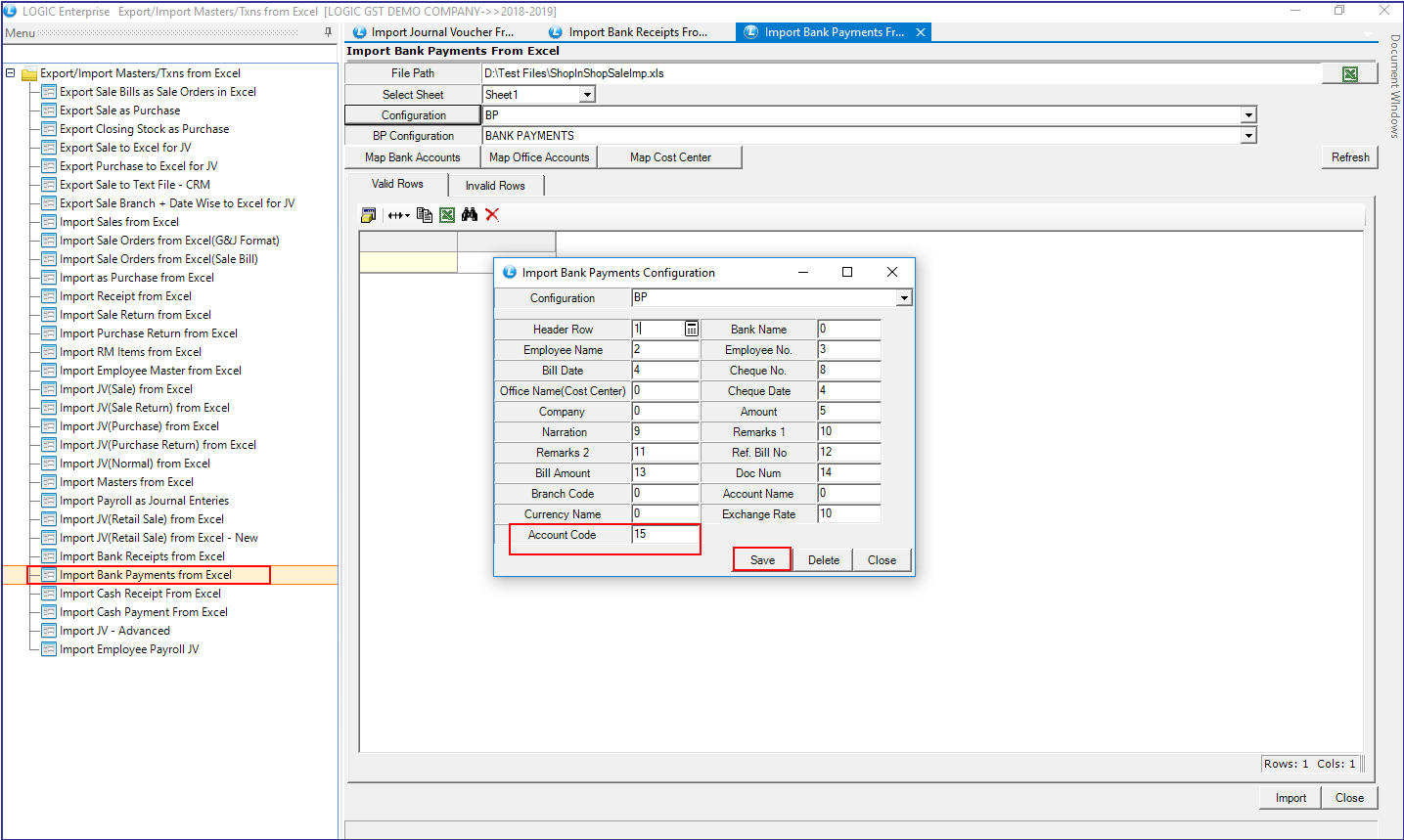
Import Cash Receipt From Excel: Click on help button. Excel Column Help window will appear on your screen. Select Account Code and Press Ok button.
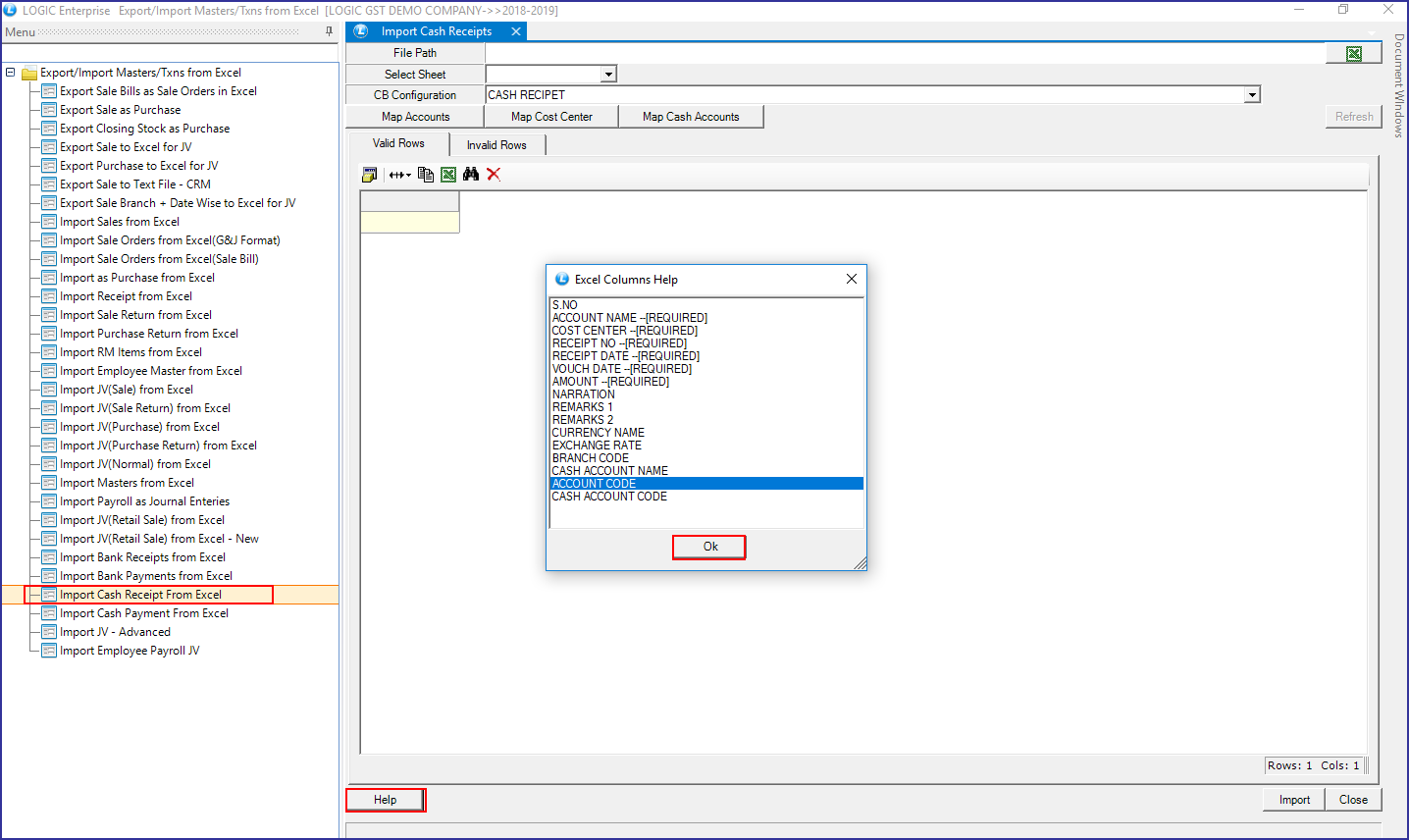
Import Cash Payment From Excel: Click on help button. Excel Column Help window will appear on your screen. Select Account Code and Press Ok button.