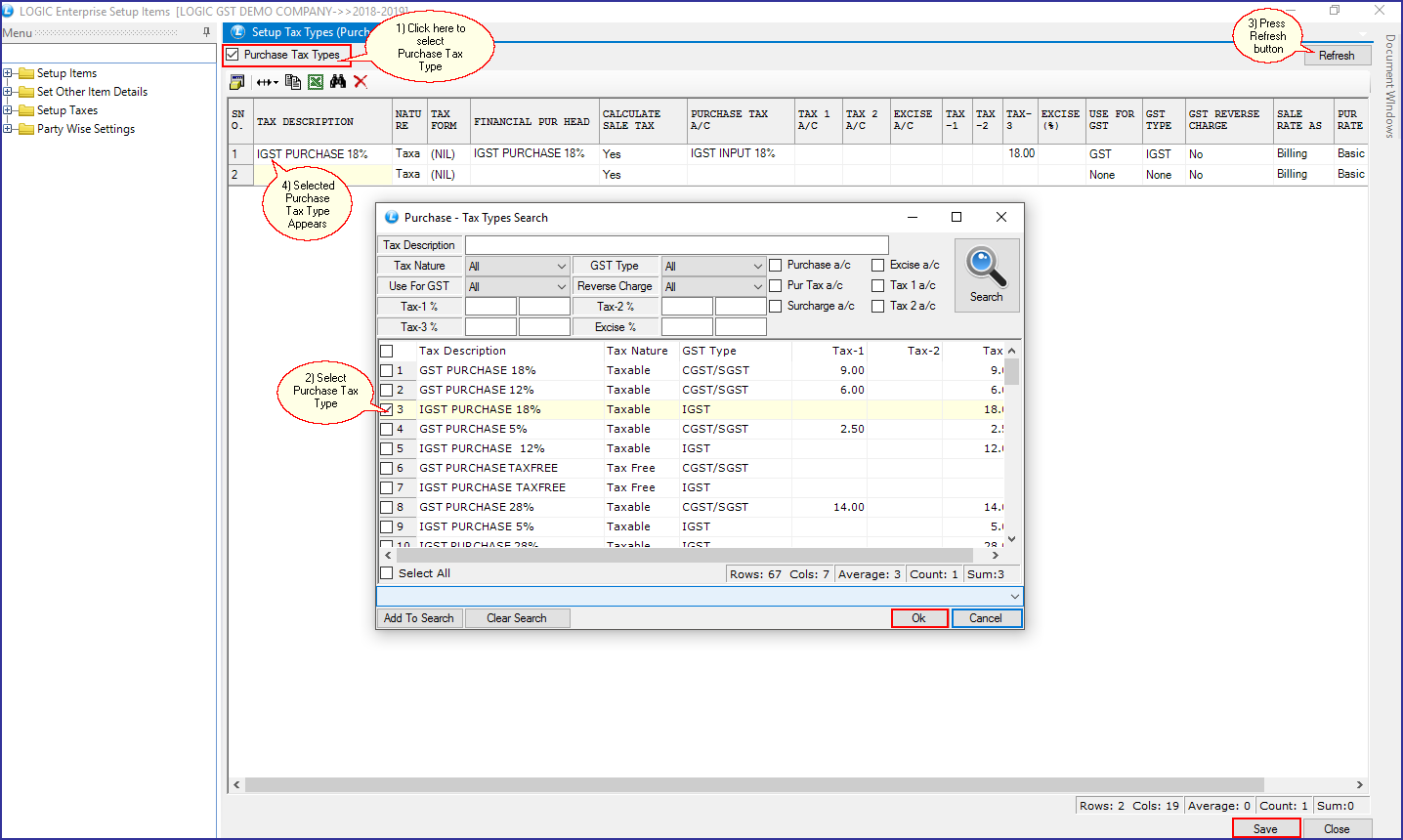Filter Option Added in Setup Tax Types Sale/Purchase

Sale Tax Type: A new option added in the Setup Tax Types (Sale) to select specific Tax Type now. You can do it now simply using LOGIC software.
Main Menu: Setup > Setup Taxes> Setup Tax types (Sales)
- Click on Sale Tax Type to select your preferred Tax Type.
- A new window will appear on your screen. Select Tax Type.
- Click on Refresh button.
- Selected Tax type will appear on your screen.
- Click on Save button.
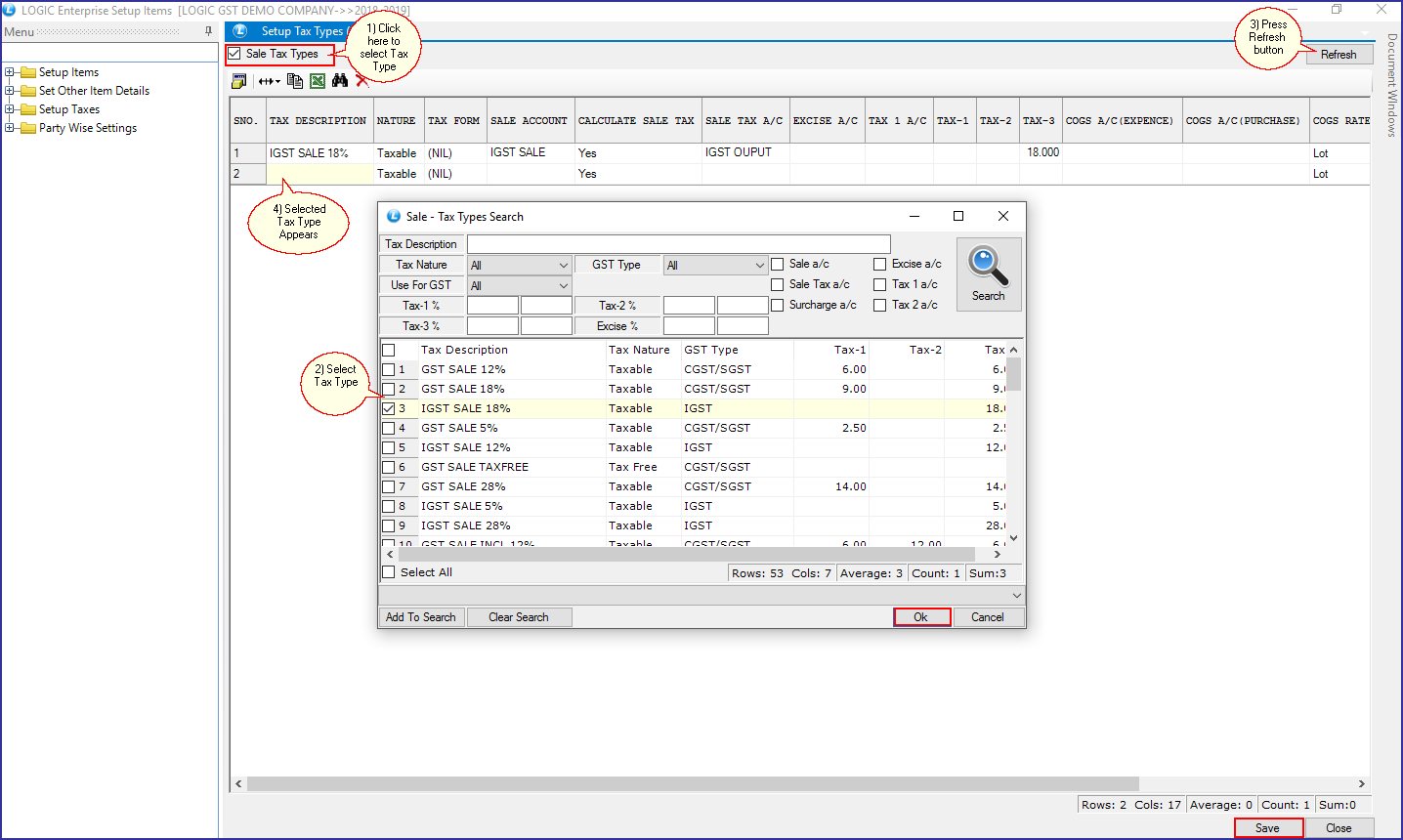
Purchase Tax Type: A new option added in the Setup Tax Types (Purchasee) to select specific Tax Type now. You can do it now simply using LOGIC software.
Main Menu: Setup > Setup Taxes> Setup Tax types (Purchase)
- Click on Purchase Tax Type to select your preferred Tax Type.
- A new window will appear on your screen. Select Tax Type.
- Click on Refresh button.
- Selected Tax type will appear on your screen.
- Click on Save button.