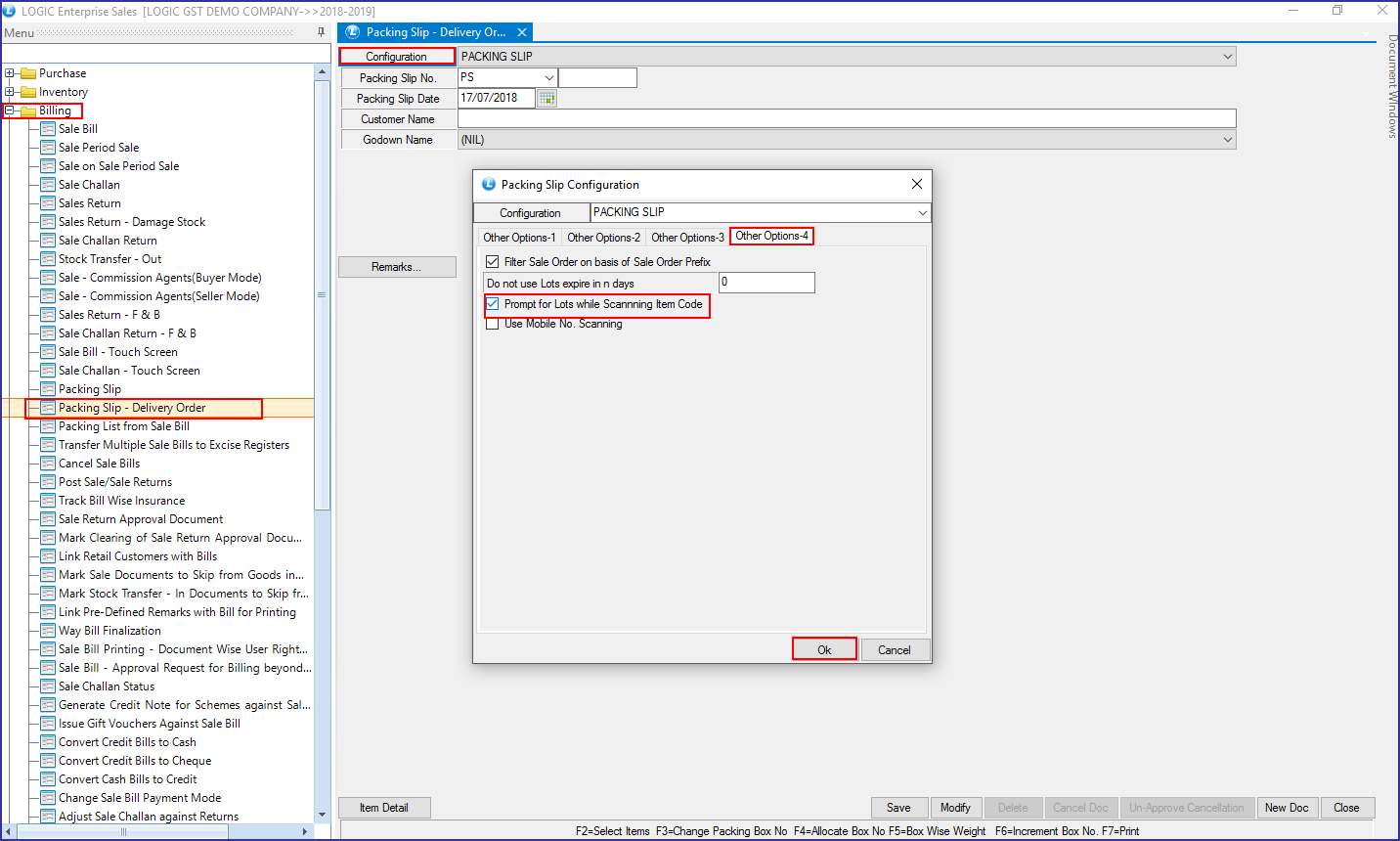New option added to Prompt for Lots in Packing Slip- Delivery Order

Prompt for Lots while Scanning Item Code in Packing Slip- Delivery Order: A new option added in the software to prompt for lots while scanning item code. Until now, while scanning item codes, software didn’t allow to select the items out of the desired lots. But, if you select this option, it will give a message to select lot while scanning Item code.
Main Menu: Billing> Packing Slip-Delivery Order
Packing Slip-Delivery Order window will appear on your screen. Click on Configuration> Other Options-4. Select an option to Prompt for Lots while Scanning Item Code. Lots will start to Prompt once pressed OK.