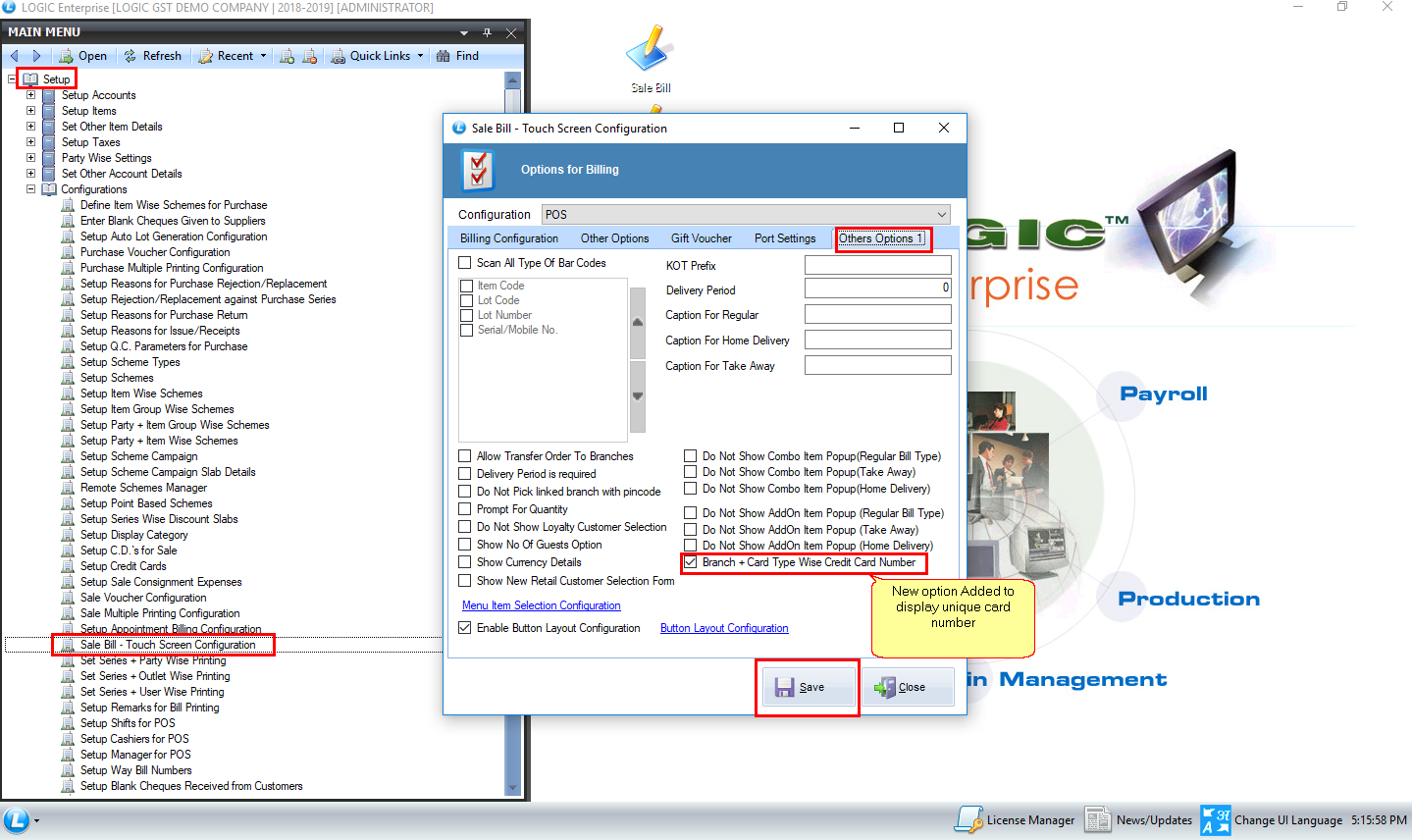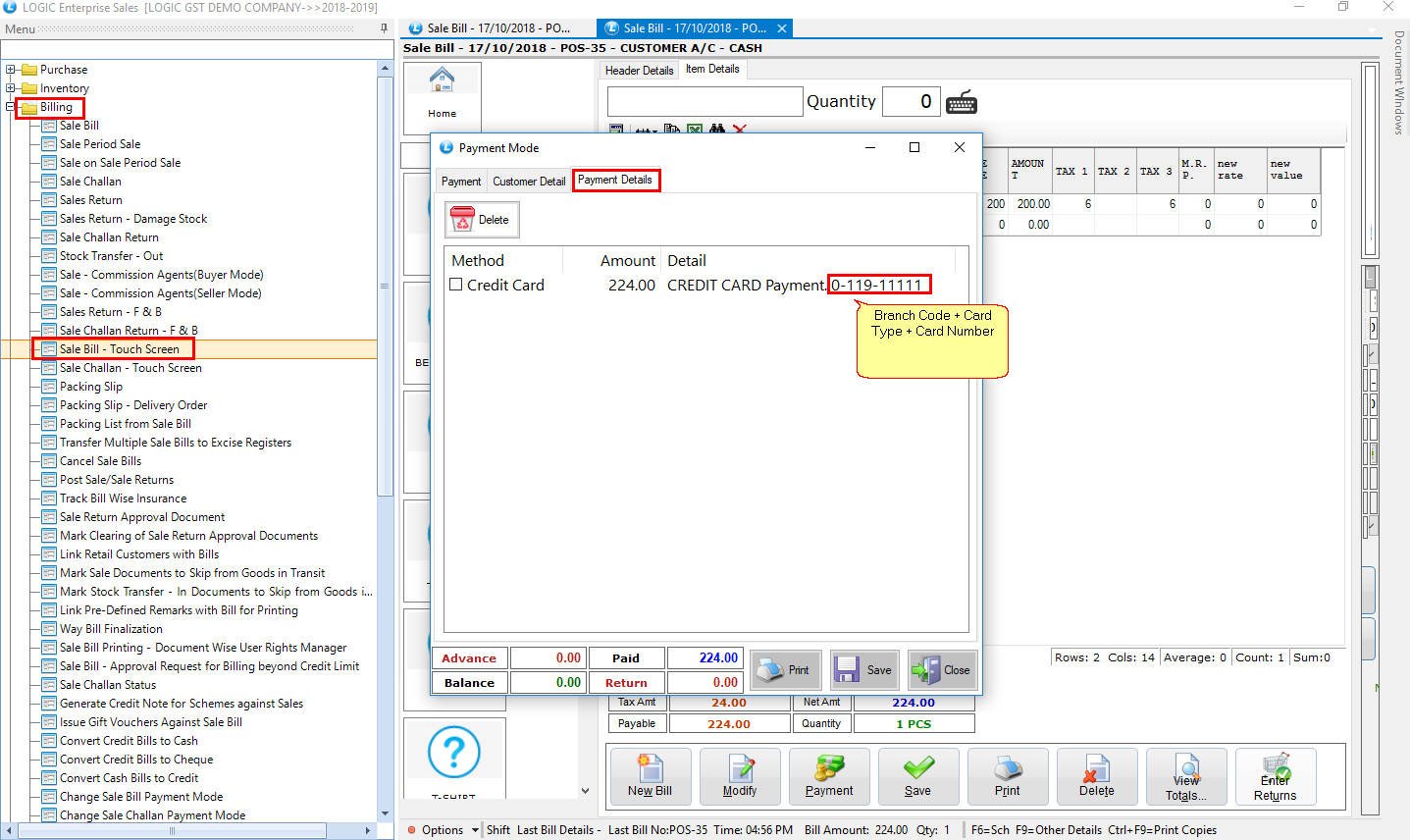New Format To Display Card Number On Touch Screen Window
Earlier when a payment was made through a card, there were chances that two cards may have the same number at the different branch locations. So, in order to generate a unique card number, branch code and card type options are included with the card number. Now you can generate a unique card number with a new feature added for a touchscreen display. The number will display in the following format:
Branch Code+ Card Type+ Card Number
You have to insert only card number, and the system will automatically add branch code and card type. To enable this feature, follow the given steps:
Step-1 Go to Sale Bill- Touch Screen Configuration and select “Other Options 1.”
Step-3 You will see that a new option is added i.e., “Branch + Card Type Wise Credit Card Number.”
Step-4 Enable this option and save the settings.
Generating Unique Card Number
Step-1 Now, go to “Sale Bill- Touch Screen.”
Step-2 In the Payment Mode, select “Payment Details.”
You will see that the card number also includes a branch code and card type, which will be always unique.