
Discount Coupons and Gift Vouchers play a vital role in the promotion of any business. LOGIC understands that you want flexibility in such elements to ensure smooth business. Until now, If once remote DB settings were done, it was not allowed to pick Discount Coupons and/ or Gift Vouchers from Local DB. But now, you can allow Discount Coupons from Local DB also in case of Remote DB settings done.
LOGIC> Logic Admin> Global Settings
Open LOGIC admin from the LOGIC setup and attempt login. Click on Global Settings> POS Options> POS Options-1. Select the checkbox if you want to allow Discount Coupons or Gift Voucher from Local Database in case of Remote Database Settings.
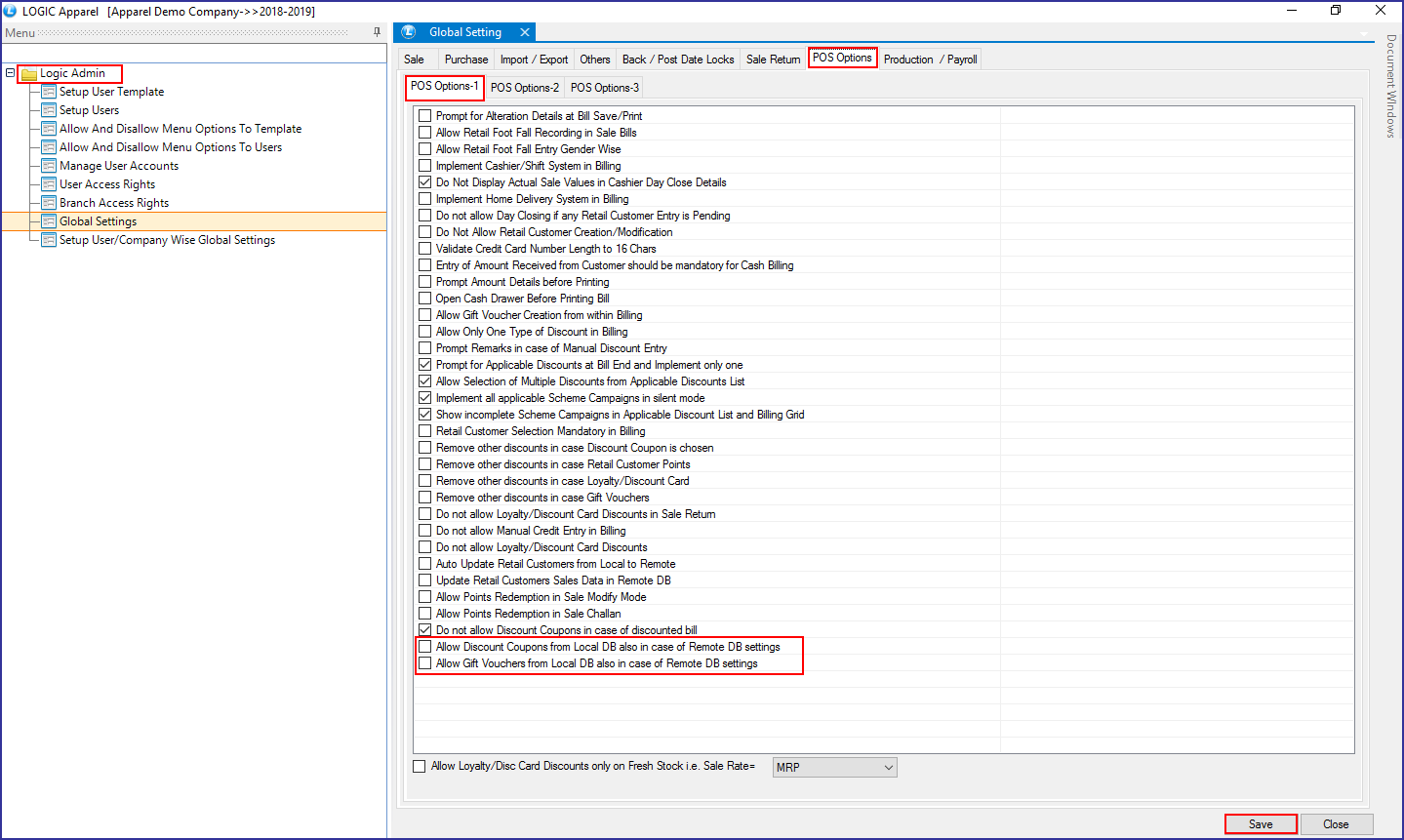
Now, you can retrieve Discount Coupons or Gift Vouchers in Sale Bill. But, Priority will be given to Discount Coupons from Remote DB Settings.