LOGIC ERP x eShipz | Automating the Retail Backroom
Date: 17 November 2025 | Monday
Time: 5:00 PM - 6:00 PM
Register Now



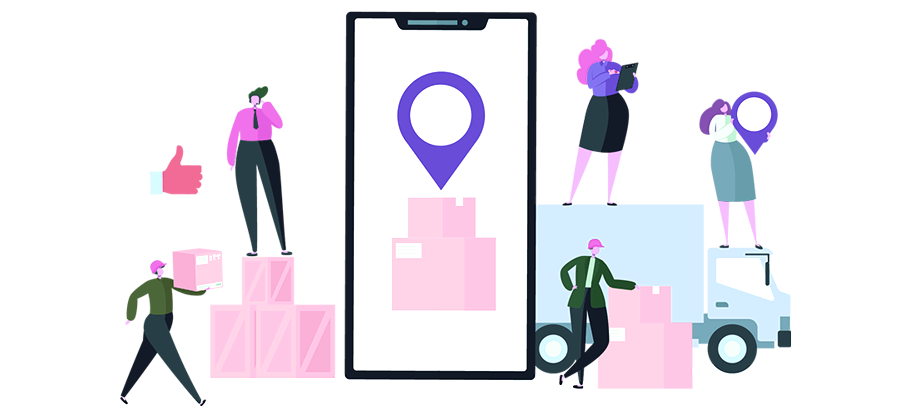



Some of our success stories

Founder & CEO

When we stepped into the D2C business 4 to 5 years ago, the space was still evolving in India. At that time, this D2C brand operations were challenging. The snitch team preferred to do things very differently and efficiently when we foray into brick-and-mortar retail journey and we felt like pioneers without success and full-proved ERP for a D2C brand looking to bridge the gap of offline to online and online to offline (O2O) journey.
All thanks to LOGIC ERP who become our best Tech partner with advanced ERP solutions. They came forward to accept the challenges to streamline our O2O Journey. From inventory management, Omnichannel retail to real-time analytics, LOGIC ERP apparel enterprise has redefined how we operate by overcoming all challenges that come our way. With LOGIC ERP advanced ERP solution, we have successfully opened 50+ stores in India and aim to complete 100 stores soon!

Co-Founder

LOGIC ERP has really simplified our expansion journey. As we open more stores, their multi-location management system gives us full control over inventory, pricing, and promotions, all from a central dashboard. We no longer worry about stock discrepancies or system delays. Everything runs in sync, whether it’s sales data, stock levels, or vendor payments. Highly recommended for apparel brands who are looking for the best apparel retail chain software for their business!

Chief Business Officer
LOGIC ERP has been our remarkable growth catalyst. From 10 lakh to 600 crores annually, their seamless POS system and real-time reporting empowered our expansion to 100 stores all over India. Thanks to their innovative warehouse management system, our integration with Increff became seamless. Additionally, their exceptional collaboration with our omnichannel partner, Unicommerce, enhanced customer shopping experiences to new heights.

General Manager
Partnering with LOGIC ERP has transformed the way we operate at Sobhagia Sales (Sportking). Their apparel enterprise solution has streamlined our retail and manufacturing processes, making data management across our 100+ stores seamless, fast and easy. The real-time reporting and centralized system have drastically improved our efficiency, helping us reduce challenges and enhance customer satisfaction. We’re now more agile and better equipped to meet market demands. We've optimized our processes and significantly reduced downtime with apparel retail ERP solutions for enterpise, resulting in improved customer engagement and streamlined production. Their expertise has played a pivotal role in our continued success and expansion.

Director
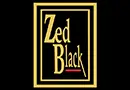
With LOGIC ERP FMCG distribution management software, we’ve streamlined our entire supply chain from order processing to inventory tracking. LOGIC ERP has truly transformed how we manage our distribution business.
LOGIC ERP FMCG distribution and wholesale management software helped us automate every aspect of our FMCG operations - order management, warehouse control, billing, procurement, and inventory accuracy, with real-time insights that drive faster decisions and greater efficiency across our global FMCG distribution network spanning 40+ countries.

IT Head

From order management to customer experience, LOGIC ERP has raised the bar for Colobar’s cosmetics business growth. The omnichannel approach has significantly shortened delivery times & enhanced the overall customer experience.
Features like pick lists, stock aging, & warehouse automation have reduced order processing time, boosted efficiency, & lowered the rejection ratio of orders. As a result, we are now able to seamlessly deliver more orders to our third-party consumers with improved accuracy & speed.
LOGIC ERP has truly empowered us to streamline operations & scale our cosmetics distribution business effectively.

IT & HR Head

Running a business across multiple locations comes with many challenges, especially when managing different sales channels like distribution, marketplaces, online sales, and SOR. With LOGIC ERP apparel omnichannel enterprise solution, all these complexities became simple. It’s a complete solution covering production, purchase, supply chain, warehouse management, logistics, and finance.
We’ve been using LOGIC ERP since 2010, and I must say it’s a reliable solution for the apparel retail, distribution & manufacturing industry. Their team’s expertise in development, implementation, and support has kept our business updated with the latest trends.

Brand Head
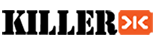
LOGIC ERP has been a strong backbone & a trusted partner of Killer Jeans for 20 years. Their cloud-based retail, distribution & manufacturing software has been instrumental in streamlining our operations across 4 manufacturing units, 2 warehouses, and 100 distributors at 500+ terminals. With LOGIC ERP apparel retail software, we found a secure and cost-effective solution that helped turn our big dreams into reality.

Co-Founder & CMO

Post-COVID, our biggest challenge was bringing our online customers into our new offline stores. We had no idea where to start. That was where LOGIC ERP stepped in with omnichannel retail solutions that unified our audience whether any online customer or offline. They helped us every step of the way, from planning our operations to final execution. Now, we see more foot traffic than ever, and it’s all thanks to LOGIC ERP.
Along with, they have immensely helped us streamline omnichannel retail journeys, seamlessly unifying customer base, inventory and their shopping experiences. Now, it’s a pleasure to see our customers walk out our newly opened stores with smiles.

Co-Founder

Working with LOGIC ERP has been a turning point for The Bear House. Their apparel enterprise for retail business and omnichannel ERP solution gave us complete control over our retail and manufacturing operations, from production planning and procurement to customer loyalty and financial reporting. The flexibility and scalability of their apparel software for retailers have allowed us to expand confidently while delivering a consistent brand experience across every touchpoint. It’s a partnership that’s truly aligned with our vision for apparel business growth.

Managing Partner

Partnering with LOGIC ERP has completely transformed our FMCG distribution operations across 40+ countries. With LOGIC ERP FMCG software solutions, we now have real-time visibility and barcode-based inventory control across our 4 manufacturing units & 3,500 distributors.
Their FMCG distribution and wholesale business management software has streamlined the billing process, eliminated stock mismatches, improved order accuracy, and brought complete transparency into our FMCG supply chain. Highly recommended ERP software for FMCG distribution management businesses!

Sales & Planning

With LOGIC ERP, managing our entire retail ecosystem from supply chain to store launches, has become incredibly smooth. We can set up multiple new stores instantly, without any technical hassle. The real strength of apparel retail ERP software lies in its robust merchandising and reporting tools, which help us plan better and act faster. It’s truly built for the demands of the apparel and footwear industry.
LOGIC ERP has truly transformed the way we operate. The single database solution has made end-to-end supply chain management incredibly smooth and transparent. What stands out the most is how easy it is to open new stores, whether one or multiple at the same time. It’s literally a click-and-go process, with no need for complex installations or downtime. Everything is standardized, which reduces errors and accelerates our expansion plans. LOGIC ERP apparel enterprise solution is truly an asset for any apparel and footwear retailer looking to streamline operations and grow sustainably.

CFO

Getting the LOGIC ERP cloud platform has revolutionized how we manage our business. With real-time sales data at our fingertips, we’re able to make faster, smarter decisions, whether it’s launching promotions or optimizing pricing, resulting in stronger revenue and smoother operations.
What sets LOGIC ERP apart is its flawless integration with our SAP backend. Even while running two systems, data flows seamlessly without any glitches in reporting or finance. Their warehouse management system keeps our inventory levels precise and reorder processes efficient.
Thanks to LOGIC ERP cloud software implementation and seamless integration, our team is more agile, proactive, and ready to scale in today’s fast-paced market.
Most Common Questions asked by our Clients
Electrical & Electronics Manufacturing ERP Software is a software application which helps Manufacturers of Electrical & Electronics related products to opt for digitation of their records, reduce manual paperwork and run the businesses efficiently. Electrical & Electronics Manufacturing ERP Software also provides keen insights into your business which helps in taking timely decisions which result in cost saving and reducing overheads. Electrical & Electronics Manufacturing ERP Software helps the business manage discrete and process manufacturing, multi-level BOM, serial number wise inventory, warranty control, raw material management, cost control, quality control, order processing, warehouse & rack management, detailed reporting, and insights into your manufacturing process.
Electrical & Electronics Manufacturing ERP Software is mostly used by Manufacturers of Electrical & Electronics related products. The management of the manufacturing processes like cost control, quality control, raw material etc. is very complex and to manage these manually is quite a tedious task. Then there is also the management of serial number wise inventory, warranty management, order processing, dispatch management, warehouse and rack management, timely replenishment of stock, BOM management, worker payroll management etc. which can only be done through a proper Electrical & Electronics Manufacturing ERP Software.
The benefits of a robust Electrical & Electronics Manufacturing ERP Software can have huge benefits for your business. It can bring many efficiencies into your business which may result in cost saving, reducing wastage, customer satisfaction, increase in business through timely replenishment of your inventory or stock. Some of the main benefits can be listed as below:
To choose the right Electrical & Electronics Manufacturing ERP Software one needs to be aware of the following things:
We at LOGIC ERP strive to achieve all the things listed above. Some of the important points about why you should choose LOGIC ERP Electrical & Electronics Manufacturing ERP Software are summarized as under: