Advance Stock Replenishment (ASR) module has been designed to refill the inventory of Stores/Branches based on their requirement as defined in the master level on auto mode. The replenishment module can help the organization to run smooth operation of inventory movement from warehouse to Stores/Branches. The merchandising team can define parameters into the system on Store/Branch wise, on Category/Subcategory levels to generate the orders of their respective Stores/Branches. The merchandising team does not require to maintain any kind of excel sheet to calculate store/branches wise base stock, sell through%, GIT, Pending Order, packing slip, etc. Advance Stock Replenishment covers major points as mentioned below:
Store wise Grading System
The organizations can define Store wise grading/priorities in the system as expecting store refilling of inventory booked grade wise to other stores from Warehouse.
Store + Category/Group Wise Base Stock/MQL Setup
Organizations can define Store wise group/Category wise Base stock/MQL level. Most organizations maintain the inventory level on category/group-wise at store level to retain sales.
Store + Category/Group-wise and Season Wise Budget Qty/Allocated Qty
- The organization can define season-wise Budget Qty on category/Group level store wise.
- Organization can change MQL Flag% based on Season wise then the system will pick MQL qty for category/group for season wise as per MQL level Flag% is applied for Season.
Store + Category/Group-wise and Season wise Target Value for Stores
Organizations can define season-wise Target value for stores and the system can refill the order for Stores based on their achievement of a target on season-wise. If achievement is high, then Allocated qty will be high and if the achievement is low then the allocated qty of order decreases automatically.
Store + SKU level-wise MQL Setup
The organization can define Store + SKU Level Re-order level/base stock (Minimum & Max Qty Level) in the system. The system does not allow to refill /allocated order qty of SKU as per the defined maximum level for the store. SKU level Minimum and the maximum is required for keeping inventory level at the store level. Store replenishment is applied on the basis of Category allocated order for stores, but the SKU level role is imported otherwise the system will refill stock to the maximum for those items as well whose sell-through is high and the store will never hold maximum number of Style/Article/Designed at store level. SKU level helps in keeping maximum style/Article/Designed at store level.
Store + SKU wise Set Qty
The organization can define Store + SKU wise Set Qty Re-Order level (Minimum and Maximum Qty). The system will give priority to the allocated/refill order of Set Qty if Store+ SKU Qty is pre-defined in the system. The warehouse team will not give more effort to making the dispatching goods (making packing slip) if Set wise Qty defined in the master. It will help in dispatching goods on Set/box wise.
Set Formulation & combination to Generation for Store Requirement for dispatching
Organizations can define a formula to Allocate order Qty for Stock Replenishment to Stores from Warehouse. For example, the formulation of Replenishment: ((MQL QTY*Store Grade Flag%) + (Budget Qty*Target Ach %))- (Closing stock+ GIT+ Pending DO))
Define of some parameter for capping to refill/allocated order for stores wise
Stock allocation of item code or set wise to store wise with some condition as defined on item group on the basis for refill/allocate order for Store dispatching.
- Warehouse stock will be allocated into A Grade and after that B Grade.
- Warehouse stock will be allocated those item code/Set code which sell-through is high.
- Warehouse Stock will be allocated on assortment of color as sold in the last selected period in Stock Replenishment by User.
- Warehouse stock will be allocated on an Assortment of Size as Sold in the last Selected period in stock replenishment by the user.
- New store allocation will be refilled based on the FIFO method.
- The system will consider MQL capping of Item Code and Set Qty wise as defined in Master at the moment of the stock allocation.
- The system does not allow allocation of those items that are already pending in Order or Delivery Order for Stores.