Get LOGIC ERP for smarter inventory management! Gain real-time stock visibility, automate replenishment, reduce costs and improve order fulfillment for seamless business operations. Book demo today!
Whether you’re new to e-commerce or a seasoned pro, inventory management is the tool that will keep your entire company going – not just smoothly, but profitably. The decisions you make while managing your pipeline, keeping goods, and distributing to clients have an impact on both customer happiness and your financial line. Most significantly, inventory management is a process that actively works to maximize profit and customer happiness by regulating how much, when, and why you have inventory.
Good inventory management will assist you in achieving positive cash flow, profitability, and, most likely, enhanced fulfillment speed and, as a result, customer happiness. Overall, it works to keep you in complete control of your goods.
Inventory management is more than just knowing how many of something you have on hand; it is the monitoring and organization of items from the supplier, through the production process, and into the hands of customers. Inadequate inventory management has a direct impact on customer satisfaction. Businesses are unable to properly plan and execute client orders without a real-time awareness of inventory on hand and its status.
According to one study, 43% of small firms either manually maintain inventory or do not track it at all. Businesses that rely on manual, paper-based inventory practices suffer from:
-
Inventory reporting that is inaccurate and time-consuming
-
Inefficient inventory management results in extra items in one area while they are out of stock in another.
-
Inaccurate planning leads to increased discounting and write-offs of excess, slow-moving, and obsolete inventory.
-
Handling that is unnecessary and raises the cost of goods sold (COGS)
-
Stockouts result in lost revenues from clients who switch to a rival.
-
Inability to monitor and trace a product from its source to a consumer order
-
Using Software to Manage Inventory Automatically
Automating manual inventory processes enhances management in four key ways by streamlining operations, improving forecasting, optimizing stock utilization and providing real-time insights.
Multi-Location
If you stock, sell, and fulfill things in several locations, having visibility into stock levels across all locations is critical for optimizing inventory utilization and getting products to consumers in the quickest and most lucrative way. Inventory management software allows you to establish pre-defined parameters such as full order inventory availability and location, which delivers orders to the location that has all products available, avoiding numerous shipments and increasing shipping rates. Inventory management software may also assist in increasing inventory sell-through and decreasing out-of-stocks.
Stores may be set up as a location in LOGIC ERP Inventory Management, offering a real enterprise-wide view of inventory. With inventory visibility across all locations, you can monitor stock levels and sell proactively, shifting products between locations as needed to maintain inventory availability and minimize outdated inventory. With access to enterprise-wide inventory availability, sales associates are enabled to rescue the transaction in stockout circumstances by transferring, holding, or shipping products straight to the client.
Businesses can also reduce the quantity of inventory necessary by implementing a cross-channel fulfillment plan, which allows them to simply fulfill online orders from the store. Multi-location inventory management helps you to analyze and comprehend seasonal and location-specific patterns.
Replenishment
Customer satisfaction and profitability involve keeping just enough inventory on hand to satisfy expected requests while keeping surplus stock to a minimum. To guarantee adequate stock on hand, businesses must account for swings in demand, seasonality, supply chain logistics, and a product’s natural lifetime. Inventory management delivers demand-based replenishment by dynamically managing item reorder points and maintaining preferred stock levels based on historical and seasonal sales, average lead time, and several days’ supply-to-stock data. It produces tasks, automatically generates notifications, and delivers the tasks to the buy manager for completion.
The Counting of Cycles
Cycle counting regularly is a crucial technique for creating checks and balances, ensuring that products accounted for in the inventory system are physically on the shelf. If products are stored in numerous places, employing bins in the warehouse management dramatically simplifies and improves the counting process since you know precisely which bins to go to complete the counts rather than roaming about seeking the items.
Traceability
Companies must be able to track their products throughout their full lives. Businesses can use a lot and serial tracing to both backward traces (connecting completed items to raw materials and suppliers) and forward traces (connecting finished goods to purchase orders and customer records). Lot numbers allow you to track the number of things as well as the particular pricing for each set of products based on when they were manufactured.
Inventory Management
Companies that use LOGIC ERP Inventory Management solution instead of pen and paper gain a better understanding of inventory and how it’s allocated. Businesses can confidently rely on a demand-based production model, keep less inventory on hand, and reduce overhead costs associated with storage, ultimately increasing the bottom line.
Read More: Key Benefits of LOGIC ERP Inventory Control Software for Stock Management
Conclusion
Efficient inventory management is the backbone of any successful business, ensuring smooth operations, cost reduction, and enhanced customer satisfaction. Manual inventory tracking can lead to inefficiencies, inaccuracies, and revenue loss, making automation essential for modern businesses.
With LOGIC ERP Inventory Management, you gain complete control over your stock with real-time visibility, automated replenishment, multi-location tracking, and streamlined operations. By optimizing inventory processes, businesses can minimize losses, improve order fulfillment and maximize profitability.

Get started now! Call +91-734 114 1176 or email us at sales@logicerp.com to schedule your demo and take the first step towards operational excellence with LOGIC ERP.