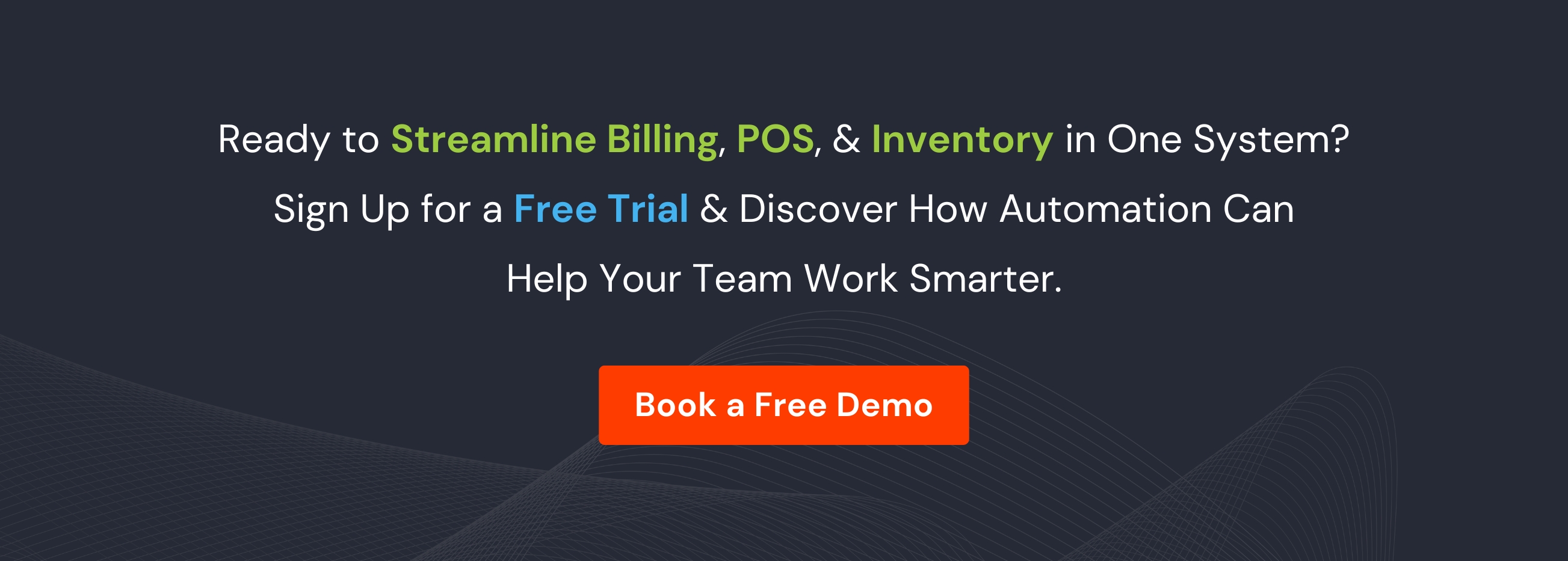How to Choose the Right Billing Software for Your Supermarket Retail Store


Introduction
Running a supermarket involves a complex interplay of inventory management, billing, accounting, and point-of-sale operations. Choosing the right billing software for supermarket can help you gain complete control over all retail operations.
The software system not only ensures fast and accurate checkout, but also integrates smoothly with your ERP software for supermarket, POS software for supermarket, and other supermarket software solutions. In this article, we’ll walk you through the essential factors to evaluate when selecting the best software for supermarket billing, and how to find a system that truly fits your business needs, from small grocery stores to large chains.
Understanding the Role of Billing Software in Supermarkets
Before diving into features, it’s useful to understand how billing software fits into the broader supermarket technology stack.
- Billing software for supermarket is the engine for checkout operations : scanning items, applying discounts, calculating taxes (e.g., GST), and printing receipts.
- It often integrates with a POS software for supermarket to handle real-time transactions.
- For larger operations, billing should tie into an ERP software for supermarket, which handles higher-level processes like accounting, procurement, and reporting.
- A fully integrated supermarket software with billing and POS unifies all these functions, improving efficiency and reducing data silos.
Key Factors to Consider When Choosing Supermarket Billing Software
Selecting billing software is not a one-size-fits-all decision. Here are the top criteria you should evaluate.
2.1 Speed and Efficiency at Checkout
- The software must process quick billing to minimize queues at checkout. Features such as barcode scanning, weighing scale integration, and fast item lookup are critical.
- A responsive POS interface ensures that cashiers can process transactions even during peak hours, improving customer satisfaction.
- As per experts, quick and easy billing is one of the top features to look for in supermarket billing systems.
2.2 Real-time Inventory Sync
- Billing transactions should instantly reflect in your inventory system for accurate stock level tracking.
- Choose supermarket inventory management software with features: automatic decrement of SKUs, batch tracking, expiry tracking, and reorder alerts.
- For perishable goods, features like batch, expiry & lot tracking are particularly valuable.
2.3 Tax and Compliance Features
- In markets like India, GST compliance is important to consider for supermarket retailers. Your billing software must support GST-ready invoicing, automatic tax calculation, and generation of e-invoices, GSTR reports, and e-way bills.
- For ERP integration, the software should align with accounting modules and financial reporting to help with audits and tax filing.
2.4 Scalability and Multi-Store Support
- If you have or plan to have multiple supermarket outlets, the billing software should support multi-branch operations, centralized pricing, and real-time data synchronization across stores.
- The system’s architecture should be scalable to handle growth in transaction volume, SKUs, users, and locations without performance degradation.
- Deployment options like cloud vs on-premises matter: cloud allows remote access and lower infrastructure costs; on-premises gives you control over data.
2.5 Integration with ERP and Accounting
- Look for seamless integration with supermarket ERP software so transactions, inventory, and financial data flow smoothly.
- Integration ensures that purchase orders, supplier returns, accounting ledgers, and financial reports are autogenerated and consistent.
- Also consider supermarket software with billing and POS that integrates CRM (customer relationship management) and loyalty features.
2.6 Reporting & Analytics
- You need detailed, configurable reports: daily sales, item-wise performance, margin analysis, supplier purchase, and expiry/wastage reports.
- Dashboards and analytics help you monitor profitability, transaction trends, inventory turnover, and customer behavior.
- Audit logs, security, and transaction history are important for accountability and risk management.
2.7 Security, User Access, and Audit
- Role-based access control ensures cashiers, managers, and admins see only relevant modules.
- Logging and audit trails are important to trace billing errors, suspicious transactions, or fraudulent behavior.
- Data protection and backup: especially for cloud solutions, make sure your provider offers secure data storage, regular backups, and redundancy.
2.8 Support & After-Sales Service
- Excellent vendor support can make or break system adoption. Check reviews or ask for references.
- Training for staff is important before putting hands on the software.
- Ask whether the software provider offers local support, especially if you’re operating in a specific geography (city, region, country).
2.9 Device & Hardware Compatibility
- Billing software must work with POS hardware: barcode scanners, thermal receipt printers, weighing scales, cash drawers, pole displays, etc.
- Support for mobile POS, tablets, or handheld billing devices can improve flexibility.
- Offline capabilities: Does the system allow billing even if the internet is down? (Important for reliability.)
2.10 Cost & Pricing Model
- Compare subscription (SaaS) vs one-time license.
- Check total cost of ownership: software license + hardware + maintenance + support.
- Evaluate ROI: faster billing, lower shrinkage, reduced labor cost, and better inventory control can justify higher upfront cost.
Evaluating Different Software Types: ERP, POS, and All-in-One Solutions
To choose the right supermarket billing software, it helps to know the different types of solutions and what they offer.
3.1 Stand-alone POS Software
- Focused on checkout and billing operations.
- Ideal for smaller supermarkets or standalone stores that don’t need complex backend operations.
- Key advantage: simplicity and speed.
- Limitation: may lack deep inventory management, accounting, or ERP integration.
3.2 ERP Software for Supermarket with Billing Module
- Full-fledged supermarket ERP software includes inventory, financials, procurement, supply chain, and sometimes CRM.
- Billing and POS integrate directly into the ERP, providing unified data.
- Best suited for medium to large supermarkets, or supermarket chains.
- Example modules: order management, batch tracking, expiry control, reporting, supplier management, accounting.
3.3 Supermarket Software Solutions with Billing + POS + Inventory
- The top-rated supermarket software solutions offer an all-in-one stack: billing, POS, inventory, ERP.
- The implementation of all-in-one supermarket software solutions help to simplify data silos, reduce manual reconciliation, and offer better efficiency.
- Go for LOGIC ERP multi-store grocery software as it provides integrated POS + ERP features for supermarkets.
Must-Have Features in Supermarket Billing Software
Based on industry best practices, below are 10 must-have features your supermarket billing software should include.
- Real-time Inventory Updates: Automatic stock decrement after billing, batch & expiry tracking.
- Fast Billing/Checkout: Support for barcode, weighing scales, quick item look-up.
- GST / Tax Compliance: Auto tax calculation, GST invoice generation, e-way bill, GSTR reports.
- Batch & Expiry Tracking: Alerts for near-expiry products, lot-wise inventory.
- Multi-Outlet / Multi-Counter Support: Centralized control for stores and cash counters.
- User Role & Security Controls: Role-based permissions, audit logs.
- Loyalty, Offers & Discounts: Manage loyalty programs, combos, and promotions.
- Offline Billing: Ability to bill even without internet connectivity.
- Reporting & Analytics: Configurable dashboards, sales, inventory, supplier analysis.
- Cloud Deployment & Backup: Secure cloud storage, data redundancy, remote access.
Step-by-Step Guide to Selecting the Right Billing Software
Here’s a structured process you can follow when choosing billing software for your supermarket:
1. Define Your Needs
List all your billing-related pain points: slow checkout, inventory mismatches, tax complexity, expansion plans, etc.
Decide whether you need just POS billing or a fully integrated supermarket ERP software.
2. Shortlist Potential Vendors
Use criteria like feature list, scalability, pricing, deployment options, and support.
Include a mix of local and international vendors.
3. Request Demos and Trials
Try demo versions or free trials to test billing speed, ease of use, offline mode, and hardware compatibility.
Simulate peak-hour billing scenarios.
4. Check Integration Capabilities
Confirm that the software integrates with your existing inventory system, accounting software, or ERP.
Ask about APIs, data export/import functionality.
5. Evaluate Support & Training
Ask about onboarding, staff training, and ongoing support.
Request references from other supermarket users or case studies.
6. Determine Deployment Model
Choose between cloud and on-premises based on your infrastructure, data sensitivity, and budget.
Consider connectivity issues: is offline billing a must?
7. Review Cost Structure
Compare both upfront costs (licenses, hardware) and recurring costs (maintenance, subscription).
Estimate ROI based on labor savings, reduced shrinkage, faster checkout, and inventory optimization.
8. Pilot & Roll Out
Implement the software in one store or at one billing counter first.
Collect staff feedback, measure billing speed, check for errors, monitor inventory syncing.
Once comfortable, scale roll-out to other outlets or counters.
9. Monitor KPIs Post-Deployment
Track metrics: average billing time, transaction error rate, inventory variances, wastage, and customer satisfaction.
Use the reporting tools to continuously refine operations and leverage insights for procurement and promotions.
Common Mistakes to Avoid
While selecting billing software, supermarket owners often make some avoidable mistakes. Here’s what to watch out for:
- Choosing Based on Price Alone: Low-cost or free billing tools may lack critical features like inventory tracking, margin analysis, or GST compliance.
- Ignoring Scalability: A solution that works for one store may break under multi-store expansion.
- Overlooking Hardware Compatibility: If the software doesn’t support your barcode scanners or weighing scales, billing will be slow and error-prone.
- Neglecting Offline Capability: Without offline billing, any downtime or internet outage can halt billing operations.
- Skipping Staff Training: Even the best software fails if staff are not comfortable using it. Invest in staff training.
- Poor Change Management: Rolling out a new system without proper pilot phase, feedback mechanism, and adjustments can lead to disruption and frustration among employees.
The Role of Future Trends: What Billing Software for Supermarket Will Look Like
As supermarkets evolve, so will the expectations and capabilities of their billing software. Here are some future trends to watch:
- AI & Analytics: Predictive analytics for inventory reordering, demand forecasting, shrinkage control, and dynamic pricing.
- Omnichannel Integration: Billing systems that seamlessly integrate with e-commerce platforms and mobile apps, merging online and offline retail.
- IoT & Smart Scales: Integration with smart weighing scales and IoT devices to automate billing for produce and perishables.
- Automated Tax Compliance: Software that updates tax rules and GST rates automatically, reducing risk of non-compliance.
- Cloud-Native ERP: Cloud-first supermarket ERP software with real-time dashboards, remote access, and mobile billing.
- Enhanced Security: More robust security, role-based access, biometric login, audit trails, and encryption.
Conclusion
Choosing the right billing software for your supermarket is a strategic move that can streamline your operations, improve customer experience, and increase profitability. By carefully evaluating software on the criteria of speed, integration, scalability, compliance, and support, you can pick a system that not only handles day-to-day billing but also aligns with your long-term growth plans.
Whether you opt for a standalone POS, a full supermarket ERP software, or a supermarket software solution with billing and POS, the goal should always be to reduce friction, eliminate data silos, and make smarter business decisions.
Contact LOGIC ERP experts to know about supermarket billing software pricing and free demo today! Call at +91-73411-41176 or send us an email at sales@logicerp.com to book free business consultation today!
Frequently Asked Questions (FAQs)
1. What is supermarket billing software?
Supermarket billing software is a system used to manage checkout operations, billing, barcode scanning, tax calculations, and invoice generation.
2. How does billing software help a supermarket?
It speeds up checkout, reduces errors, updates inventory automatically, supports tax compliance, enhances customer satisfaction, and provides real-time sales reporting. It can also integrate with ERP and accounting systems for centralized operations.
3. What features should I look for in supermarket billing software?
Key features include fast billing, barcode scanning, inventory sync, GST/tax compliance, roles and permissions, loyalty programs, multi-store support, analytics, and POS integration.
4. What is the difference between POS software and billing software?
Supermarket POS software implementation helps to manage payment transactions, scanning, and checkout. Supermarketbilling software includes POS features but also covers invoice generation, tax handling, and integration with inventory, ERP, and accounting systems.
5. Do I need ERP software for my supermarket?
Large supermarkets or multi-branch stores benefit from ERP software because it integrates billing, POS, inventory, finance, accounting, HR, and supplier management in one platform.
6. Can billing software manage supermarket inventory?
Yes. Modern supermarket billing software integrates with inventory systems to update stock levels in real time, manage expiries, track batches, and automate reorders.
7. Is cloud-based supermarket billing software better than on-premise?
Cloud-based systems offer remote access, automatic updates, scalability, and lower upfront cost. On-premise solutions offer more customization and control. The best choice depends on your needs and budget.
8. What is supermarket ERP software?
Supermarket ERP software is an all-in-one platform that connects billing, POS, inventory, finance, HR, procurement, and reporting, allowing supermarkets to operate efficiently and reduce manual work.
9. How do I choose the best software for my supermarket?
Consider ease of use, billing speed, hardware compatibility, inventory accuracy, POS integration, reporting, ERP modules, support quality, scalability, and cost. Request demos before deciding.
10. Does billing software support GST or tax invoicing?
Yes. Most billing systems support GST/tax calculations, HSN codes, automated tax reports, and GST-compliant invoice generation.
11. Can supermarket billing software work offline?
Many systems offer offline billing, allowing supermarkets to continue processing transactions without the internet. Data syncs automatically when the connection returns.
12. Can one billing software manage multiple supermarket branches?
Yes. Multi-store billing software allows centralized pricing, unified inventory tracking, consolidated reporting, and inter-branch stock transfers.
13. How secure is supermarket billing software?
Security features include encrypted data, role-based access, audit logs, secure backups, two-factor authentication, and controlled user permissions.
14. How much does supermarket billing software cost?
Costs vary depending on features, licensing model, cloud vs on-premise, and number of branches. Pricing ranges from affordable POS tools to advanced ERP-integrated supermarket systems. Call at +91-73411-41176 or send us an email at sales@logicerp.com to book a free demo today!
15. Can supermarket software handle loyalty and customer rewards?
Yes. Many systems include loyalty point tracking, digital wallet support, discount logic, personalized promotions, and membership-based offers.
16. Does billing software integrate with barcode scanners and weighing scales?
Most supermarket billing systems integrate with scanners, receipt printers, weighing scales, cash drawers, and card payment machines.
17. How does supermarket billing software help reduce losses?
It reduces losses by preventing stock mismatches, tracking expiry dates, minimizing billing errors, providing real-time sales data, and controlling unauthorized access.
18. Is training required for supermarket billing software?
Yes. Even though most solutions are user-friendly, training ensures fast billing, accurate stock management, and proper usage of various modules.
19. Can I migrate my old billing or inventory data into new software?
Most providers support data migration from spreadsheets, older billing systems, or legacy POS tools, helping you retain inventory, customer, and pricing data.
20. What is the best software for supermarkets?
The best software depends on store size and needs.
Small stores need simple billing + POS systems.
Medium stores benefit from billing + inventory management.
Large supermarkets or chains should use a full supermarket ERP software with billing, POS, inventory, accounting, procurement and reporting.