How to Enable User Login in LOGIC Mobile POS?
Steps to Enable User Login Step-1 After downloading the 'EnableCloudSettingsInLogicAdmin' file, right-click on it and then click on "Merge" option. A dialogue box will appear asking your permission to make changes on your device. Click on 'Yes' button, and then again click on 'Yes' button to continue. Step-2 Now, open Logic Admin and click on